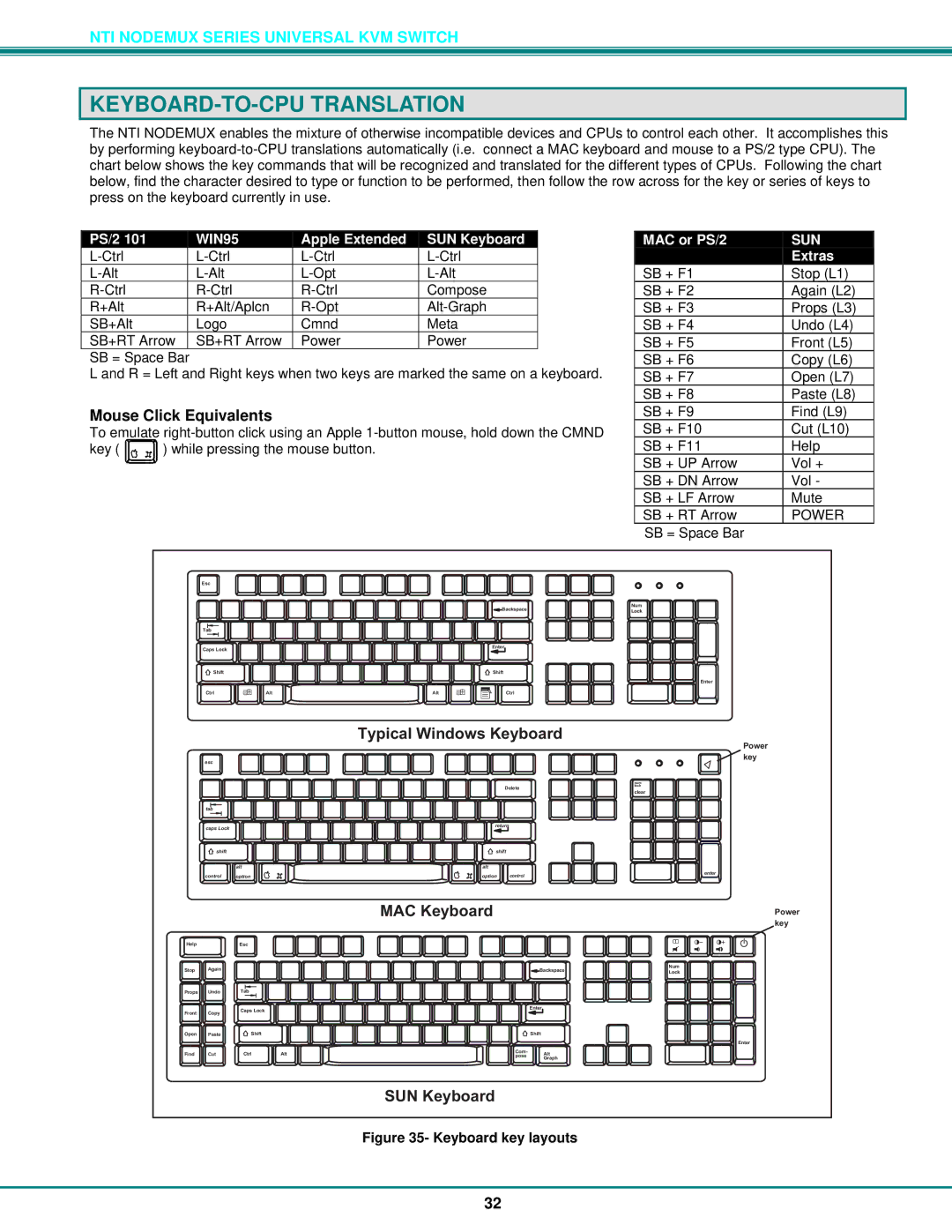NTI NODEMUX SERIES UNIVERSAL KVM SWITCH
KEYBOARD-TO-CPU TRANSLATION
The NTI NODEMUX enables the mixture of otherwise incompatible devices and CPUs to control each other. It accomplishes this by performing
PS/2 101 | WIN95 | Apple Extended | SUN Keyboard | |
Compose | ||||
R+Alt | R+Alt/Aplcn | |||
SB+Alt | Logo | Cmnd | Meta | |
SB+RT Arrow | SB+RT Arrow | Power | Power |
SB = Space Bar
L and R = Left and Right keys when two keys are marked the same on a keyboard.
Mouse Click Equivalents
To emulate
key ( ![]() ) while pressing the mouse button.
) while pressing the mouse button.
MAC or PS/2 | SUN |
|
SB + F1 | Extras |
|
Stop (L1) |
| |
SB + F2 | Again (L2) | |
SB + F3 | Props (L3) | |
SB + F4 | Undo (L4) | |
SB + F5 | Front (L5) | |
SB + F6 | Copy (L6) | |
SB + F7 | Open (L7) | |
SB + F8 | Paste (L8) | |
SB + F9 | Find (L9) | |
SB + F10 | Cut (L10) | |
SB + F11 | Help | |
SB + UP Arrow | Vol + | |
SB + DN Arrow | Vol - | |
SB + LF Arrow | Mute | |
SB + RT Arrow | POWER | |
SB = Space Bar |
|
|
| Esc |
|
|
|
|
|
|
|
|
|
|
|
| Backspace |
|
| Num |
|
|
|
|
|
|
| Lock | |
|
|
|
|
|
|
|
| |
| Tab |
|
|
|
|
|
|
|
| CapsLock |
|
| Enter |
|
|
| |
|
|
|
|
|
|
|
| |
| Shift |
|
| Shift |
|
|
| |
|
|
|
|
|
|
|
| Enter |
| Ctrl | Alt |
| Alt | Ctrl |
|
|
|
|
|
|
| TypicalWindowsKeyboard |
| |||
|
|
|
|
|
|
|
| Power |
| esc |
|
|
|
|
|
| key |
|
|
|
|
|
|
|
| |
|
|
|
|
|
|
|
| num |
|
|
|
|
| Delete |
|
| lock |
|
|
|
|
|
|
| clear | |
|
|
|
|
|
|
|
| |
| tab |
|
|
|
|
|
|
|
| capsLock |
|
| return |
|
|
| |
|
|
|
|
|
|
|
| |
| shift |
|
| shift |
|
|
| |
|
| alt |
| alt |
|
|
|
|
| control | option |
| option | control |
|
| enter |
|
|
|
|
| ||||
|
|
|
| MACKeyboard |
|
|
| Power |
|
|
|
|
|
|
|
| key |
Help |
| Esc |
|
|
|
|
|
|
Stop | Again |
|
|
|
|
| Backspace | Num |
|
|
|
|
| Lock | |||
Props | Undo | Tab |
|
|
|
|
|
|
|
| CapsLock |
|
|
| Enter |
| |
Front | Copy |
|
|
|
|
|
| |
|
|
|
|
|
|
| ||
Open | Paste | Shift |
|
|
| Shift |
| |
|
|
|
|
|
|
|
| Enter |
Find | Cut | Ctrl | Alt |
| Com- | Alt |
| |
| pose |
|
| |||||
|
|
|
|
|
|
| Graph |
|
|
|
|
| SUNKeyboard |
|
|
|
|
Figure 35- Keyboard key layouts
32