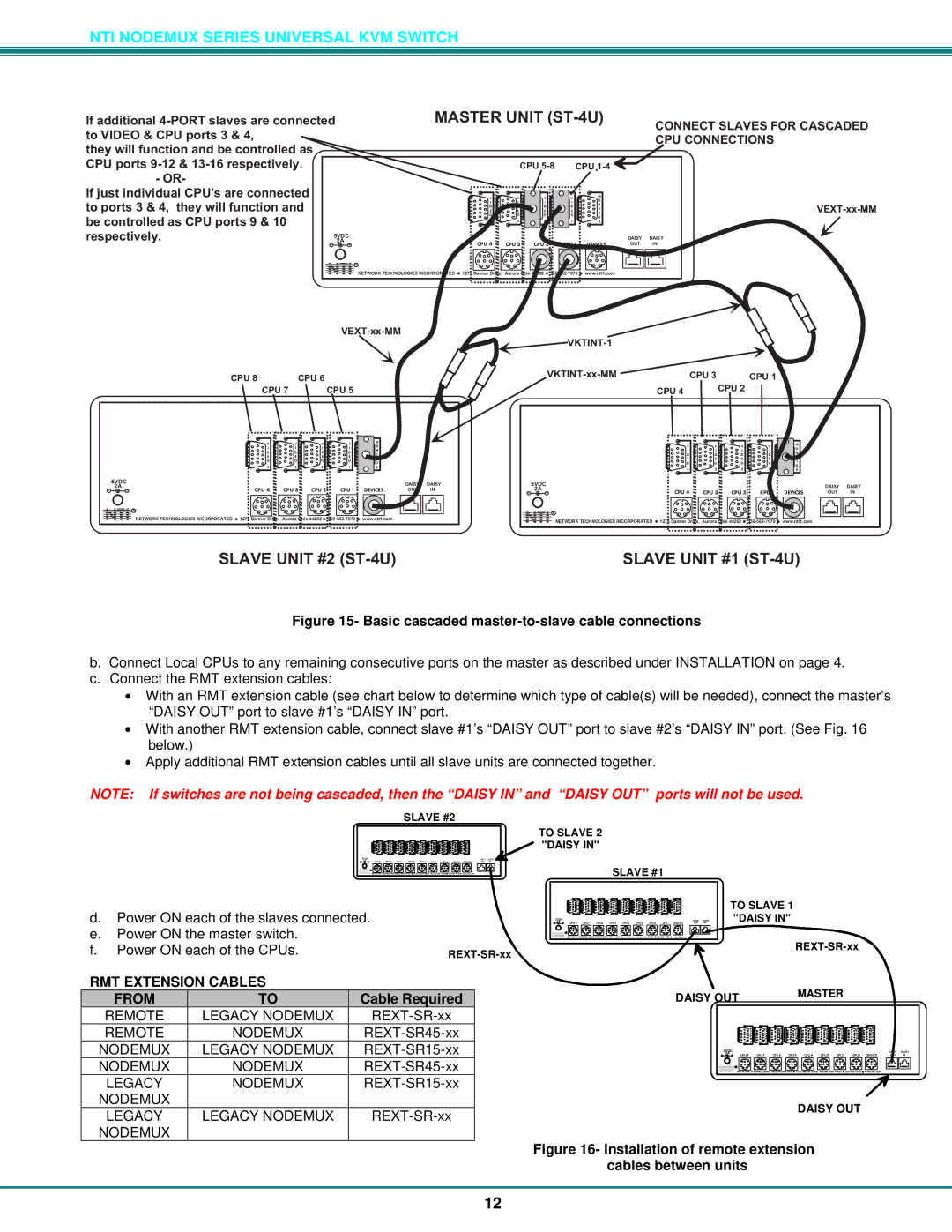NTI NODEMUX SERIES UNIVERSAL KVM SWITCH
| CONNECTSLAVESFORCASCADED | ||||||
toVIDEO&CPUports3&4, |
|
|
|
|
|
| |
|
|
|
|
|
| CPUCONNECTIONS | |
theywilfunctionandbecontroledas |
|
|
|
|
|
| |
|
|
|
|
|
|
| |
|
|
| |||||
|
|
|
|
|
|
| |
IfjustindividualCPU'sareconnected |
| V | V | V | V | M |
|
|
| I | I | I | I | O |
|
toports3&4,theywilfunctionand |
| D | D | D | D | N | |
| I | ||||||
| E | E | E | E | |||
| T | ||||||
|
| O | O | O | O | O |
|
becontroledasCPUports9&10 |
| 4 | 3 | 2 | 1 | R |
|
|
|
|
|
|
|
| |
respectively. | 5VDC |
|
|
|
|
| DAISY DAISY |
|
|
|
|
|
| ||
CPU4 | CPU3 | CPU2 | CPU1 | DEVICES | OUT IN | ||
R |
|
|
|
NTINETWORKTECHNOLOGIESINCORPORATED | 1275DannerDrive,AuroraOhio44202 | www.nti1.com |
|
|
| |||
CPU8 | CPU6 |
|
| ||
CPU7 |
| CPU5 |
| ||
V | V | V | V | M | |
I | I | I | I | O | |
N | |||||
D | D | D | D | ||
I | |||||
E | E | E | E | ||
O | O | O | O | T | |
O | |||||
|
|
|
| ||
4 | 3 | 2 | 1 | R | |
5VDC |
| DAISY | DAISY |
| |||
CPU4 CPU3 CPU2 CPU1 DEVICES | OUT | IN |
R |
|
|
|
NTINETWORKTECHNOLOGIESINCORPORATED | 1275DannerDrive,AuroraOhio44202 | www.nti1.com |
SLAVEUNIT#2(ST-4U)
|
|
|
|
| |
CPU3 |
| CPU1 |
| ||
| CPU4 | CPU2 |
|
| |
|
|
|
|
| |
| V | V | V | V | M |
| O | ||||
| I | I | I | I | |
| D | D | D | D | N |
| I | ||||
| E | E | E | E | |
| O | O | O | O | T |
| O | ||||
|
|
|
|
| |
| 4 | 3 | 2 | 1 | R |
5VDC |
| DAISY | DAISY |
| |||
CPU4 CPU3 CPU2 CPU1 DEVICES | OUT | IN |
R |
|
|
|
NTINETWORKTECHNOLOGIESINCORPORATED | 1275DannerDrive,AuroraOhio44202 | www.nti1.com |
SLAVEUNIT#1(ST-4U)
Figure 15- Basic cascaded master-to-slave cable connections
b.Connect Local CPUs to any remaining consecutive ports on the master as described under INSTALLATION on page 4.
c.Connect the RMT extension cables:
•With an RMT extension cable (see chart below to determine which type of cable(s) will be needed), connect the master’s “DAISY OUT” port to slave #1’s “DAISY IN” port.
•With another RMT extension cable, connect slave #1’s “DAISY OUT” port to slave #2’s “DAISY IN” port. (See Fig. 16 below.)
•Apply additional RMT extension cables until all slave units are connected together.
NOTE: If switches are not being cascaded, then the “DAISY IN” and “DAISY OUT” ports will not be used.
SLAVE #2
![]()
![]()
![]()
![]()
![]()
![]() 7
7![]()
![]()
![]()
![]()
| 5V DC |
|
|
|
|
|
|
|
| DAISY | DAISY |
- | 2A | CPU 8 | CPU 7 | CPU 6 | CPU 5 | CPU 4 |
|
|
| ||
| CPU 3 | CPU 2 | CPU 1 DEVICES | OUT | IN |
TO SLAVE 2 ![]() "DAISY IN"
"DAISY IN"
NTI NETWORK TECHNOLOGIES INCORPORATED | 1275 Danner Drive, Aurora Ohio 44202 | www.nti1.com | SLAVE #1 |
d.Power ON each of the slaves connected.
e.Power ON the master switch.
f. Power ON each of the CPUs. | |||
RMT EXTENSION CABLES |
|
| |
FROM | TO | Cable Required |
|
REMOTE | LEGACY NODEMUX |
| |
REMOTE | NODEMUX |
| |
NODEMUX | LEGACY NODEMUX |
| |
NODEMUX | NODEMUX |
| |
LEGACY | NODEMUX |
| |
NODEMUX |
|
|
|
LEGACY | LEGACY NODEMUX |
| |
NODEMUX |
|
|
|
|
|
|
| 7 |
|
|
|
| TO SLAVE 1 |
- | 2A + | CPU 8 CPU 7 CPU 6 | CPU 5 CPU 4 | CPU 3 | CPU 2 | CPU 1 | DEVICES | OUT IN | "DAISY IN" |
| 5VDC |
|
|
|
|
|
| DAISY DAISY |
|
NTI NETWORK TECHNOLOGIES INCORPORATED 1275 Danner Drive, Aurora Ohio 44202 | www.nti1.com |
|
| ||||||
DAISY OUT |
|
|
| MASTER |
|
|
| |||
| V | V | V | V | V | V | V | V | M |
|
| O |
| ||||||||
| I | I | I | I | I | I | I | I | N |
|
| D | D | D | D | D | D | D | D | I |
|
| E | E | E | E | E | 7 E | E | E | T |
|
| O | O | O | O | O | O | O | O | O |
|
| 8 | 7 | 6 | 5 | 4 | 3 | 2 | 1 | R |
|
5VDC |
|
|
|
|
|
|
|
| DAISY | |
- 2A | + CPU 8 | CPU 7 | CPU 6 | CPU 5 | CPU 4 | CPU 3 | CPU 2 | CPU 1 | DEVICES | IN |
NTI NETWORK TECHNOLOGIES INCORPORATED | 1275 Danner Drive, Aurora Ohio 44202 | www.nti1.com |
DAISY OUT
Figure 16- Installation of remote extension cables between units
12