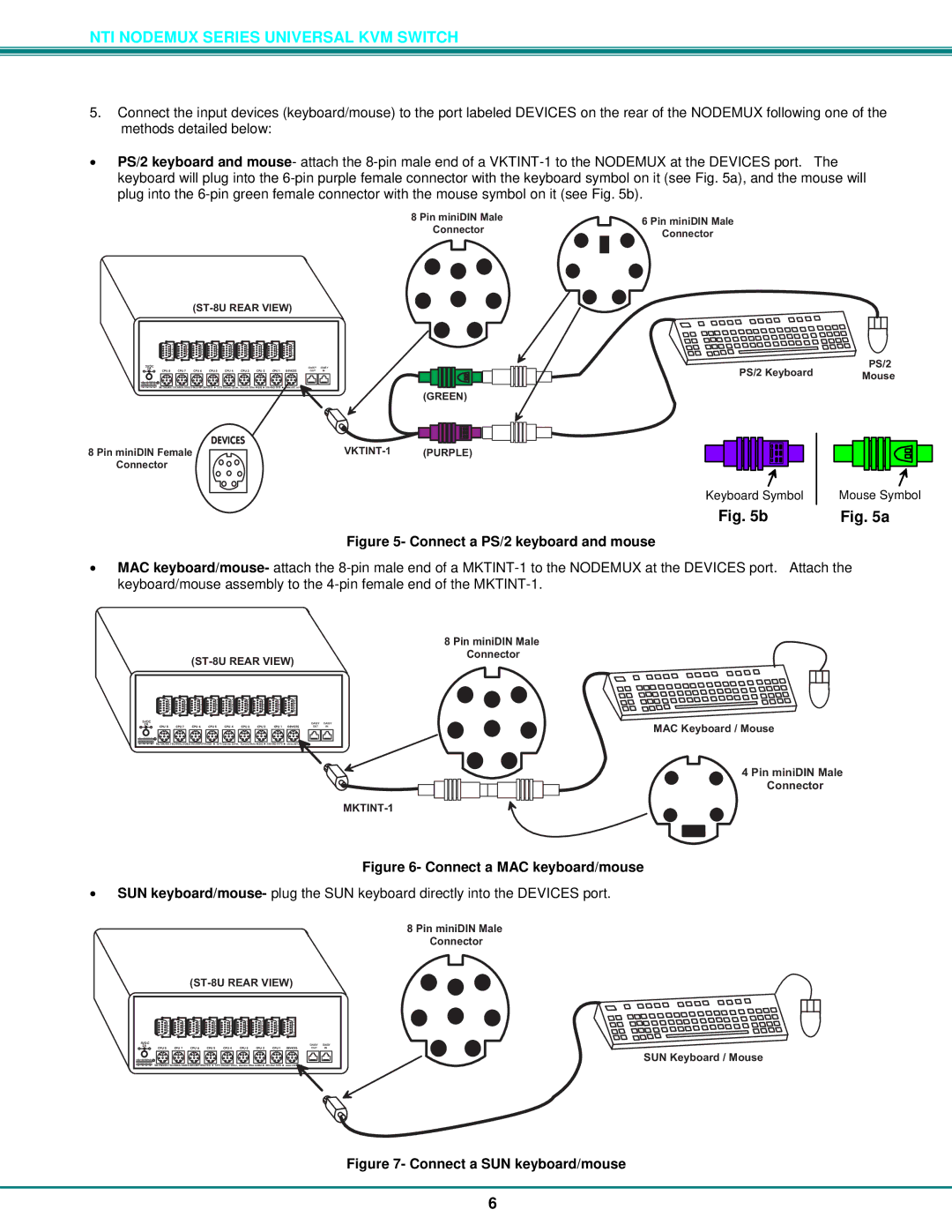NTI NODEMUX SERIES UNIVERSAL KVM SWITCH
5.Connect the input devices (keyboard/mouse) to the port labeled DEVICES on the rear of the NODEMUX following one of the methods detailed below:
•PS/2 keyboard and mouse- attach the
8PinminiDINMale Connector
(ST-8UREARVIEW)
|
| V | V | V | V | V | V | V | V | M |
|
|
|
| O |
|
| ||||||||
|
| I | I | I | I | I | I | I | I | N |
|
|
|
| D | D | D | D | D | D | D | D | I |
|
|
|
| E | E | E | E | E | 7E | E | E | T |
|
|
|
| O | O | O | O | O | O | O | O | O |
|
|
|
| 8 | 7 | 6 | 5 | 4 | 3 | 2 | 1 | R |
|
|
5VDC |
|
|
|
|
|
|
|
|
| DAISY | DAISY | |
| 2A | CPU8 | CPU7 | CPU6 | CPU5 | CPU4 |
|
|
|
| ||
- | + | CPU3 | CPU2 | CPU1 | DEVICES | OUT | IN | |||||
R |
|
|
|
NTINETWORKTECHNOLOGIESINCORPORATED | 1275DannerDrive,AuroraOhio44202 | www.nti1.com |
(GREEN)
6PinminiDINMale Connector
PS/2
PS/2Keyboard Mouse
8PinminiDINFemale Connector
DEVICES
Keyboard Symbol | Mouse Symbol |
Fig. 5b | Fig. 5a |
Figure 5- Connect a PS/2 keyboard and mouse
•MAC keyboard/mouse- attach the
8PinminiDINMale Connector
|
| V | V | V | V | V | V | V | V | M |
|
|
|
| O |
|
| ||||||||
|
| I | I | I | I | I | I | I | I | N |
|
|
|
| D | D | D | D | D | D | D | D | I |
|
|
|
| E | E | E | E | E | 7E | E | E | T |
|
|
|
| O | O | O | O | O | O | O | O | O |
|
|
|
| 8 | 7 | 6 | 5 | 4 | 3 | 2 | 1 | R |
|
|
5VDC |
|
|
|
|
|
|
|
|
| DAISY | DAISY | |
| 2A | CPU8 | CPU7 | CPU6 | CPU5 | CPU4 |
|
|
|
| ||
- | + | CPU3 | CPU2 | CPU1 | DEVICES | OUT | IN | |||||
R |
|
|
|
NTINETWORKTECHNOLOGIESINCORPORATED | 1275DannerDrive,AuroraOhio44202 | www.nti1.com |
MACKeyboard/Mouse
4PinminiDINMale Connector
Figure 6- Connect a MAC keyboard/mouse
•SUN keyboard/mouse- plug the SUN keyboard directly into the DEVICES port.
|
| V | V | V | V | V | V | V | V | M |
|
|
|
| O |
|
| ||||||||
|
| I | I | I | I | I | I | I | I | N |
|
|
|
| D | D | D | D | D | D | D | D | I |
|
|
|
| E | E | E | E | E | 7E | E | E | T |
|
|
|
| O | O | O | O | O | O | O | O | O |
|
|
|
| 8 | 7 | 6 | 5 | 4 | 3 | 2 | 1 | R |
|
|
5VDC |
|
|
|
|
|
|
|
|
| DAISY | DAISY | |
| 2A | CPU8 | CPU7 | CPU6 | CPU5 | CPU4 |
|
|
|
| ||
- | + | CPU3 | CPU2 | CPU1 | DEVICES | OUT | IN | |||||
R |
|
|
|
NTINETWORKTECHNOLOGIESINCORPORATED | 1275DannerDrive,AuroraOhio44202 | www.nti1.com |
8PinminiDINMale Connector
SUNKeyboard/Mouse
Figure 7- Connect a SUN keyboard/mouse
6