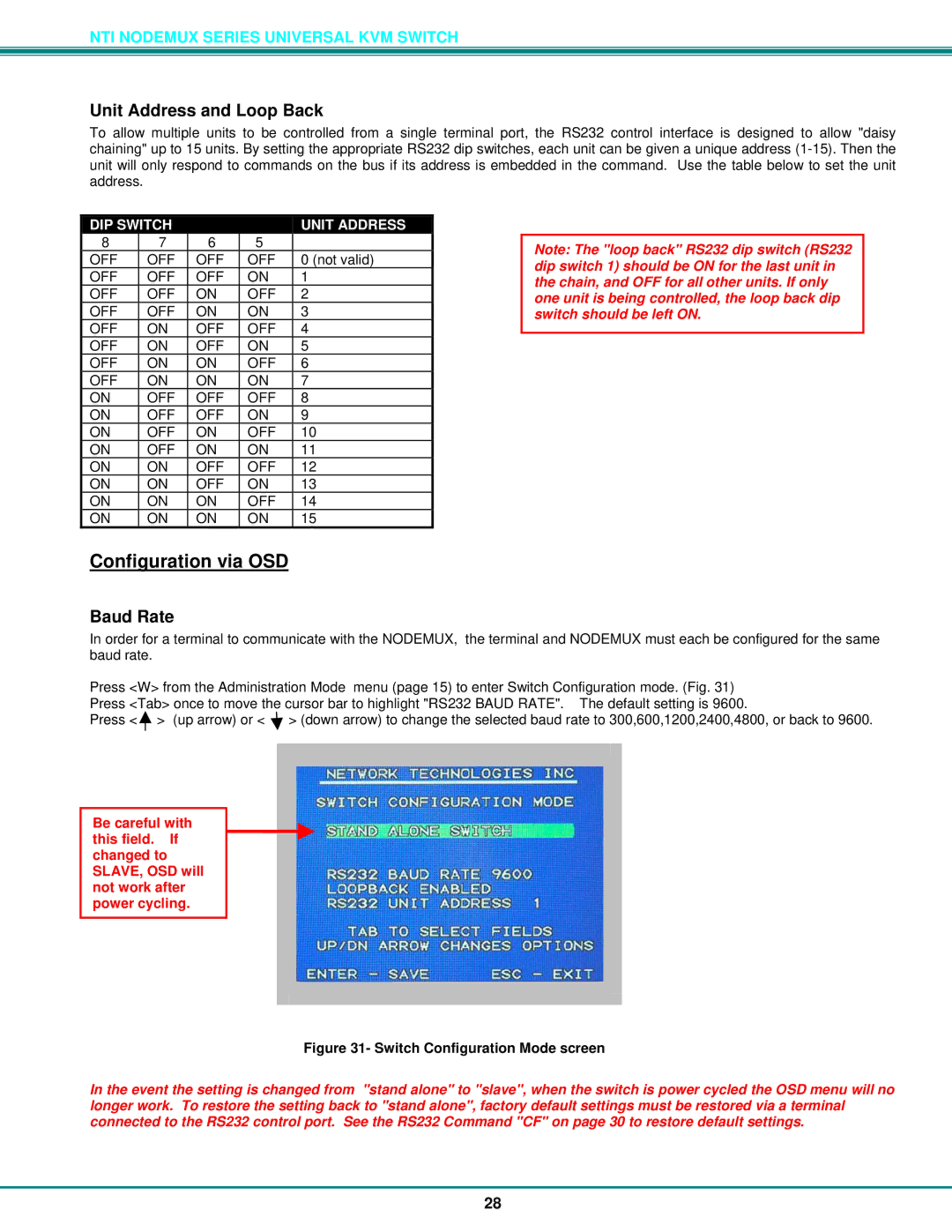NTI NODEMUX SERIES UNIVERSAL KVM SWITCH
Unit Address and Loop Back
To allow multiple units to be controlled from a single terminal port, the RS232 control interface is designed to allow "daisy chaining" up to 15 units. By setting the appropriate RS232 dip switches, each unit can be given a unique address
DIP SWITCH |
|
| UNIT ADDRESS | |
8 | 7 | 6 | 5 |
|
OFF | OFF | OFF | OFF | 0 (not valid) |
OFF | OFF | OFF | ON | 1 |
OFF | OFF | ON | OFF | 2 |
OFF | OFF | ON | ON | 3 |
OFF | ON | OFF | OFF | 4 |
OFF | ON | OFF | ON | 5 |
OFF | ON | ON | OFF | 6 |
OFF | ON | ON | ON | 7 |
ON | OFF | OFF | OFF | 8 |
ON | OFF | OFF | ON | 9 |
ON | OFF | ON | OFF | 10 |
ON | OFF | ON | ON | 11 |
ON | ON | OFF | OFF | 12 |
ON | ON | OFF | ON | 13 |
ON | ON | ON | OFF | 14 |
ON | ON | ON | ON | 15 |
Note: The "loop back" RS232 dip switch (RS232 dip switch 1) should be ON for the last unit in the chain, and OFF for all other units. If only one unit is being controlled, the loop back dip switch should be left ON.
Configuration via OSD
Baud Rate
In order for a terminal to communicate with the NODEMUX, the terminal and NODEMUX must each be configured for the same baud rate.
Press <W> from the Administration Mode menu (page 15) to enter Switch Configuration mode. (Fig. 31) Press <Tab> once to move the cursor bar to highlight "RS232 BAUD RATE". The default setting is 9600.
Press < ![]() > (up arrow) or <
> (up arrow) or < ![]() > (down arrow) to change the selected baud rate to 300,600,1200,2400,4800, or back to 9600.
> (down arrow) to change the selected baud rate to 300,600,1200,2400,4800, or back to 9600.
Be careful with this field. If changed to SLAVE, OSD will not work after power cycling.
Figure 31- Switch Configuration Mode screen
In the event the setting is changed from "stand alone" to "slave", when the switch is power cycled the OSD menu will no longer work. To restore the setting back to "stand alone", factory default settings must be restored via a terminal connected to the RS232 control port. See the RS232 Command "CF" on page 30 to restore default settings.
28