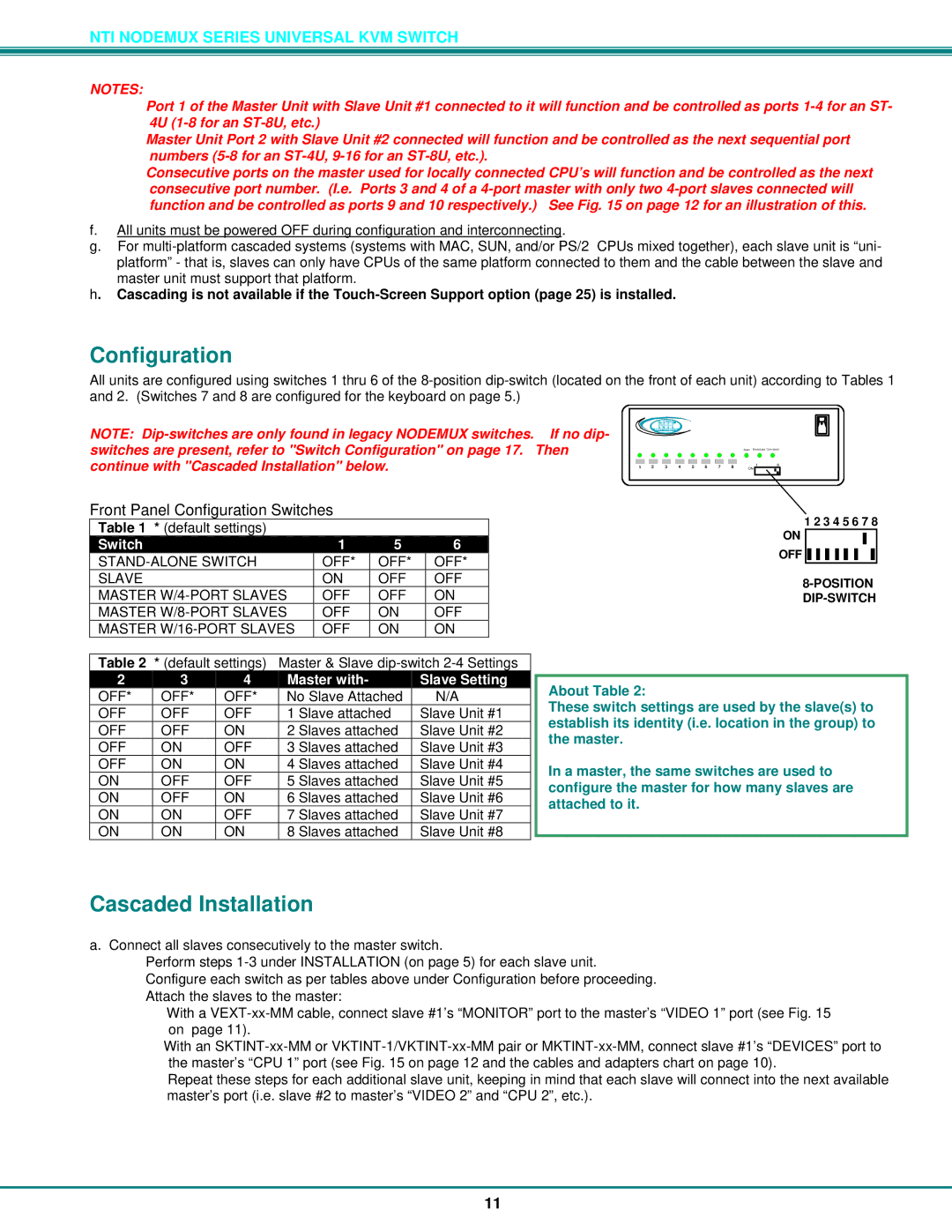NTI NODEMUX SERIES UNIVERSAL KVM SWITCH
NOTES:
•Port 1 of the Master Unit with Slave Unit #1 connected to it will function and be controlled as ports
•Master Unit Port 2 with Slave Unit #2 connected will function and be controlled as the next sequential port numbers
•Consecutive ports on the master used for locally connected CPU’s will function and be controlled as the next consecutive port number. (I.e. Ports 3 and 4 of a
function and be controlled as ports 9 and 10 respectively.) See Fig. 15 on page 12 for an illustration of this.
f.All units must be powered OFF during configuration and interconnecting.
g.For
platform” - that is, slaves can only have CPUs of the same platform connected to them and the cable between the slave and master unit must support that platform.
h. Cascading is not available if the
Configuration
All units are configured using switches 1 thru 6 of the
NOTE:
|
| NetworkNTITechnologies Inc |
|
|
|
|
|
|
|
|
|
|
|
|
|
|
|
| Scan | Broad cast Com mand | |
1 | 2 | 3 | 4 | 5 | 6 | 7 | 8 |
| 1 | 8 |
ON |
| |||||||||
Front Panel Configuration Switches
Table 1 | * (default settings) |
|
|
|
|
|
|
| |
Switch |
|
|
| 1 | 5 |
| 6 |
| |
|
| OFF* | OFF* |
| OFF* |
| |||
SLAVE |
|
|
|
| ON | OFF |
| OFF |
|
MASTER |
| OFF | OFF |
| ON |
| |||
MASTER |
| OFF | ON |
| OFF |
| |||
MASTER |
| OFF | ON |
| ON |
| |||
|
|
|
|
| |||||
Table 2 | * (default settings) | Master & Slave | |||||||
2 | 3 | 4 | Master with- |
| Slave Setting | ||||
OFF* | OFF* | OFF* | No Slave Attached |
| N/A | ||||
OFF | OFF | OFF | 1 | Slave attached | Slave Unit #1 | ||||
OFF | OFF | ON | 2 | Slaves attached | Slave Unit #2 | ||||
OFF | ON | OFF | 3 | Slaves attached | Slave Unit #3 | ||||
OFF | ON | ON | 4 | Slaves attached | Slave Unit #4 | ||||
ON | OFF | OFF | 5 | Slaves attached | Slave Unit #5 | ||||
ON | OFF | ON | 6 | Slaves attached | Slave Unit #6 | ||||
ON | ON | OFF | 7 | Slaves attached | Slave Unit #7 | ||||
ON | ON | ON | 8 | Slaves attached | Slave Unit #8 | ||||
1 2 3 4 5 6 7 8 ON ![]()
OFF ![]()
![]()
![]()
![]()
![]()
![]()
About Table 2:
These switch settings are used by the slave(s) to establish its identity (i.e. location in the group) to the master.
In a master, the same switches are used to configure the master for how many slaves are attached to it.
Cascaded Installation
a.Connect all slaves consecutively to the master switch.
•Perform steps
•Configure each switch as per tables above under Configuration before proceeding.
•Attach the slaves to the master:
•With a
•With an
•Repeat these steps for each additional slave unit, keeping in mind that each slave will connect into the next available master’s port (i.e. slave #2 to master’s “VIDEO 2” and “CPU 2”, etc.).
11