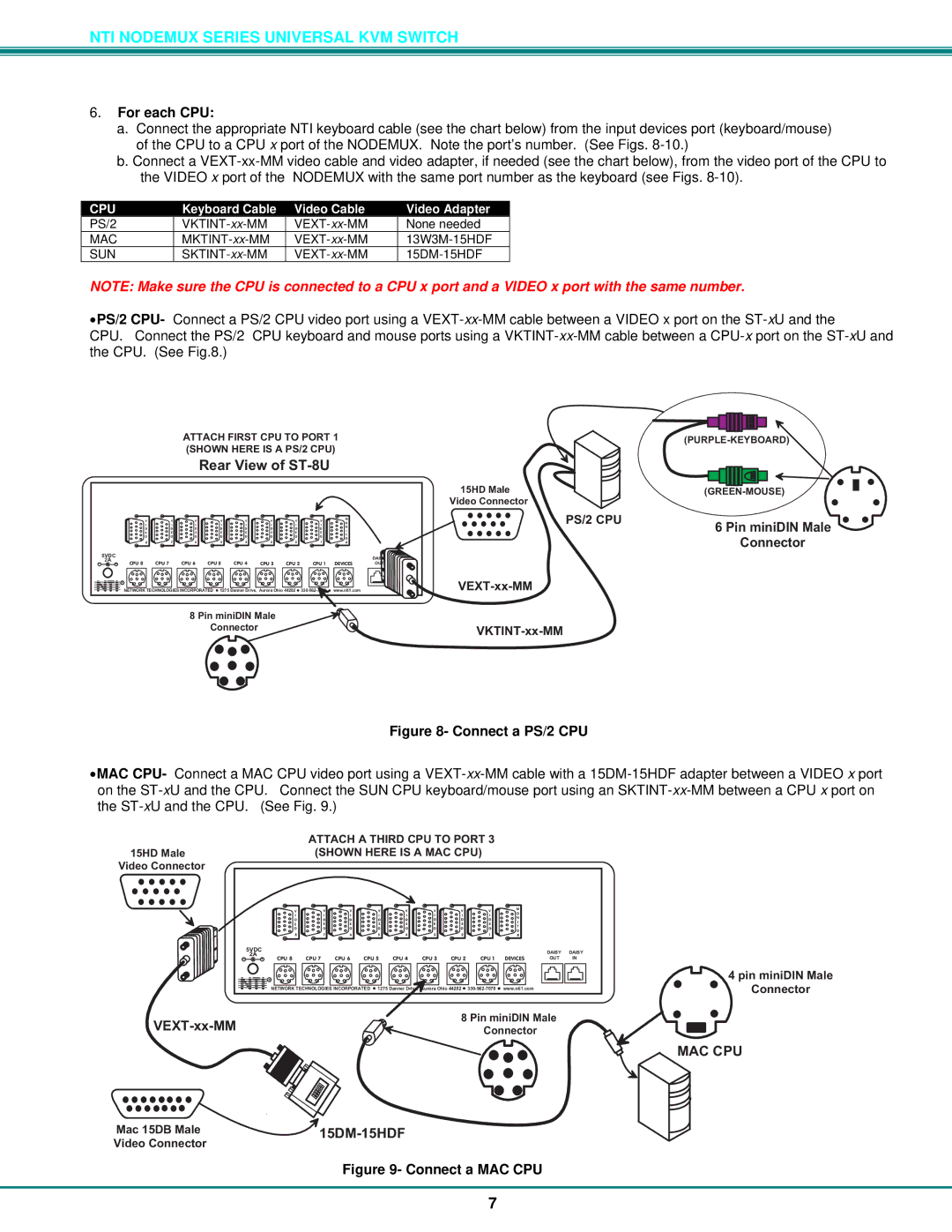NTI NODEMUX SERIES UNIVERSAL KVM SWITCH
6.For each CPU:
a.Connect the appropriate NTI keyboard cable (see the chart below) from the input devices port (keyboard/mouse) of the CPU to a CPU x port of the NODEMUX. Note the port’s number. (See Figs.
b.Connect a
CPU | Keyboard Cable | Video Cable | Video Adapter | |
PS/2 | None needed | |||
MAC | ||||
SUN |
NOTE: Make sure the CPU is connected to a CPU x port and a VIDEO x port with the same number.
•PS/2 CPU- Connect a PS/2 CPU video port using a
CPU. Connect the PS/2 CPU keyboard and mouse ports using a
ATTACHFIRSTCPUTOPORT1 (SHOWNHEREISAPS/2CPU)
RearViewofST-8U
| |
15HDMale |
|
VideoConnector |
|
V | V | V | V | V | V | V | V | M | |
I | I | I | I | I | I | I | I | O | |
N | |||||||||
D | D | D | D | D | D | D | D | ||
E | E | E | E | E | E | E | E | I | |
T | |||||||||
O | O | O | O | O | O | O | O | O | |
|
|
|
|
|
|
|
| ||
8 | 7 | 6 | 5 | 4 | 3 | 2 | 1 | R |
5VDC | DAIS | |
| ||
+ CPU8 CPU7 CPU6 CPU5 CPU4 CPU3 CPU2 CPU1 DEVICES | OUT | |
R |
|
|
|
NTINETWORKTECHNOLOGIESINCORPORATED | 1275DannerDrive,AuroraOhio44202 | www.nti1.com |
8PinminiDINMale Connector
PS/2CPU
6PinminiDINMale Connector
Figure 8- Connect a PS/2 CPU
•MAC CPU- Connect a MAC CPU video port using a
15HDMale VideoConnector
ATTACHATHIRDCPUTOPORT3 (SHOWNHEREISAMACCPU)
V | V | V | V | V | V | V | V | M | |
O | |||||||||
I | I | I | I | I | I | I | I | ||
N | |||||||||
D | D | D | D | D | D | D | D | ||
E | E | E | E | E | E | E | E | I | |
T | |||||||||
O | O | O | O | O | O | O | O | ||
O | |||||||||
|
|
|
|
|
|
|
| ||
8 | 7 | 6 | 5 | 4 | 3 | 2 | 1 | R |
5VDC | DAISY | DAISY | |
| |||
+ CPU8 CPU7 CPU6 CPU5 CPU4 CPU3 CPU2 CPU1 DEVICES | OUT | IN | |
R |
|
|
|
NTINETWORKTECHNOLOGIESINCORPORATED | 1275DannerDrive,AuroraOhio44202 | www.nti1.com |
4pinminiDINMale Connector
8PinminiDINMale
![]() Connector
Connector
MACCPU
Mac15DBMale
VideoConnector
Figure 9- Connect a MAC CPU
7