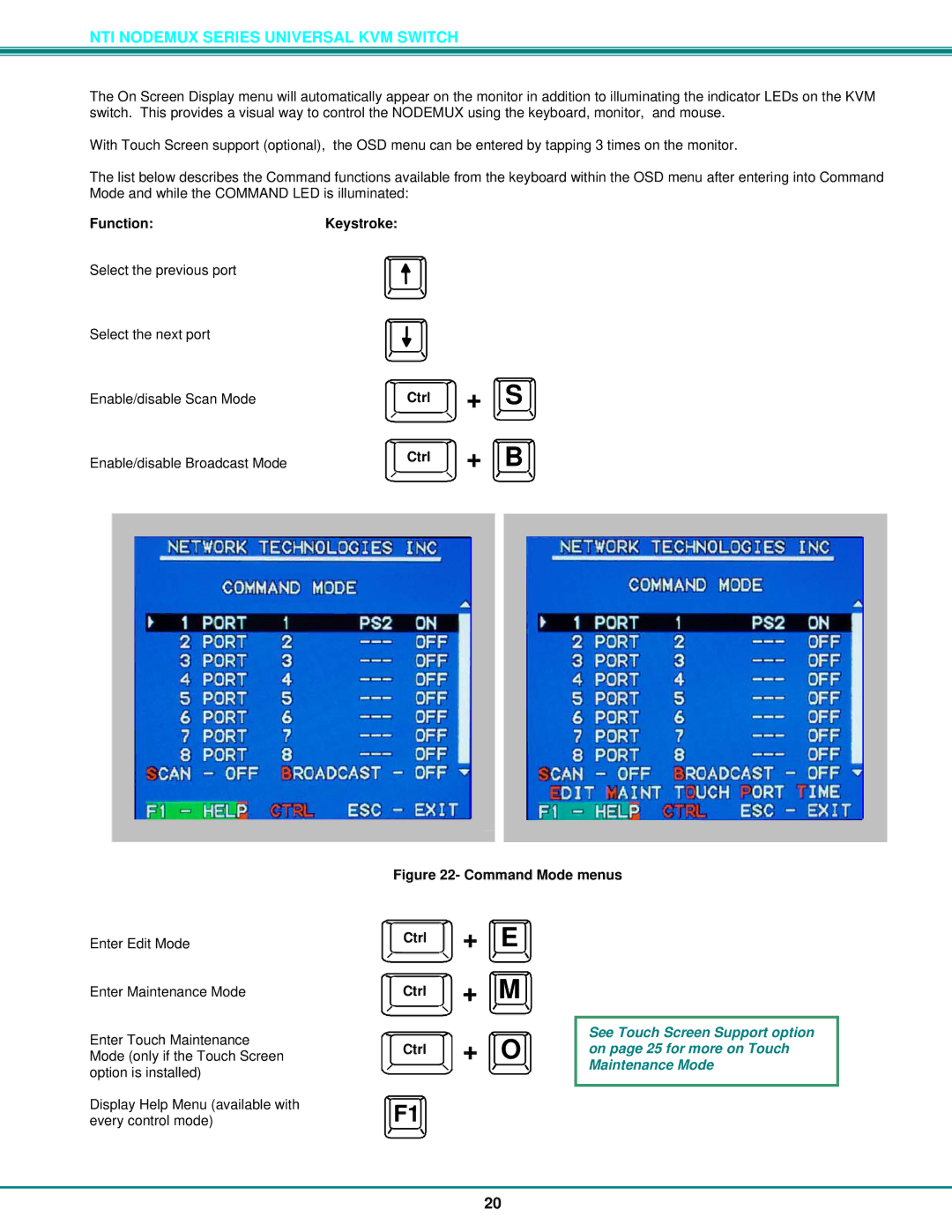NTI NODEMUX SERIES UNIVERSAL KVM SWITCH
The On Screen Display menu will automatically appear on the monitor in addition to illuminating the indicator LEDs on the KVM switch. This provides a visual way to control the NODEMUX using the keyboard, monitor, and mouse.
With Touch Screen support (optional), the OSD menu can be entered by tapping 3 times on the monitor.
The list below describes the Command functions available from the keyboard within the OSD menu after entering into Command Mode and while the COMMAND LED is illuminated:
Function:Keystroke:
Select the previous port
Select the next port
Enable/disable Scan Mode | Ctrl |
Enable/disable Broadcast Mode | Ctrl |
|
+S
+B
Figure 22- Command Mode menus
Enter Edit Mode
Enter Maintenance Mode
Enter Touch Maintenance Mode (only if the Touch Screen option is installed)
Display Help Menu (available with every control mode)
Ctrl + E
Ctrl + M
Ctrl + O
F1
See Touch Screen Support option on page 25 for more on Touch Maintenance Mode
20