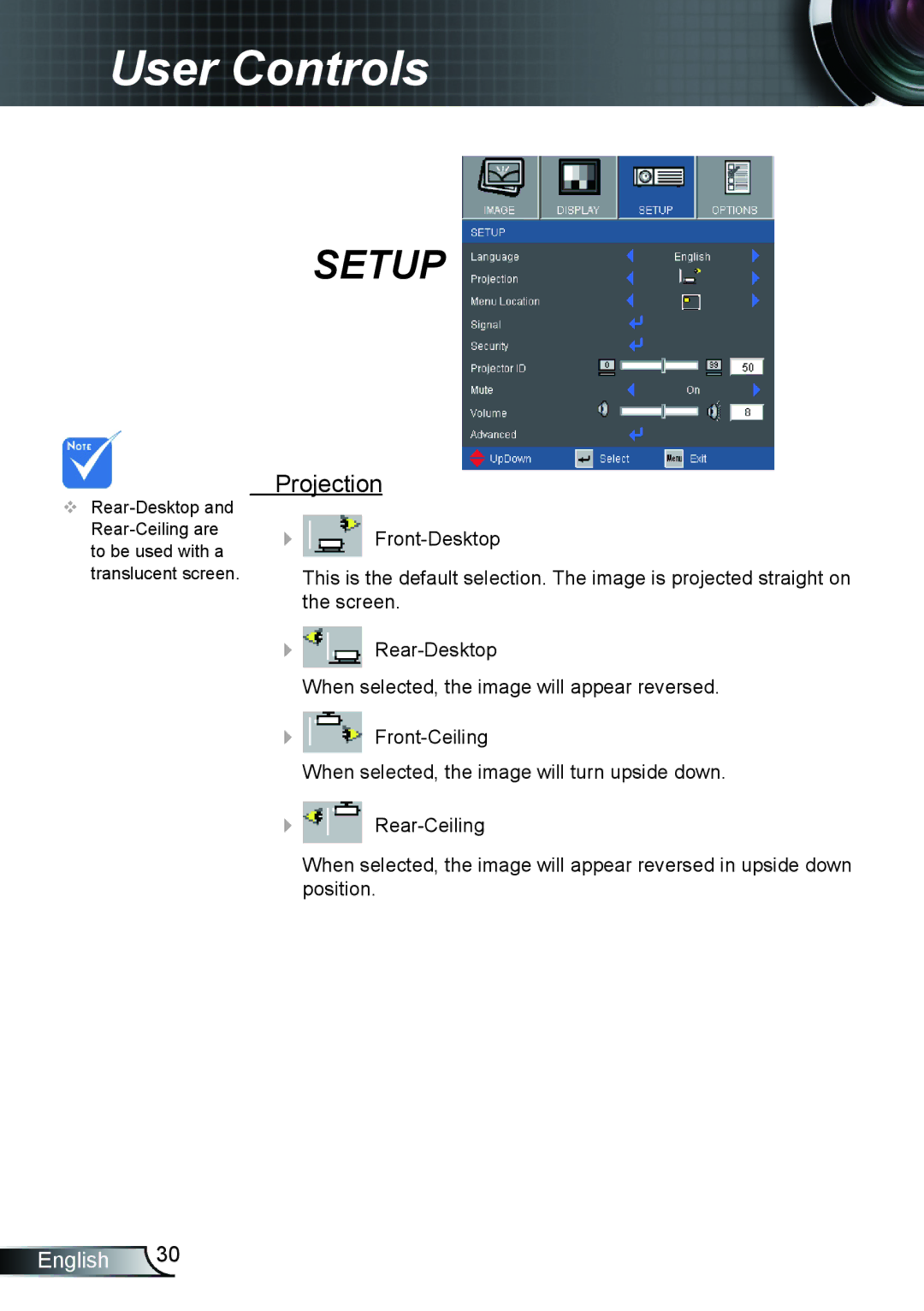User Controls
SETUP
Projection
![]()
This is the default selection. The image is projected straight on the screen.
![]()
When selected, the image will appear reversed.
![]()
When selected, the image will turn upside down.
![]()
When selected, the image will appear reversed in upside down position.
English 30