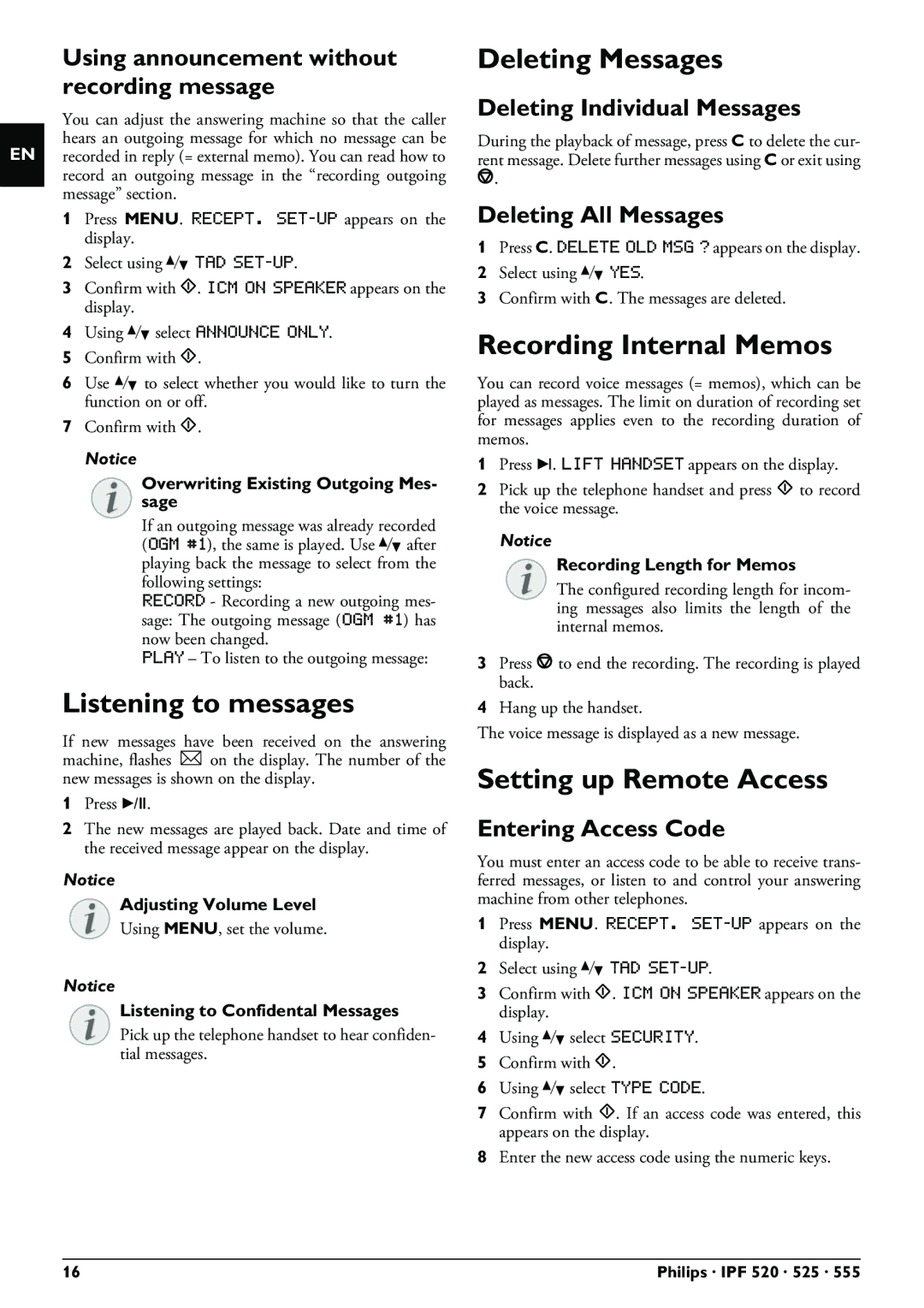EN
Using announcement without recording message
You can adjust the answering machine so that the caller hears an outgoing message for which no message can be recorded in reply (= external memo). You can read how to record an outgoing message in the “recording outgoing message” section.
1Press MENU. RECEPT.
2Select using [ TAD
3Confirm with o. ICM ON SPEAKER appears on the display.
4Using [ select ANNOUNCE ONLY.
5Confirm with o.
6Use [ to select whether you would like to turn the function on or off.
7Confirm with o.
Notice
Overwriting Existing Outgoing Mes- sage
If an outgoing message was already recorded (OGM #1), the same is played. Use [ after playing back the message to select from the following settings:
RECORD - Recording a new outgoing mes- sage: The outgoing message (OGM #1) has now been changed.
PLAY – To listen to the outgoing message:
Listening to messages
If new messages have been received on the answering machine, flashes _ on the display. The number of the new messages is shown on the display.
1Press ç.
2The new messages are played back. Date and time of the received message appear on the display.
Notice
Adjusting Volume Level
Using MENU, set the volume.
Notice
Listening to Confidental Messages
Pick up the telephone handset to hear confiden- tial messages.
Deleting Messages
Deleting Individual Messages
During the playback of message, press C to delete the cur- rent message. Delete further messages using Cor exit using j.
Deleting All Messages
1Press C. DELETE OLD MSG ? appears on the display.
2Select using [ YES.
3Confirm with C. The messages are deleted.
Recording Internal Memos
You can record voice messages (= memos), which can be played as messages. The limit on duration of recording set for messages applies even to the recording duration of memos.
1Press æ. LIFT HANDSET appears on the display.
2Pick up the telephone handset and press o to record the voice message.
Notice
Recording Length for Memos
The configured recording length for incom- ing messages also limits the length of the internal memos.
3Press j to end the recording. The recording is played back.
4Hang up the handset.
The voice message is displayed as a new message.
Setting up Remote Access
Entering Access Code
You must enter an access code to be able to receive trans- ferred messages, or listen to and control your answering machine from other telephones.
1Press MENU. RECEPT.
2Select using [ TAD
3Confirm with o. ICM ON SPEAKER appears on the display.
4Using [ select SECURITY.
5Confirm with o.
6Using [ select TYPE CODE.
7Confirm with o. If an access code was entered, this appears on the display.
8Enter the new access code using the numeric keys.
16 | Philips · IPF 520 · 525 · 555 |