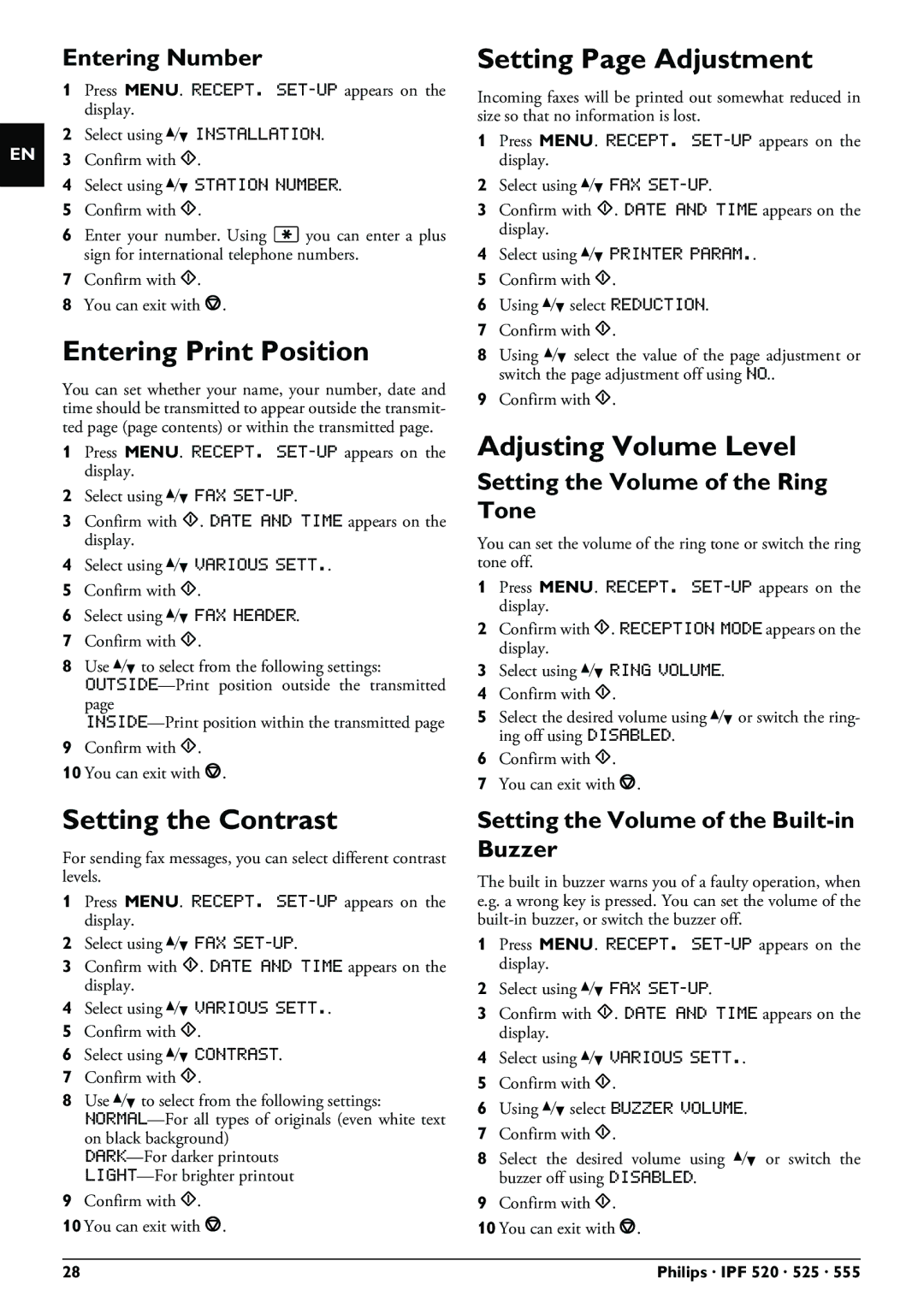EN
Entering Number
1Press MENU. RECEPT.
2Select using [ INSTALLATION.
3Confirm with o.
4Select using [ STATION NUMBER.
5Confirm with o.
6Enter your number. Using * you can enter a plus sign for international telephone numbers.
7Confirm with o.
8You can exit with j.
Entering Print Position
You can set whether your name, your number, date and time should be transmitted to appear outside the transmit- ted page (page contents) or within the transmitted page.
1Press MENU. RECEPT.
2Select using [ FAX
3Confirm with o. DATE AND TIME appears on the display.
4Select using [ VARIOUS SETT..
5Confirm with o.
6Select using [ FAX HEADER.
7Confirm with o.
8Use [ to select from the following settings:
9Confirm with o.
10 You can exit with j.
Setting the Contrast
For sending fax messages, you can select different contrast levels.
1Press MENU. RECEPT.
2Select using [ FAX
3Confirm with o. DATE AND TIME appears on the display.
4Select using [ VARIOUS SETT..
5 Confirm with o.
6 Select using [ CONTRAST.
7 Confirm with o.
8Use [ to select from the following settings:
9Confirm with o.
10 You can exit with j.
Setting Page Adjustment
Incoming faxes will be printed out somewhat reduced in size so that no information is lost.
1Press MENU. RECEPT.
2Select using [ FAX
3Confirm with o. DATE AND TIME appears on the display.
4Select using [ PRINTER PARAM..
5Confirm with o.
6Using [ select REDUCTION.
7Confirm with o.
8Using [ select the value of the page adjustment or switch the page adjustment off using NO..
9Confirm with o.
Adjusting Volume Level
Setting the Volume of the Ring Tone
You can set the volume of the ring tone or switch the ring tone off.
1Press MENU. RECEPT.
2Confirm with o. RECEPTION MODE appears on the display.
3Select using [ RING VOLUME.
4 Confirm with o.
5Select the desired volume using [ or switch the ring- ing off using DISABLED.
6Confirm with o.
7You can exit with j.
Setting the Volume of the Built-in Buzzer
The built in buzzer warns you of a faulty operation, when e.g. a wrong key is pressed. You can set the volume of the
1Press MENU. RECEPT.
2Select using [ FAX
3Confirm with o. DATE AND TIME appears on the display.
4Select using [ VARIOUS SETT..
5Confirm with o.
6Using [ select BUZZER VOLUME.
7Confirm with o.
8Select the desired volume using [ or switch the buzzer off using DISABLED.
9Confirm with o.
10 You can exit with j.
28 | Philips · IPF 520 · 525 · 555 |