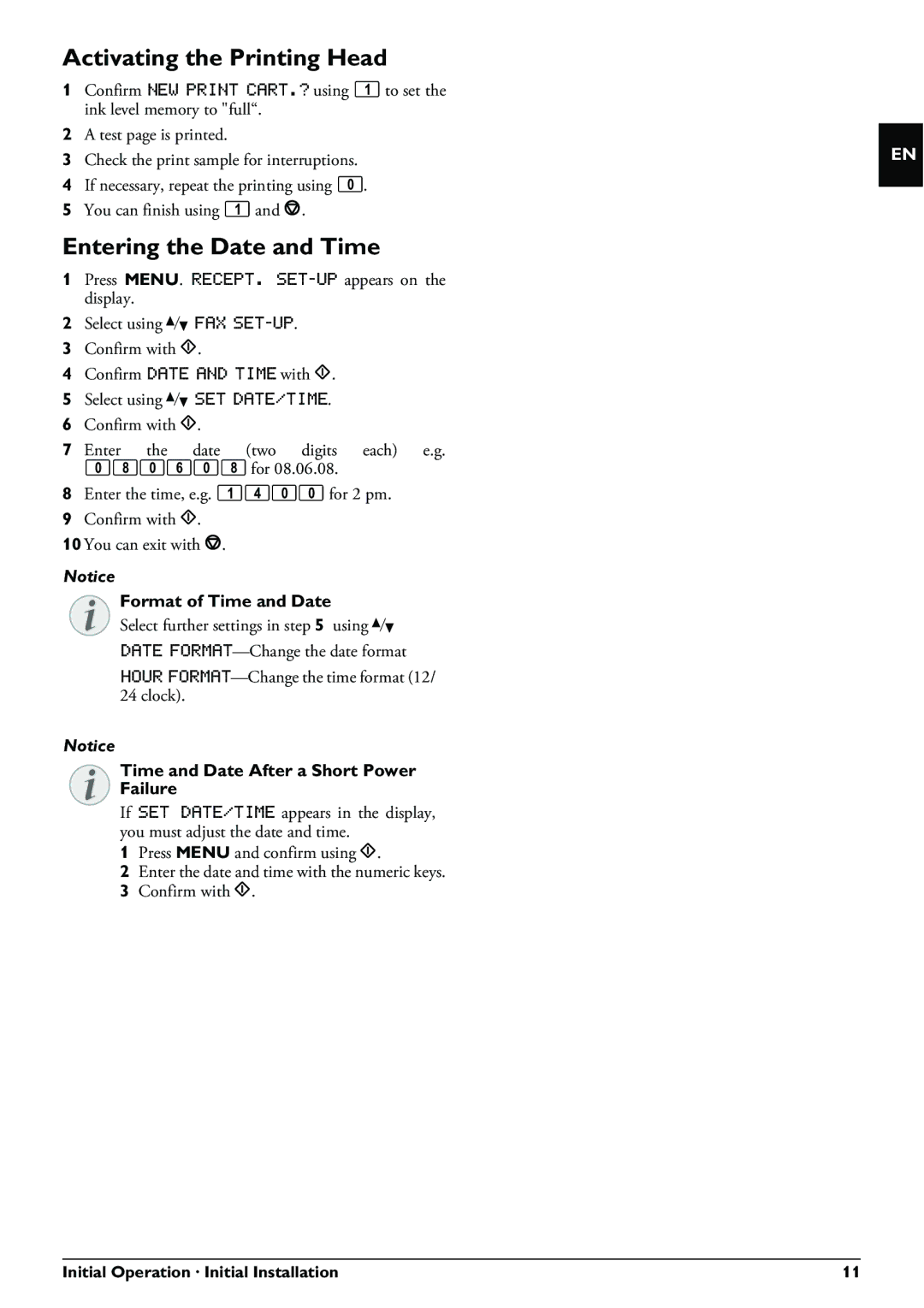Activating the Printing Head
1Confirm NEW PRINT CART.? using 1 to set the ink level memory to "full“.
2A test page is printed.
3Check the print sample for interruptions.
4If necessary, repeat the printing using 0.
5You can finish using 1 and j.
Entering the Date and Time
1Press MENU. RECEPT.
2Select using [ FAX
3Confirm with o.
4Confirm DATE AND TIME with o.
5Select using [ SET DATE/TIME.
6Confirm with o.
7 Enter the date (two digits each) e.g.
080608 for 08.06.08.
8Enter the time, e.g. 1400 for 2 pm.
9Confirm with o.
10 You can exit with j.
Notice
Format of Time and Date
Select further settings in step 5 using [
DATE
HOUR
Notice
Time and Date After a Short Power Failure
If SET DATE/TIME appears in the display, you must adjust the date and time.
1Press MENU and confirm using o.
2Enter the date and time with the numeric keys.
3 Confirm with o.
EN
Initial Operation · Initial Installation | 11 |