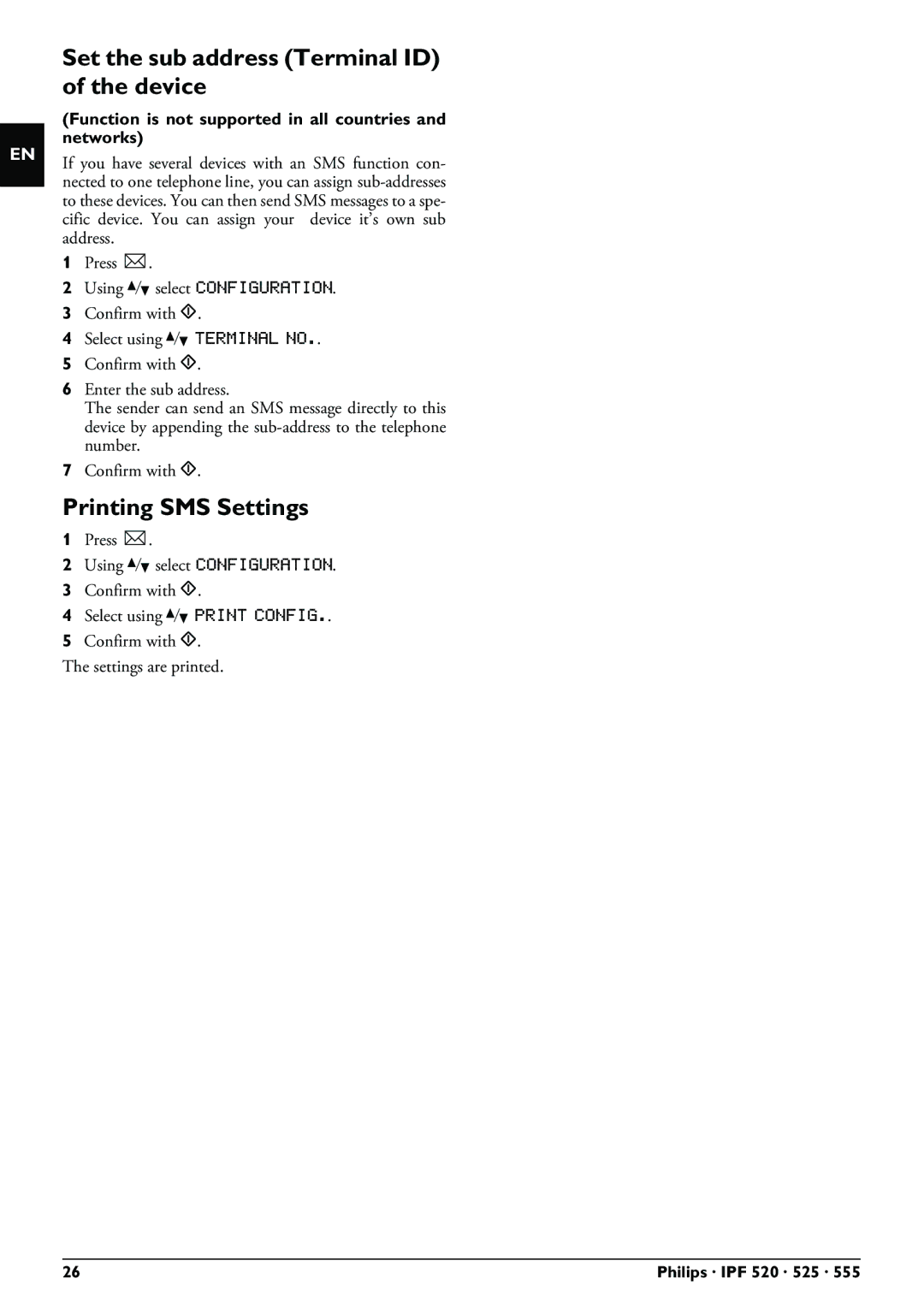EN
Set the sub address (Terminal ID) of the device
(Function is not supported in all countries and networks)
If you have several devices with an SMS function con- nected to one telephone line, you can assign
1Press _.
2Using [ select CONFIGURATION.
3Confirm with o.
4Select using [ TERMINAL NO..
5Confirm with o.
6Enter the sub address.
The sender can send an SMS message directly to this device by appending the
7Confirm with o.
Printing SMS Settings
1Press _.
2Using [ select CONFIGURATION.
3Confirm with o.
4Select using [ PRINT CONFIG..
5Confirm with o.
The settings are printed.
26 | Philips · IPF 520 · 525 · 555 |