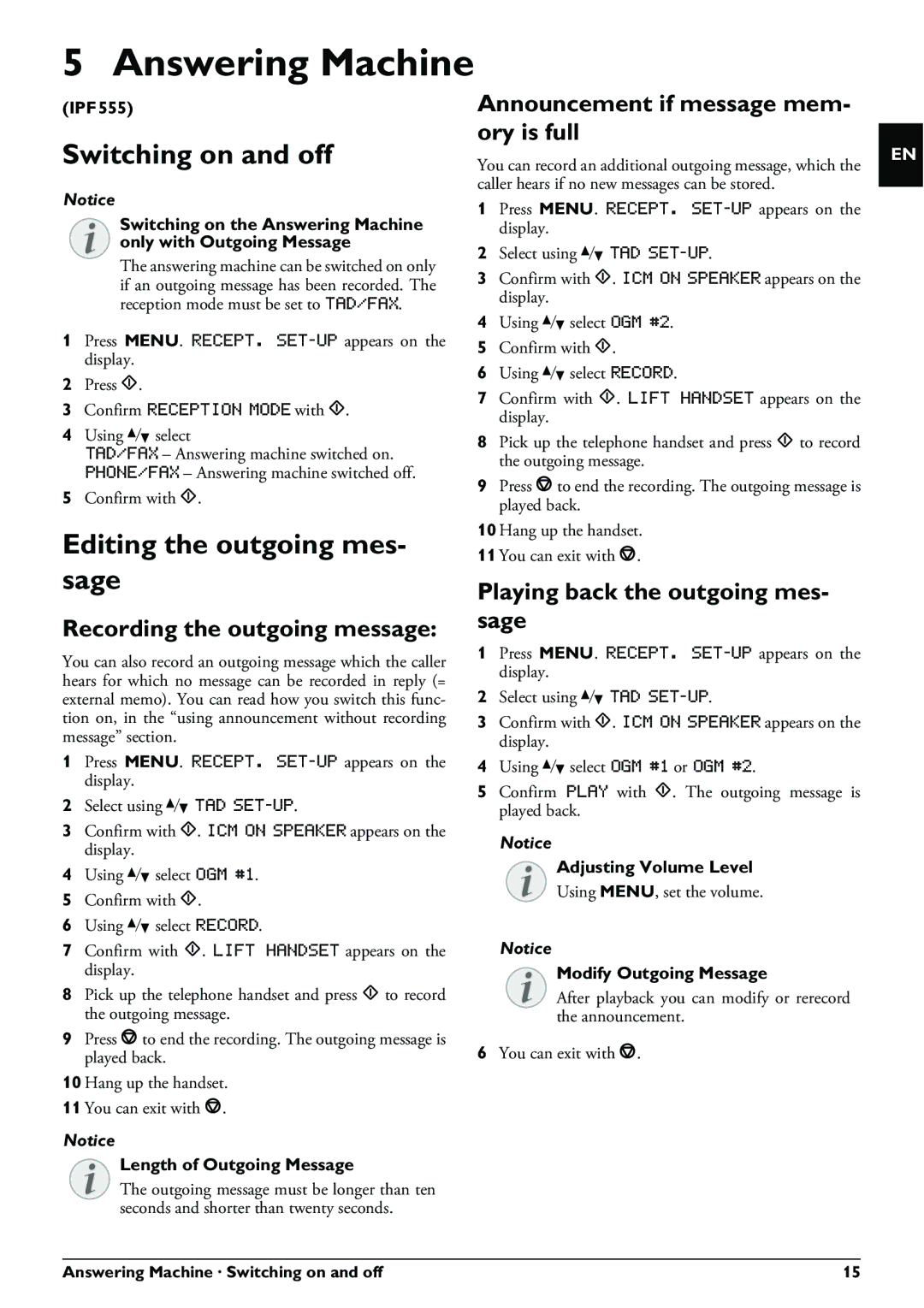5 Answering Machine
(IPF¦555)
Switching on and off
Notice
Switching on the Answering Machine only with Outgoing Message
The answering machine can be switched on only if an outgoing message has been recorded. The reception mode must be set to TAD/FAX.
1Press MENU. RECEPT.
2Press o.
3Confirm RECEPTION MODE with o.
4Using [ select
TAD/FAX – Answering machine switched on. PHONE/FAX – Answering machine switched off.
5Confirm with o.
Editing the outgoing mes- sage
Recording the outgoing message:
You can also record an outgoing message which the caller hears for which no message can be recorded in reply (= external memo). You can read how you switch this func- tion on, in the “using announcement without recording message” section.
1Press MENU. RECEPT.
2Select using [ TAD
3Confirm with o. ICM ON SPEAKER appears on the display.
4Using [ select OGM #1.
5Confirm with o.
6Using [ select RECORD.
7Confirm with o. LIFT HANDSET appears on the display.
8Pick up the telephone handset and press o to record the outgoing message.
9Press jto end the recording. The outgoing message is played back.
10 Hang up the handset.
11 You can exit with j.
Announcement if message mem- ory is full
You can record an additional outgoing message, which the caller hears if no new messages can be stored.
1Press MENU. RECEPT.
2Select using [ TAD
3Confirm with o. ICM ON SPEAKER appears on the display.
4Using [ select OGM #2.
5Confirm with o.
6Using [ select RECORD.
7Confirm with o. LIFT HANDSET appears on the display.
8Pick up the telephone handset and press o to record the outgoing message.
9Press jto end the recording. The outgoing message is played back.
10 Hang up the handset.
11 You can exit with j.
Playing back the outgoing mes- sage
1Press MENU. RECEPT.
2Select using [ TAD
3Confirm with o. ICM ON SPEAKER appears on the display.
4Using [ select OGM #1 or OGM #2.
5Confirm PLAY with o. The outgoing message is played back.
Notice
Adjusting Volume Level
Using MENU, set the volume.
Notice
Modify Outgoing Message
After playback you can modify or rerecord the announcement.
6You can exit with j.
EN
Notice
Length of Outgoing Message
The outgoing message must be longer than ten seconds and shorter than twenty seconds.
Answering Machine · Switching on and off | 15 |