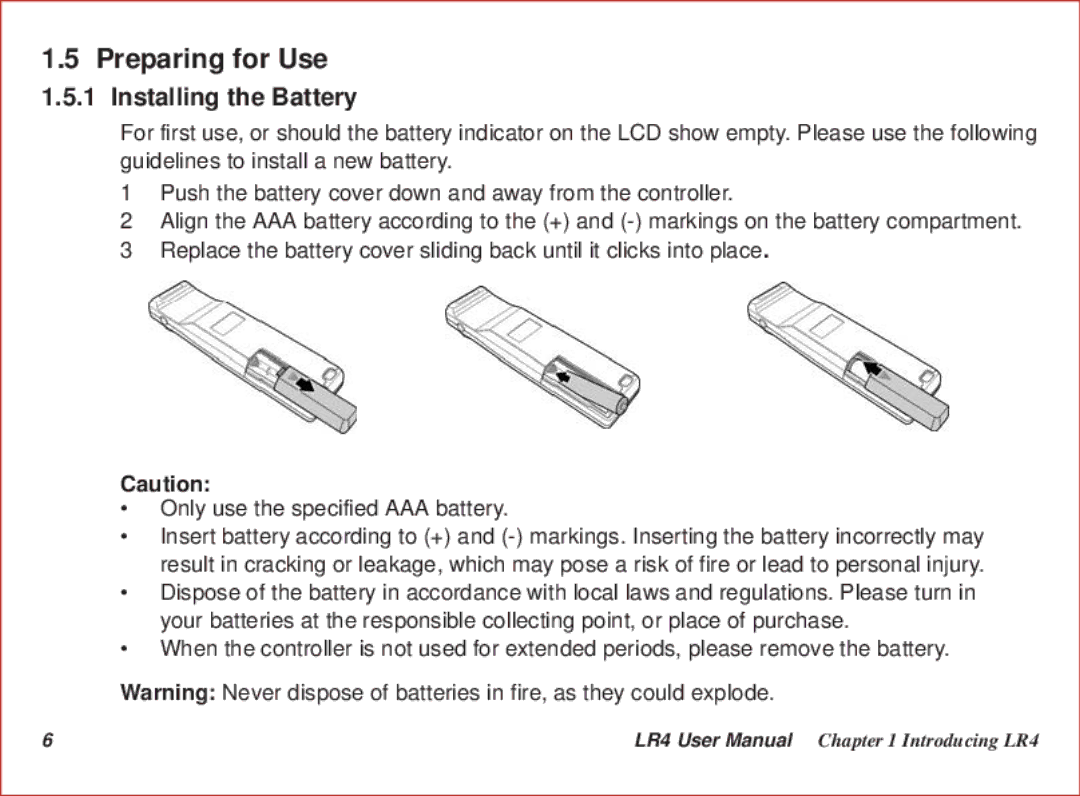LR4 specifications
Optoma Technology LR4 is a cutting-edge laser projector designed for a variety of applications, from corporate settings to educational environments and even home entertainment. This advanced projector stands out due to its exceptional image quality, versatility, and robust feature set, making it an ideal choice for professionals and enthusiasts alike.One of the key features of the LR4 is its 4K UHD resolution, delivering stunningly sharp images with a wide color gamut. The projector utilizes advanced DLP technology, which provides outstanding brightness and contrast ratios, ensuring that images remain vivid and clear, even in well-lit environments. With a brightness of up to 3,500 lumens, the LR4 can easily handle large venues, making it perfect for presentations, lectures, and cinema-style setups.
The LR4 also supports HDR (High Dynamic Range) content, which enhances the visual experience by providing greater detail in both the shadows and highlights of an image. This feature is particularly appealing for users who want to enjoy high-quality video content or display intricate graphics with precision.
Connectivity options are abundant with the LR4, featuring multiple HDMI ports, USB connectivity, and even wireless presentation capabilities. These options allow users to connect a variety of devices, including laptops, tablets, and smartphones, without the hassle of cords. The inclusion of screen mirroring and casting technologies adds to its convenience, making it easy to share content in real-time.
The LR4 is built with longevity in mind. Its laser light source boasts an impressive lifespan of up to 30,000 hours, greatly reducing maintenance costs and the need for replacement bulbs. Furthermore, the projector is designed to operate quietly, ensuring minimal distractions during presentations or movie screenings.
Portability is another significant characteristic of the LR4. Its compact design makes it easy to transport, while its rugged construction ensures durability during travel. The projector also features various installation options, including front, rear, and ceiling mount capabilities, providing flexibility to suit different room layouts.
In summary, Optoma Technology LR4 is a powerful and versatile projector that caters to the demands of modern users. With its 4K UHD resolution, high brightness, HDR support, extensive connectivity options, and long-lasting laser technology, it stands out as a top choice for anyone seeking high-quality projection solutions across various applications.