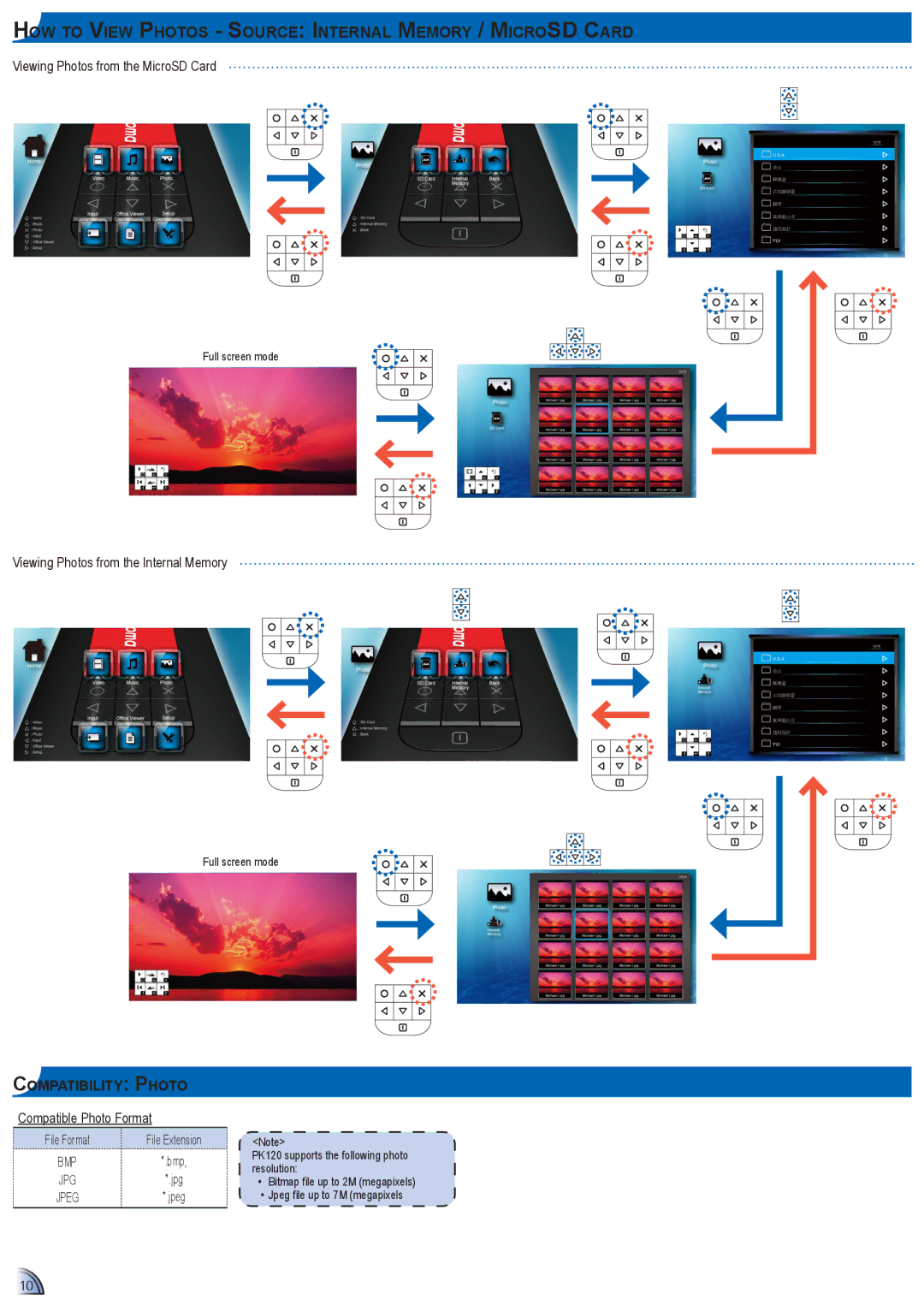How to View Photos - Source: Internal Memory / MicroSD Card
Viewing Photos from the MicroSD Card
Full screen mode
Viewing Photos from the Internal Memory
Full screen mode
Compatibility: Photo
Compatible Photo Format
File Format | File Extension |
BMP | *.bmp, |
JPG | *.jpg |
JPEG | *.jpeg |
<Note>
PK120 supports the following photo resolution:
•• Bitmap file up to 2M (megapixels)
•• Jpeg file up to 7M (megapixels
10