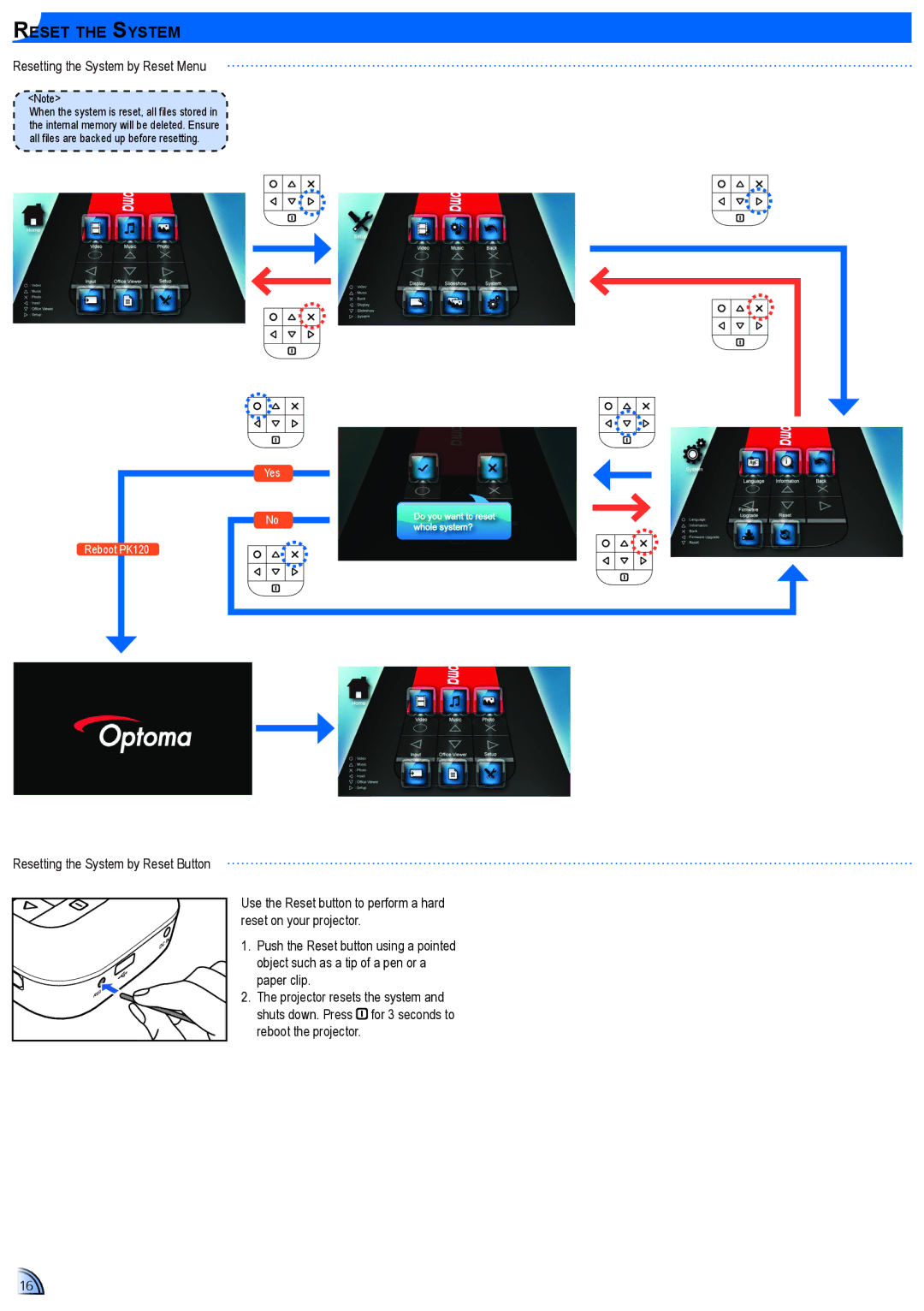Reset the System
Resetting the System by Reset Menu
<Note>![]() When the system is reset, all files stored in the internal memory will be deleted. Ensure all files are backed up before resetting.
When the system is reset, all files stored in the internal memory will be deleted. Ensure all files are backed up before resetting.
Reboot PK120
Yes
No
Resetting the System by Reset Button
|
| IN |
|
| DC |
O |
| ES |
| R |
|
Use the Reset button to perform a hard reset on your projector.
1.Push the Reset button using a pointed object such as a tip of a pen or a paper clip.
2.The projector resets the system and shuts down. Press ![]() for 3 seconds to reboot the projector.
for 3 seconds to reboot the projector.
16