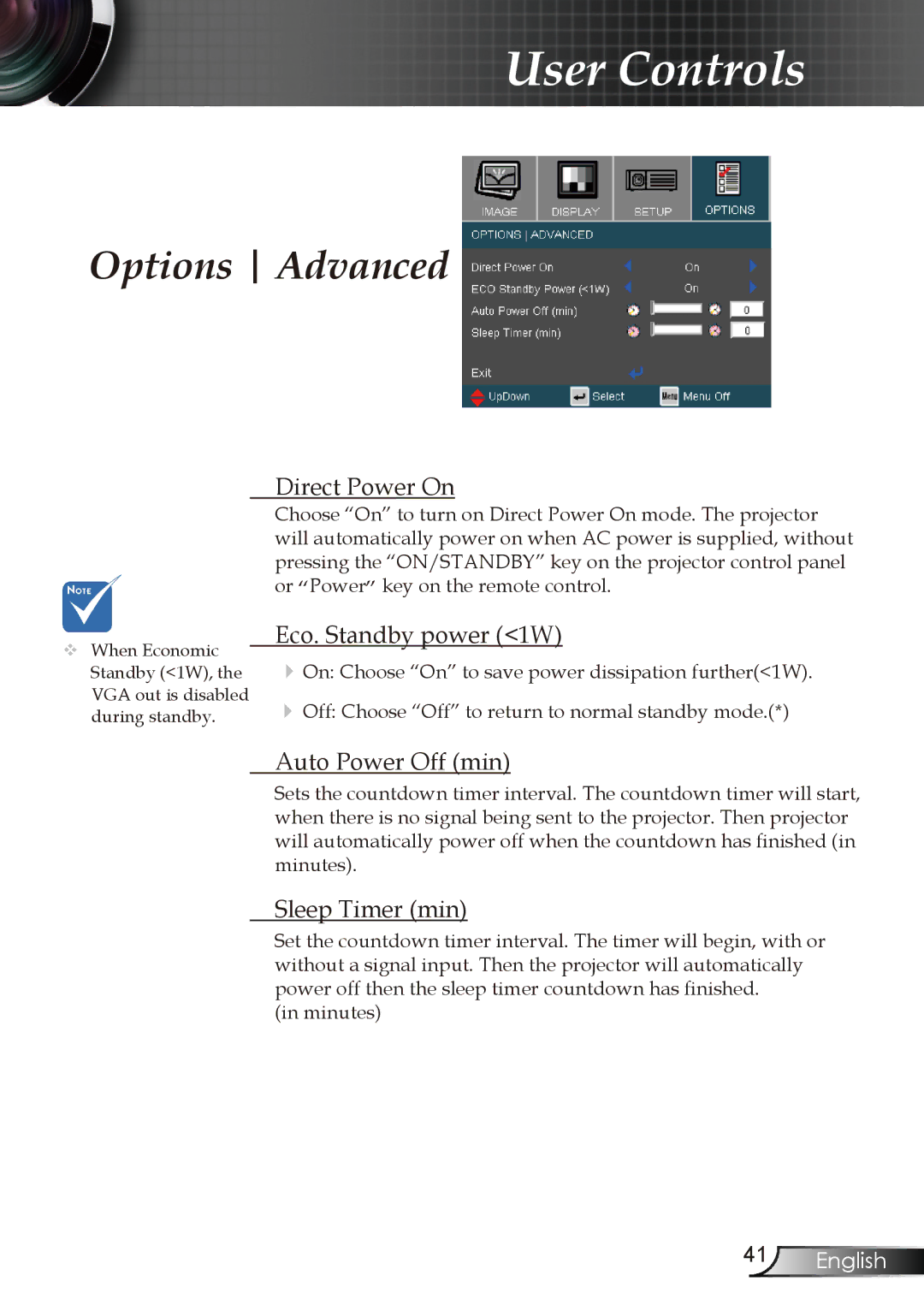RMC-25key specifications
Optoma Technology has established itself as a leading provider of innovative projection solutions, and the RMC-25key is no exception. This versatile and robust device is designed for a multitude of applications, making it an ideal choice for both educational institutions and corporate environments. The RMC-25key not only excels in delivering impressive image quality but also incorporates advanced technologies aimed at enhancing the user experience.One of the standout features of the RMC-25key is its compact and durable design. This projector is lightweight, making it highly portable and easy to install in various settings, whether in a classroom, conference room, or even on the go for presentations. The device boasts a bright output of up to 2500 lumens, ensuring that images remain clear and vibrant, even in well-lit environments. The high contrast ratio further enhances image detail, allowing users to appreciate the subtleties in presentations or videos.
The RMC-25key utilizes DLP technology, which is known for its reliability and superior color accuracy. This technology allows for sharp, clear images that can convey rich, vivid colors, making it perfect for multimedia presentations and educational content. Additionally, the projector is compatible with a range of resolutions, including Full HD, which ensures that users can present high-quality visuals for any purpose.
Connectivity is another strong point for the RMC-25key. It includes multiple input options such as HDMI, VGA, and USB, allowing users to connect various devices seamlessly. This versatility enhances its utility in diverse scenarios, whether sending content directly from a laptop, a smartphone, or other digital sources. For added convenience, the projector supports wireless connectivity, enabling hassle-free presentations without the need for cumbersome cables.
Moreover, the RMC-25key features built-in speakers, which while modest, provide adequate sound for small to medium-sized spaces. For larger venues, users can easily connect external audio systems through the audio-out port. The onboard menu system is user-friendly, allowing individuals to navigate settings and customize the projector's performance settings with ease.
In conclusion, the Optoma Technology RMC-25key is a highly functional and adaptable projector, perfect for education, business, and entertainment applications. With its impressive brightness, compact design, robust connectivity options, and the reliability of DLP technology, it represents an excellent investment for those seeking a reliable projection solution.