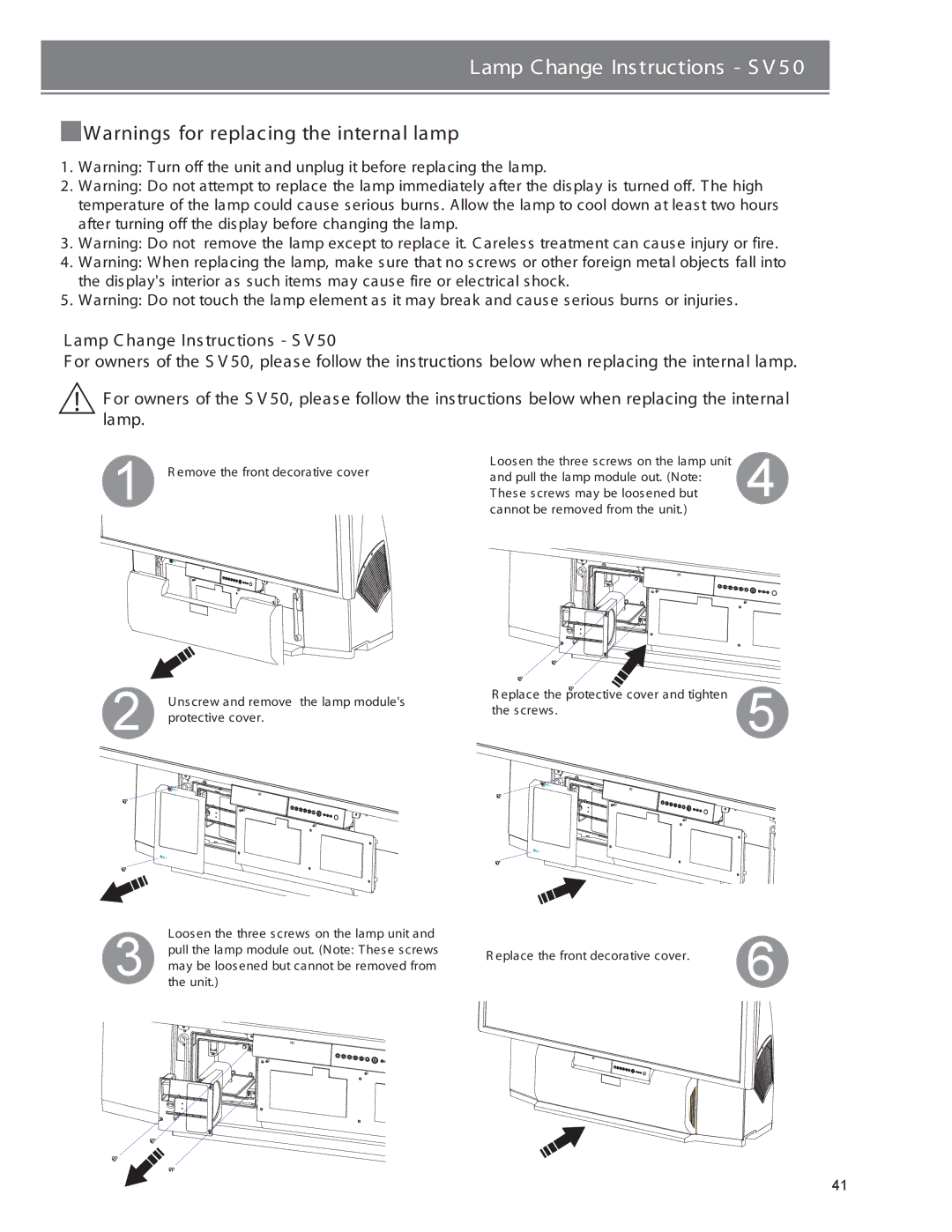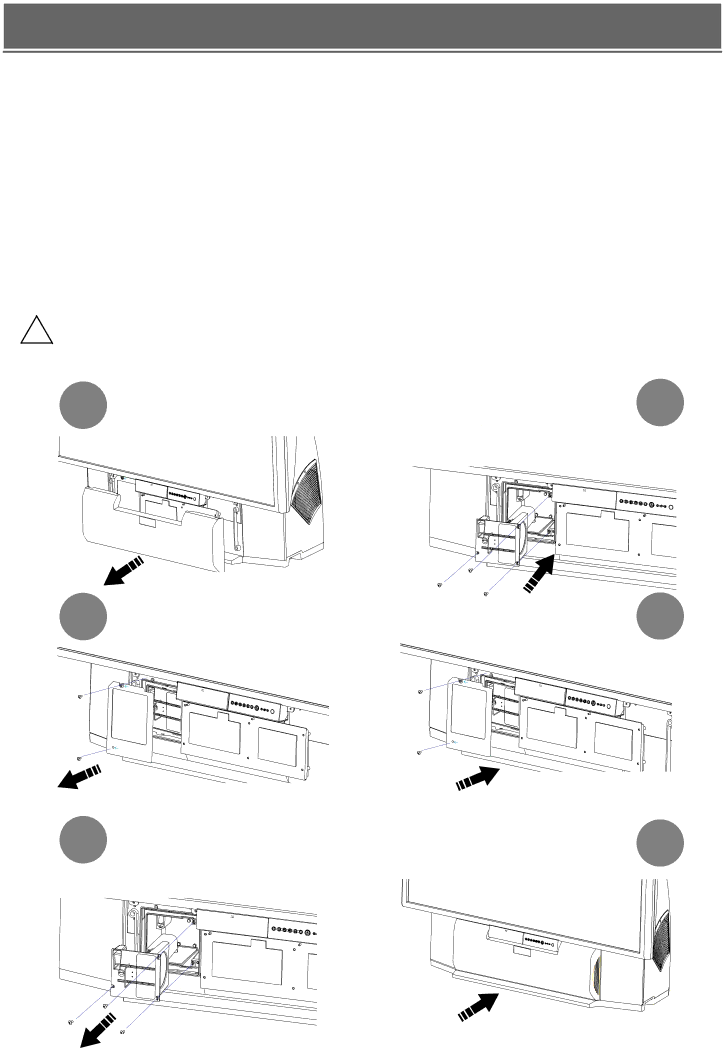
Lamp Change Instructions - S V 5 0
![]() Warnings for replacing the internal lamp
Warnings for replacing the internal lamp
1.Warning: Turn off the unit and unplug it before replacing the lamp.
2.Warning: Do not attempt to replace the lamp immediately after the display is turned off. The high temperature of the lamp could cause serious burns . Allow the lamp to cool down at least two hours after turning off the display before changing the lamp.
3.Warning: Do not remove the lamp except to replace it. C areless treatment can cause injury or fire.
4.Warning: When replacing the lamp, make sure that no screws or other foreign metal objects fall into the display's interior as such items may cause fire or electrical shock.
5.Warning: Do not touch the lamp element as it may break and cause serious burns or injuries .
Lamp C hange Ins tructions - S V 50
F or owners of the S V 50, please follow the instructions below when replacing the internal lamp.
!F or owners of the S V 50, please follow the instructions below when replacing the internal lamp.
1 | R emove the front decorative cover | Loosen the three screws on the lamp unit | 4 | |
and pull the lamp module out. (Note: | ||||
| ||||
| These screws may be loosened but | |||
| cannot be removed from the unit.) |
|
Unscrew and remove | the lamp module's | R eplace the protective cover and tighten |
|
the screws . |
| ||
2 protective cover. |
| 5 | |
|
|
Loosen the three screws on the lamp unit and pull the lamp module out. (Note: These screws may be loosened but cannot be removed from the unit.)
R eplace the front decorative cover. | 6 |
41