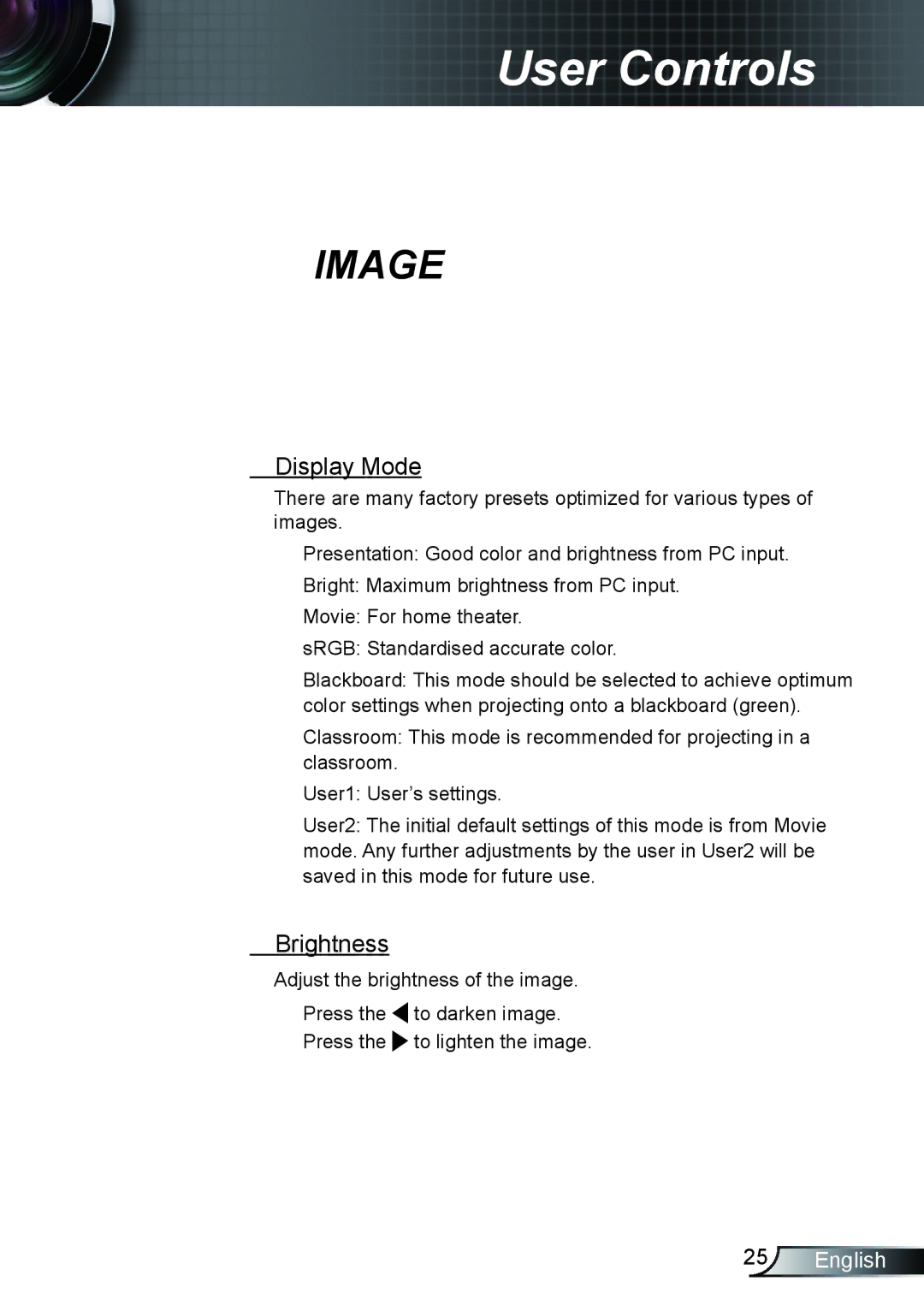TH1020 specifications
Optoma Technology's TH1020 is a dynamic projection solution optimized for a range of applications, from engaging business presentations to immersive home theater experiences. This projector stands out in its category due to its impressive specifications and user-friendly features.One of the most notable characteristics of the TH1020 is its exceptional brightness, reaching up to 4000 lumens. This high brightness level ensures vibrant and clear images, even in well-lit environments, making it ideal for conference rooms and educational settings. The device employs DLP (Digital Light Processing) technology, which enhances image reliability and durability while providing sharp images with substantial detail.
The native resolution of the TH1020 is 1080p, which translates to a pixel count of 1920x1080, allowing it to deliver stunning visuals with impressive clarity. Whether you're watching high-definition videos or displaying detailed graphical presentations, the TH1020 excels in producing precise colors and deep contrast. With a high contrast ratio, the projector presents darker blacks and brighter whites, enhancing the visual experience.
The projector's connectivity options are extensive, featuring multiple HDMI ports, VGA, and USB inputs, which allow seamless integration with various devices such as laptops, Blu-ray players, and streaming devices. Additionally, it includes built-in speakers that provide adequate audio output for small to medium-sized rooms, although external sound systems can enhance the audio experience further.
Another significant advantage of the TH1020 is its portability and design. Weighing in at a manageable size, it is easy to transport and set up, making it a practical choice for mobile professionals or educators who frequently move between locations. The user-friendly interface includes a remote control, which simplifies operation and adjustments from a distance.
Furthermore, the TH1020 is equipped with advanced features like keystone correction and a zoom function, making the setup process more flexible and adaptable to various projection surfaces and distances. With its robust design, high performance, and practical features, the Optoma TH1020 is a versatile choice for anyone seeking a projector that caters to diverse environments and uses, from everyday business needs to recreational viewing.