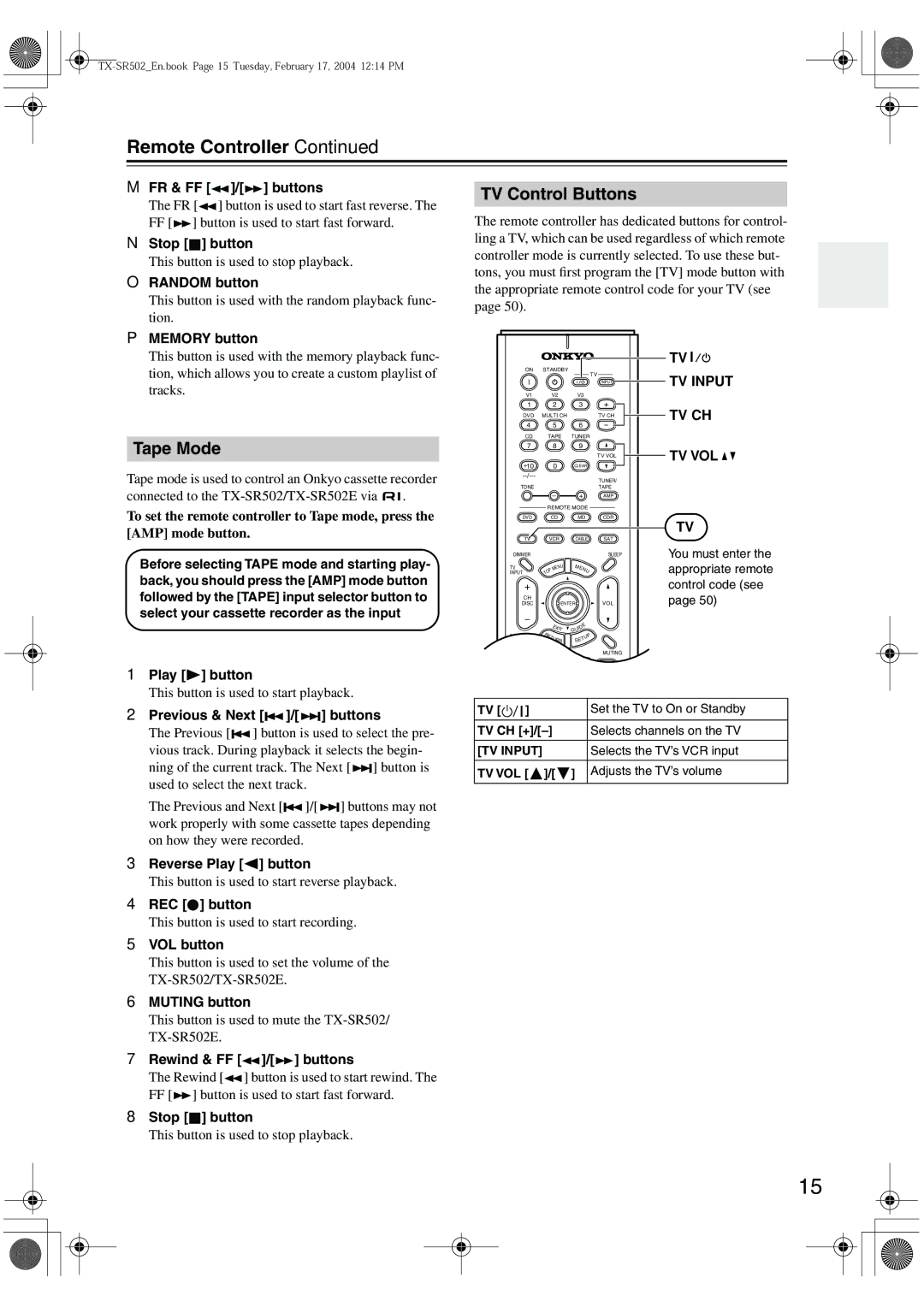Remote Controller—Continued
M FR & FF [ | ]/[ ] buttons |
The FR [ | ] button is used to start fast reverse. The |
FF [ | ] button is used to start fast forward. |
NStop [![]() ] button
] button
This button is used to stop playback.
ORANDOM button
This button is used with the random playback func- tion.
PMEMORY button
This button is used with the memory playback func- tion, which allows you to create a custom playlist of tracks.
Tape Mode
Tape mode is used to control an Onkyo cassette recorder
connected to the ![]()
![]() .
.
To set the remote controller to Tape mode, press the [AMP] mode button.
Before selecting TAPE mode and starting play- back, you should press the [AMP] mode button followed by the [TAPE] input selector button to select your cassette recorder as the input
1 Play [ ] button
This button is used to start playback.
2 Previous & Next [
 ]/[ ] buttons
]/[ ] buttons
The Previous [![]()
![]() ] button is used to select the pre- vious track. During playback it selects the begin- ning of the current track. The Next [ ] button is used to select the next track.
] button is used to select the pre- vious track. During playback it selects the begin- ning of the current track. The Next [ ] button is used to select the next track.
The Previous and Next [![]()
![]() ]/[ ] buttons may not work properly with some cassette tapes depending on how they were recorded.
]/[ ] buttons may not work properly with some cassette tapes depending on how they were recorded.
3Reverse Play [![]() ] button
] button
This button is used to start reverse playback.
4REC [![]() ] button
] button
This button is used to start recording.
5VOL button
TV Control Buttons
The remote controller has dedicated buttons for control- ling a TV, which can be used regardless of which remote controller mode is currently selected. To use these but- tons, you must first program the [TV] mode button with the appropriate remote control code for your TV (see page 50).
|
|
|
|
|
|
|
| TV I |
ON | STANDBY |
|
| TV |
| |||
|
|
|
|
|
|
| TV INPUT | |
|
|
|
|
| I |
| INPUT | |
|
|
|
|
|
|
|
| |
V1 | V2 | V3 |
|
|
| |||
1 |
| 2 |
| 3 |
| + | TV CH | |
DVD | MULTI CH |
|
| TV CH | ||||
4 |
| 5 |
| 6 |
| - | ||
|
|
|
| |||||
CD | TAPE | TUNER |
|
| ||||
7 |
| 8 |
| 9 |
|
| TV VOL | |
|
|
|
|
|
|
| TV VOL | |
+10 |
| 0 |
| CLEAR |
| |||
|
|
|
| |||||
|
|
|
|
|
| TUNER/ |
| |
|
|
|
|
|
|
|
| |
TONE |
| _ |
|
|
| TAPE |
| |
|
|
| + |
| AMP |
| ||
|
|
|
|
|
|
| ||
| REMOTE MODE |
|
| |||||
DVD | CD | MD |
| CDR | TV | |||
|
|
|
|
|
|
|
| |
TV | VCR | CABLE | SAT |
| ||||
DIMMER |
|
|
|
|
|
| SLEEP | You must enter the |
|
|
|
|
|
|
|
| |
TV |
|
| NU | ME |
|
| appropriate remote | |
ME |
|
| ||||||
INPUT | P |
|
|
| N | U |
| |
O |
|
|
|
|
| |||
T |
|
|
|
|
|
| ||
+ |
|
|
|
|
|
|
| control code (see |
CH |
|
|
|
|
|
|
| page 50) |
DISC |
|
|
| ENTER |
| VOL | ||
- |
| EX |
|
|
|
|
| |
|
|
| E |
|
| |||
| R |
|
| IT | GU |
|
|
|
PREV |
|
|
|
| P |
| ||
ET | U |
|
| U |
|
| ||
CH |
|
| RN | S |
|
|
| |
DISPLAY |
|
|
|
|
|
| MUTING |
|
TV [ |
|
|
| ] |
| Set the TV to On or Standby |
|
|
| ||||
|
|
| ||||
|
|
|
|
|
|
|
TV CH |
| Selects channels on the TV | ||||
|
|
|
|
|
| |
[TV INPUT] |
| Selects the TV’s VCR input | ||||
|
|
|
|
|
| |
TV VOL [ ]/[ | ] | Adjusts the TV’s volume | ||||
|
|
|
|
|
|
|
This button is used to set the volume of the
6MUTING button
This button is used to mute the
7 Rewind & FF [ | ]/[ ] buttons |
The Rewind [ | ] button is used to start rewind. The |
FF [ | ] button is used to start fast forward. |
8Stop [![]() ] button
] button
This button is used to stop playback.
15