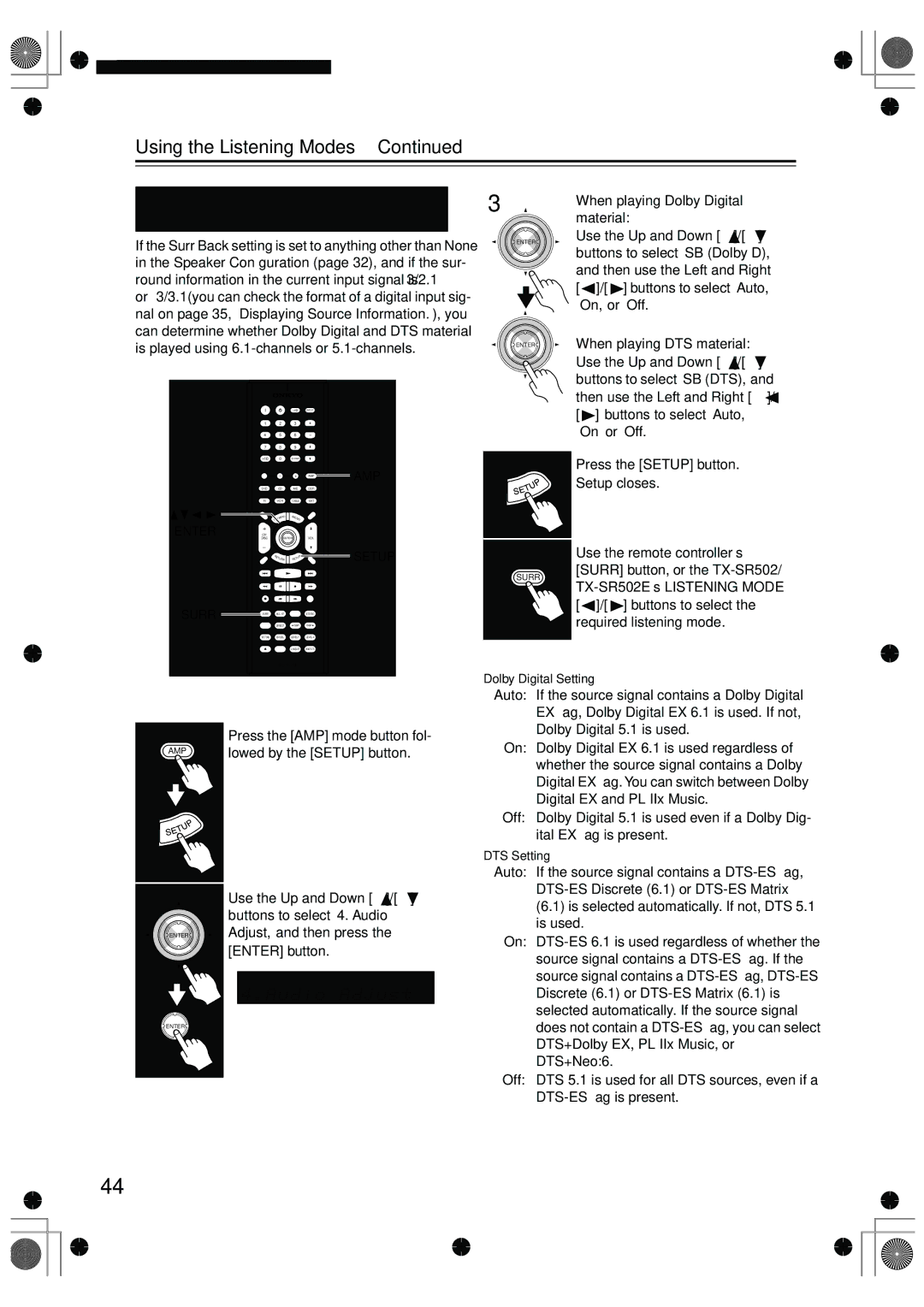Using the Listening Modes—Continued
Dolby Digital/DTS setting (5.1 or 6.1-channel playback)
If the Surr Back setting is set to anything other than None in the Speaker Configuration (page 32), and if the sur- round information in the current input signal is “3/2.1” or “3/3.1 (you can check the format of a digital input sig- nal on page 35, “Displaying Source Information.”), you can determine whether Dolby Digital and DTS material is played using
| ON | STANDBY |
|
| TV |
| |
|
|
|
|
|
|
| |
|
|
|
| I |
| INPUT |
|
| V1 |
| V2 | V3 |
|
|
|
| 1 |
| 2 | 3 |
| + |
|
| DVD | MULTI CH |
|
| TV CH |
| |
| 4 |
| 5 | 6 |
| - |
|
| CD | TAPE | TUNER |
|
| ||
| 7 |
| 8 | 9 |
|
|
|
|
|
|
|
|
| TV VOL |
|
| +10 |
| 0 | CLEAR |
|
| |
|
|
|
|
| TUNER/ |
| |
|
|
|
|
|
| AMP | |
| TONE |
| _ |
|
| TAPE | |
|
|
| + |
| AMP | ||
|
| REMOTE MODE |
| ||||
| DVD |
| CD | MD |
| CDR |
|
| TV | VCR | CABLE | SAT |
| ||
| DIMMER |
|
|
|
| SLEEP |
|
| TV | PMENU | MEN | U |
|
| |
| INPUT | TO |
|
|
|
| |
ENTER | + |
|
|
|
|
|
|
CH |
|
|
|
|
|
| |
| DISC |
| ENTER |
| VOL |
| |
| - |
|
|
|
|
| SETUP |
|
|
| EXIT | E |
| ||
| CH | RE | GUID |
|
| ||
| TURN | SETU |
| ||||
| PREV |
|
| P |
| ||
| DISPLAY |
|
|
|
| MUTING |
|
| REC | SP A | SP B | RANDOM |
| ||
SURR | AUDIO | SUBTITLE | ANGLE | LAST M |
| ||
SURR | ALL ST |
|
| STEREO |
| ||
REPEAT |
| SEARCH | MEMORY |
| |||
|
| DIRECT | DSP | DSP |
| ||
| TEST TONE | CH SEL | LEVEL- | LEVEL+ |
| ||
| OPEN/CLOSE | VIDEO OFF |
|
|
|
| |
|
|
|
| L NIGHT | CINE FLTR |
| |
|
|
|
|
|
| ||
3 | When playing Dolby Digital |
| ||||
|
| |||||
| material: |
|
| |||
ENTER | Use the Up and Down [ | ]/[ | ] | |||
| buttons to select “SB (Dolby D),” | |||||
| and then use the Left and Right | |||||
| [ | ]/[ | ] buttons to select “Auto,” | |||
| “On,” or “Off.” |
|
| |||
ENTER | When playing DTS material: |
| ||||
| Use the Up and Down [ | ]/[ | ] | |||
| buttons to select “SB (DTS),” and | |||||
| then use the Left and Right [ | ]/ | ||||
| [ | ] buttons to select “Auto,” |
| |||
| “On” or “Off.” |
|
| |||
4 | Press the [SETUP] button. |
| ||||
|
| |||||
| Setup closes. |
|
| |||
5 | Use the remote controller’s |
| ||||
|
| |||||
SURR | [SURR] button, or the | |||||
| ||||||
| [ | ]/[ | ] buttons to select the | |||
| required listening mode. |
|
| |||
Dolby Digital Setting
1 | Press the [AMP] mode button fol- |
| |
AMP | lowed by the [SETUP] button. |
2 | Use the Up and Down [ ]/[ ] |
| buttons to select “4. Audio |
ENTER | Adjust,” and then press the |
| [ENTER] button. |
ENTER
Auto: If the source signal contains a Dolby Digital EX flag, Dolby Digital EX 6.1 is used. If not, Dolby Digital 5.1 is used.
On: Dolby Digital EX 6.1 is used regardless of whether the source signal contains a Dolby Digital EX flag.You can switch between Dolby Digital EX and PL IIx Music.
Off: Dolby Digital 5.1 is used even if a Dolby Dig- ital EX flag is present.
DTS Setting
Auto: If the source signal contains a
On:
Off: DTS 5.1 is used for all DTS sources, even if a
44