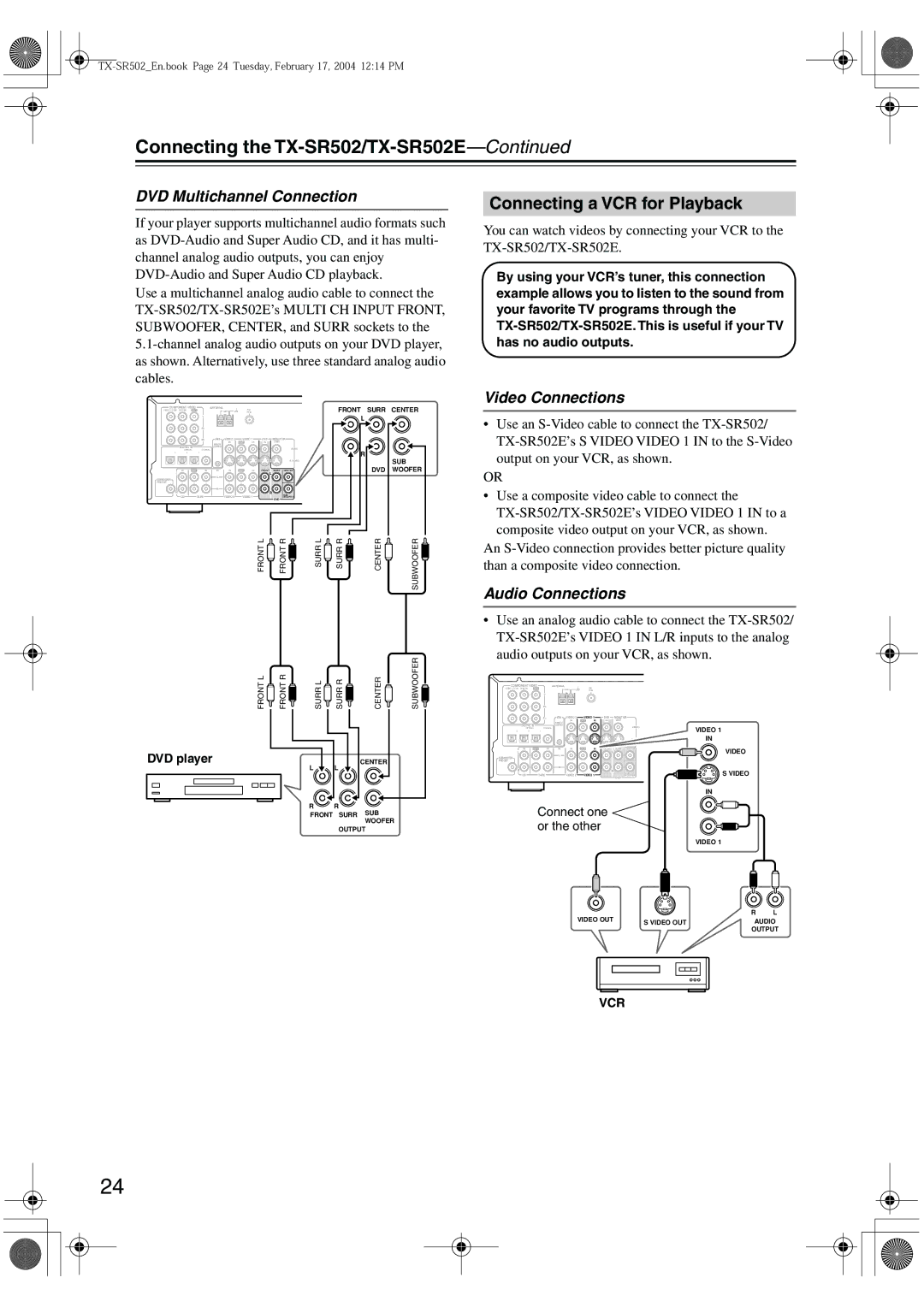TX-SR502 TX-SR502E
Important Safety Instructions
Avis
Precautions
Power
If in any doubt, consult a qualified electrician
Supplied Accessories
Precautions
FCC Information for User
Features
Table of Contents
Front & Rear Panels
Front Panel
Front & Rear Panels
Display
Video 3 Input
Rear Panel
Front Speakers B
AC Outlet
Subwoofer PRE OUT
Before Using the TX-SR502/TX-SR502E
Installing the Batteries
Using the Remote Controller
Remote Controller
How to Use the Remote Controller
AMP/TUNER Mode
AMP Tuner
Remote Controller
DVD Mode
DVD
CD Mode
MD Mode & CDR Mode
Tape
CDR
Tape Mode
TV Control Buttons
TV Input
TV CH
Connecting Your Speakers
Enjoying Home Theater
Speaker Configuration
Connecting Your Speakers
Connecting Your Speakers
Connecting the Speaker Cables
Attaching the Speaker Labels
Connecting Antenna
Connecting Antenna
Connecting the Indoor FM Antenna
Connecting the AM Loop Antenna
Connecting Antenna
Connecting an Outdoor FM Antenna
Connecting an Outdoor AM Antenna
Connecting the TX-SR502/TX-SR502E
Before Making Any Connections
AV Cables & Sockets
Optical Digital Inputs
Connecting the TX-SR502/TX-SR502E
Connection Guide
Which Connections Should I Use?
Video Connection Formats
Connecting Your TV or Projector
Monitor Out Audio Connections
Connecting a DVD player
Using Analog Connections
Video Connections
Your TV must also be connected via component video
Connecting a VCR for Playback
DVD Multichannel Connection
VCR
Connecting a D-VHS VCR for Playback
Connecting a VCR for Recording
Video Connections Audio Connections
Satellite, cable, set-top box LD player, etc
Connecting a Camcorder, Games Console, etc
Camcorder
Games console, etc Other
Camcorder, games console, etc
Connecting a CD Player Connecting a Cassette Recorder
Cassette recorder
CD player
CD player DAT, CD, or MiniDisc recorder
Connecting a Turntable
Using a Coaxial or Optical Connection playback only
Turntable without a Built-in Phono Preamp
DAT, CD, or MiniDisc recorder Phono preamp
Connecting Onkyo Components
Connecting the Power Cords of Other Components
Connecting the Power Cord
Turning On First Time Setup
First Time Setup
Speaker Configuration
Press the Setup button
Changing the TAPE/MD/CDR Display
Press the Tape input selector
Button so that Tape appears
Playing Your AV Components
Selecting the Source Component
Using the Multichannel Input
Playing Your AV Components
Displaying Source Information
By the Multi CH button so that
Using the Tuner
Tuning into Radio Stations
Setting the AM Tuning Interval Worldwide model only
Listening to the Radio
Using the Tuner
Presetting Radio Stations
Selecting Preset Stations
Deleting Presets
Setting the Display Brightness
Adjusting the Bass & Treble
Common Functions
Using the Sleep Timer
Adjusting Speaker Levels Temporarily
Using Headphones
Common Functions
Using the Listening Modes
DTS-ES
Using the Listening Modes
Selecting with the Remote Controller
Selecting Listening Modes
Selecting on the TX-SR502/TX-SR502E
Use this mode with video games that feature stereo sound
About the Listing Modes
Basic Modes
Surround Modes
Listening mode indicators
Onkyo Original DSP Modes
DTS-ES
Dolby Digital/DTS setting 5.1 or 6.1-channel playback
Recording
Recording the Input Source
Recording from Different AV Sources
Using the Audio Adjust Functions
Adjusting the DTS Neo6 Music Mode
Advanced Function
Digital Input Signal Formats
Adjusting the PL II or PL IIx Music Mode
Advanced Function
Advanced Setup
Crossover Frequency
Speaker Distance
Advanced Setup
Speaker Levels
Entering Remote Control Codes
Resetting the DVD, CD, MD or CDR Mode Button
Resetting the Remote Controller
Controlling Other Components
Remote Control Codes
Controlling Other Components
DVD DVD player
SAT satellite receiver
CBL cable receiver
ABC
TX-SR502En.book Page 53 Tuesday, February 17, 2004 1214 PM
TX-SR502En.book Page 54 Tuesday, February 17, 2004 1214 PM
Controlling a TV
Controlling a Cable Receiver
Controlling a VCR
Controlling a Satellite Receiver
Troubleshooting
Troubleshooting
TV?
Tuner Recording Others Symptom Possible cause Remedy
REO indicator flashes?
Signals?
Tuner presets no
Specifications
Amplifier Section
General
Video Section
Onkyo U.S.A. Corporation
Onkyo Europe Electronics GmbH
Onkyo China Limited