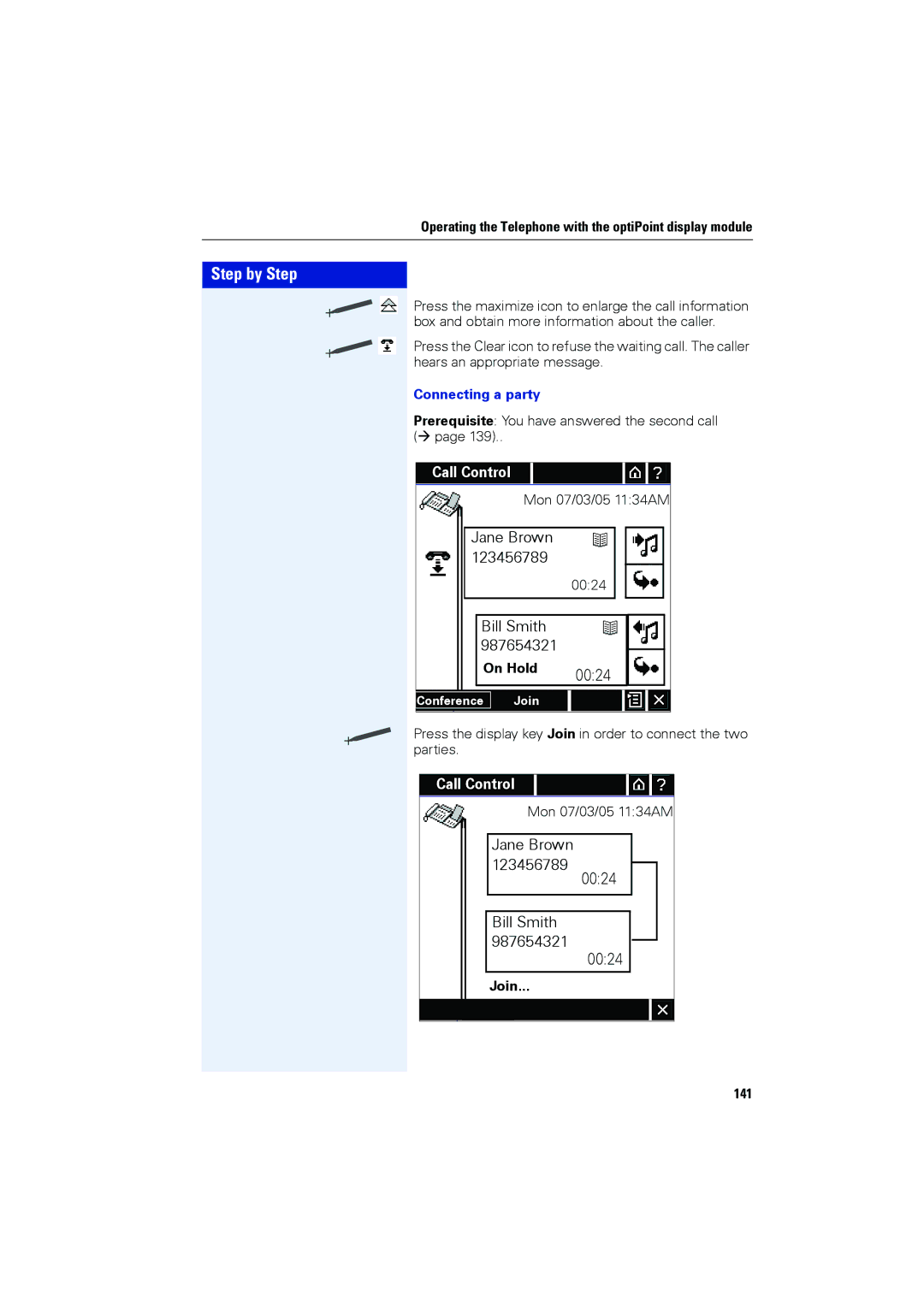Operating the Telephone with the optiPoint display module
Step by Step
Press the maximize icon to enlarge the call information box and obtain more information about the caller.
Press the Clear icon to refuse the waiting call. The caller hears an appropriate message.
Connecting a party
Prerequisite: You have answered the second call ( page 139)..
Call Control
Mon 07/03/05 11:34AM
Jane Brown |
|
|
| |
123456789 |
|
|
| |
|
| 00:24 |
|
|
|
|
|
|
|
|
|
|
|
|
| Bill Smith |
|
|
|
| 987654321 |
|
|
|
|
|
|
| |
| On Hold | 00:24 |
|
|
|
|
|
| |
Conference | Join |
|
|
|
Press the display key Join in order to connect the two parties.
Call Control
Mon 07/03/05 11:34AM
Jane Brown 123456789
Bill Smith 987654321