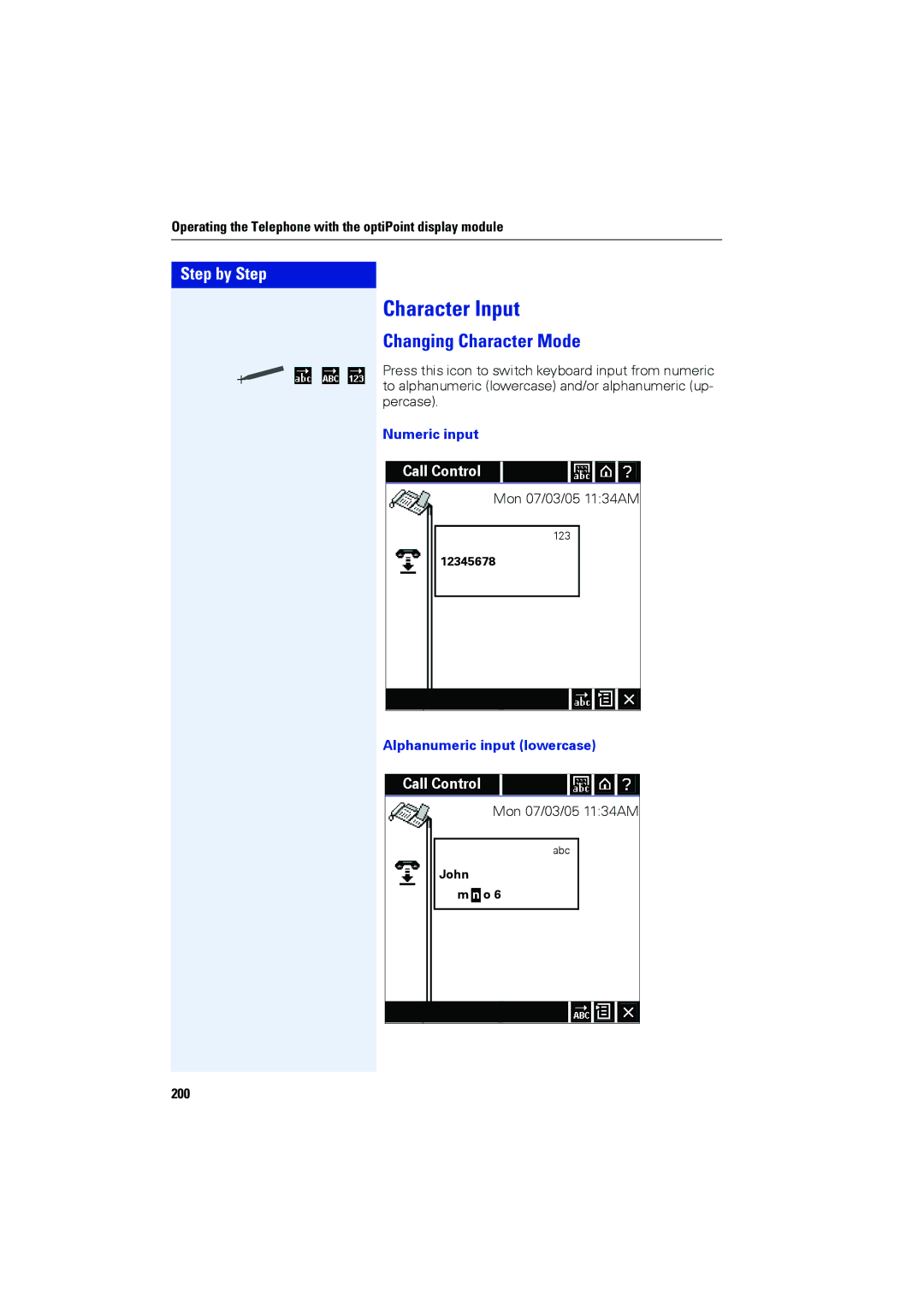Operating the Telephone with the optiPoint display module
Step by Step
Character Input
Changing Character Mode
Press this icon to switch keyboard input from numeric to alphanumeric (lowercase) and/or alphanumeric (up- percase).
Numeric input
Call Control
Mon 07/03/05 11:34AM
123
12345678
Alphanumeric input (lowercase)
Call Control
Mon 07/03/05 11:34AM
abc
John
m n o 6