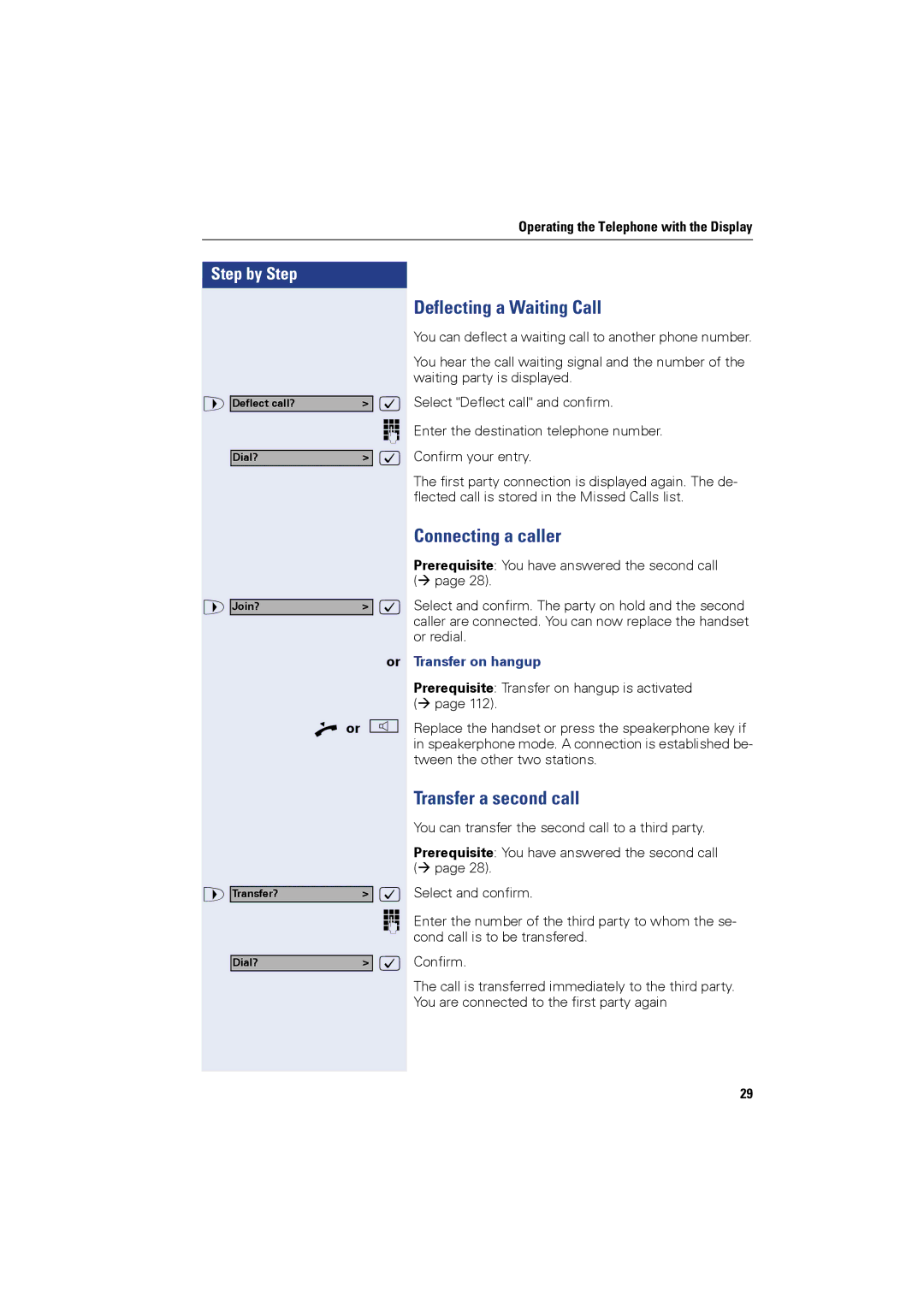Operating the Telephone with the Display
Step by Step
> |
|
|
| : |
Deflect call? | > |
| ||
|
|
|
| o |
|
|
| : | |
| Dial? | > | ||
> |
|
| : |
Join? | > |
or
] or n
> |
|
|
| : |
Transfer? | > |
| ||
|
|
|
| o |
|
|
| : | |
| Dial? | > | ||
Deflecting a Waiting Call
You can deflect a waiting call to another phone number.
You hear the call waiting signal and the number of the waiting party is displayed.
Select "Deflect call" and confirm.
Enter the destination telephone number. Confirm your entry.
The first party connection is displayed again. The de- flected call is stored in the Missed Calls list.
Connecting a caller
Prerequisite: You have answered the second call ( page 28).
Select and confirm. The party on hold and the second caller are connected. You can now replace the handset or redial.
Transfer on hangup
Prerequisite: Transfer on hangup is activated ( page 112).
Replace the handset or press the speakerphone key if in speakerphone mode. A connection is established be- tween the other two stations.
Transfer a second call
You can transfer the second call to a third party.
Prerequisite: You have answered the second call ( page 28).
Select and confirm.
Enter the number of the third party to whom the se- cond call is to be transfered.
Confirm.
The call is transferred immediately to the third party. You are connected to the first party again
29