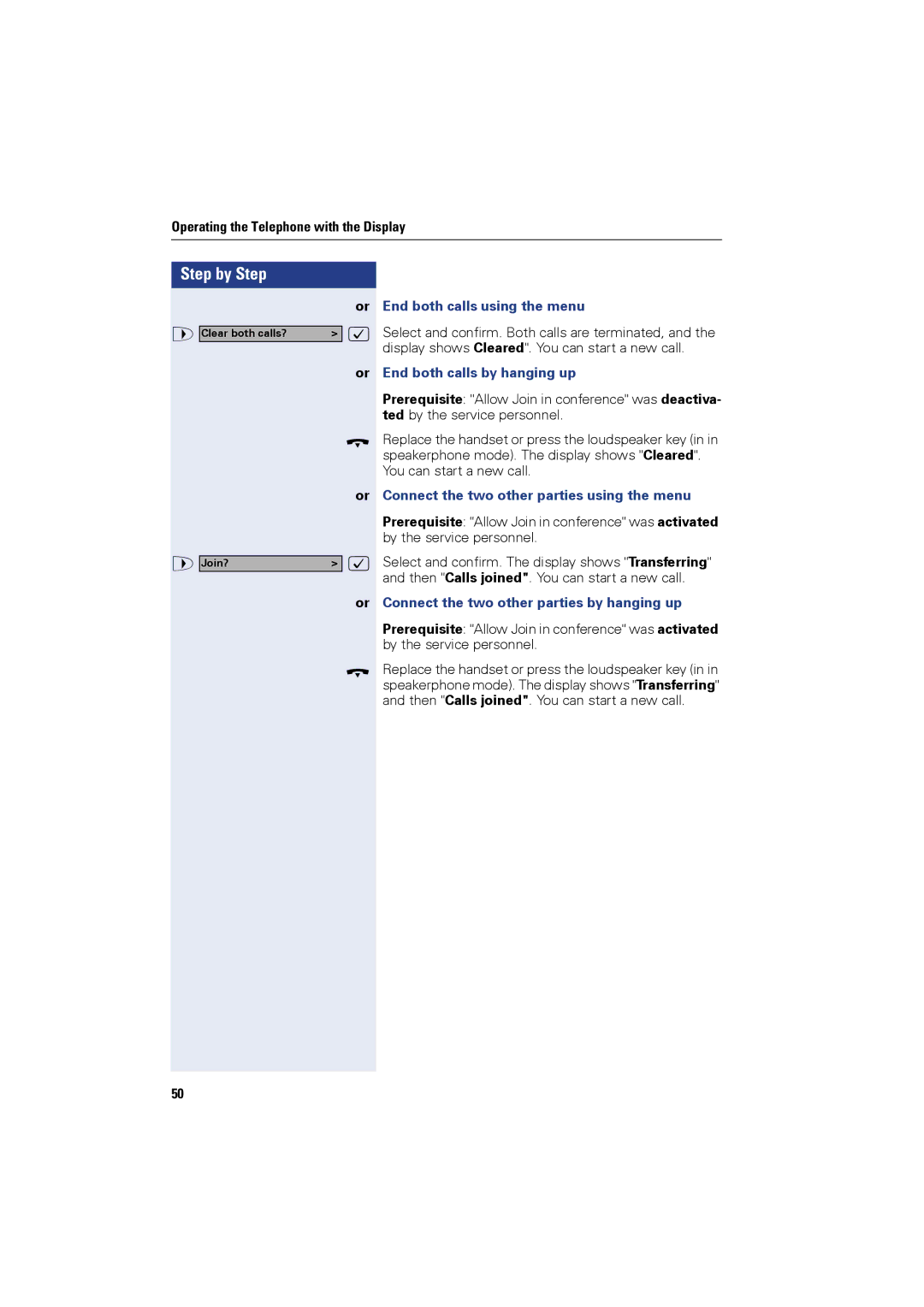Operating the Telephone with the Display
Step by Step
or
> Clear both calls? > :
or
t
or
> |
|
| : |
Join? | > |
or
t
End both calls using the menu
Select and confirm. Both calls are terminated, and the display shows Cleared". You can start a new call.
End both calls by hanging up
Prerequisite: "Allow Join in conference" was deactiva- ted by the service personnel.
Replace the handset or press the loudspeaker key (in in speakerphone mode). The display shows "Cleared". You can start a new call.
Connect the two other parties using the menu
Prerequisite: "Allow Join in conference" was activated by the service personnel.
Select and confirm. The display shows "Transferring" and then "Calls joined". You can start a new call.
Connect the two other parties by hanging up
Prerequisite: "Allow Join in conference" was activated by the service personnel.
Replace the handset or press the loudspeaker key (in in speakerphone mode). The display shows "Transferring" and then "Calls joined". You can start a new call.
50