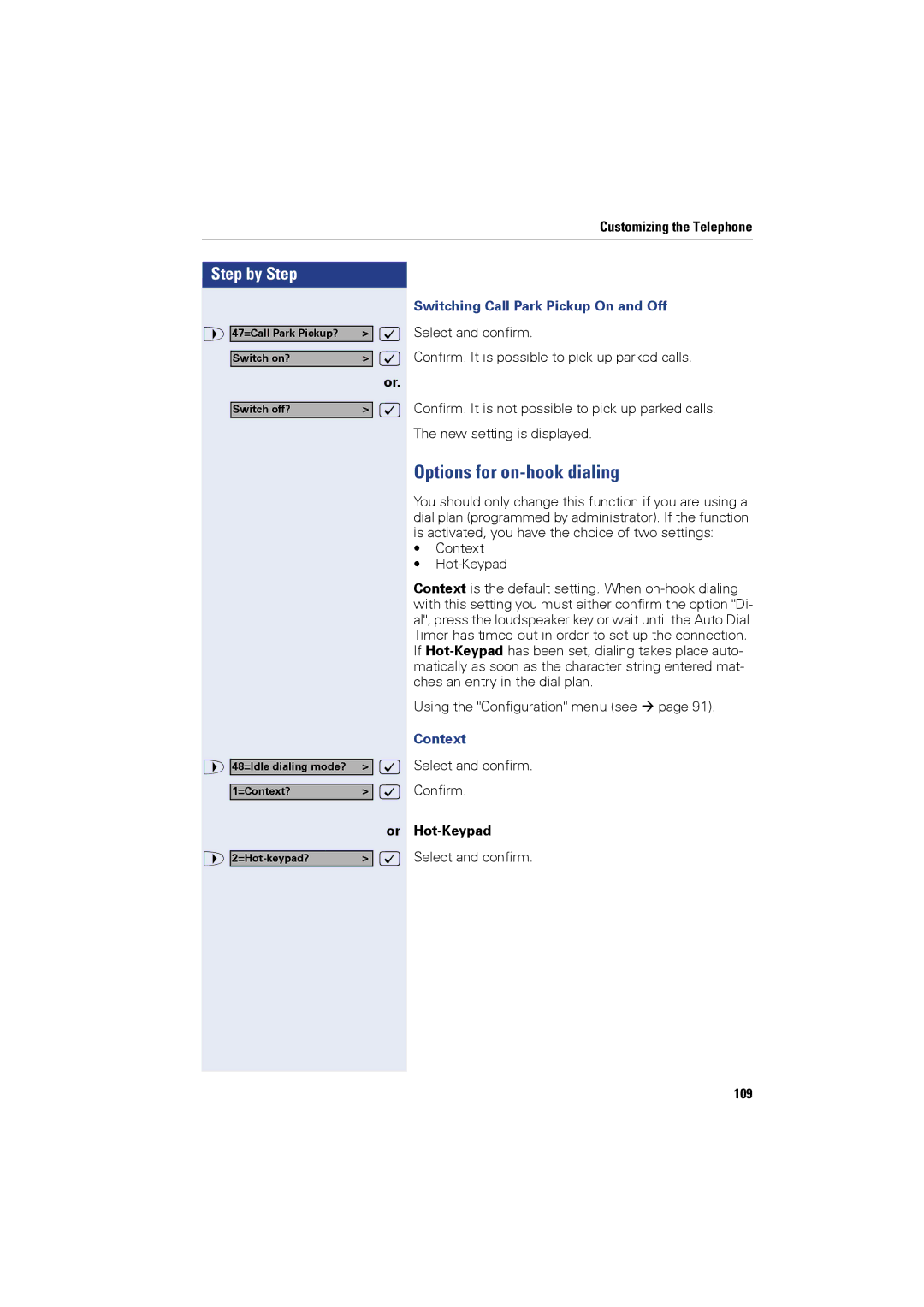Customizing the Telephone
Step by Step
>47=Call Park Pickup? > :
|
| : |
Switch on? | > | |
|
| or. |
|
| : |
Switch off? | > |
>48=Idle dialing mode? > :
|
|
| : |
| 1=Context? | > | |
|
|
| or |
> |
|
| : |
> |
Switching Call Park Pickup On and Off
Select and confirm.
Confirm. It is possible to pick up parked calls.
Confirm. It is not possible to pick up parked calls. The new setting is displayed.
Options for on-hook dialing
You should only change this function if you are using a dial plan (programmed by administrator). If the function is activated, you have the choice of two settings:
•Context
•
Context is the default setting. When
Using the "Configuration" menu (see page 91).
Context
Select and confirm.
Confirm.
Hot-Keypad
Select and confirm.