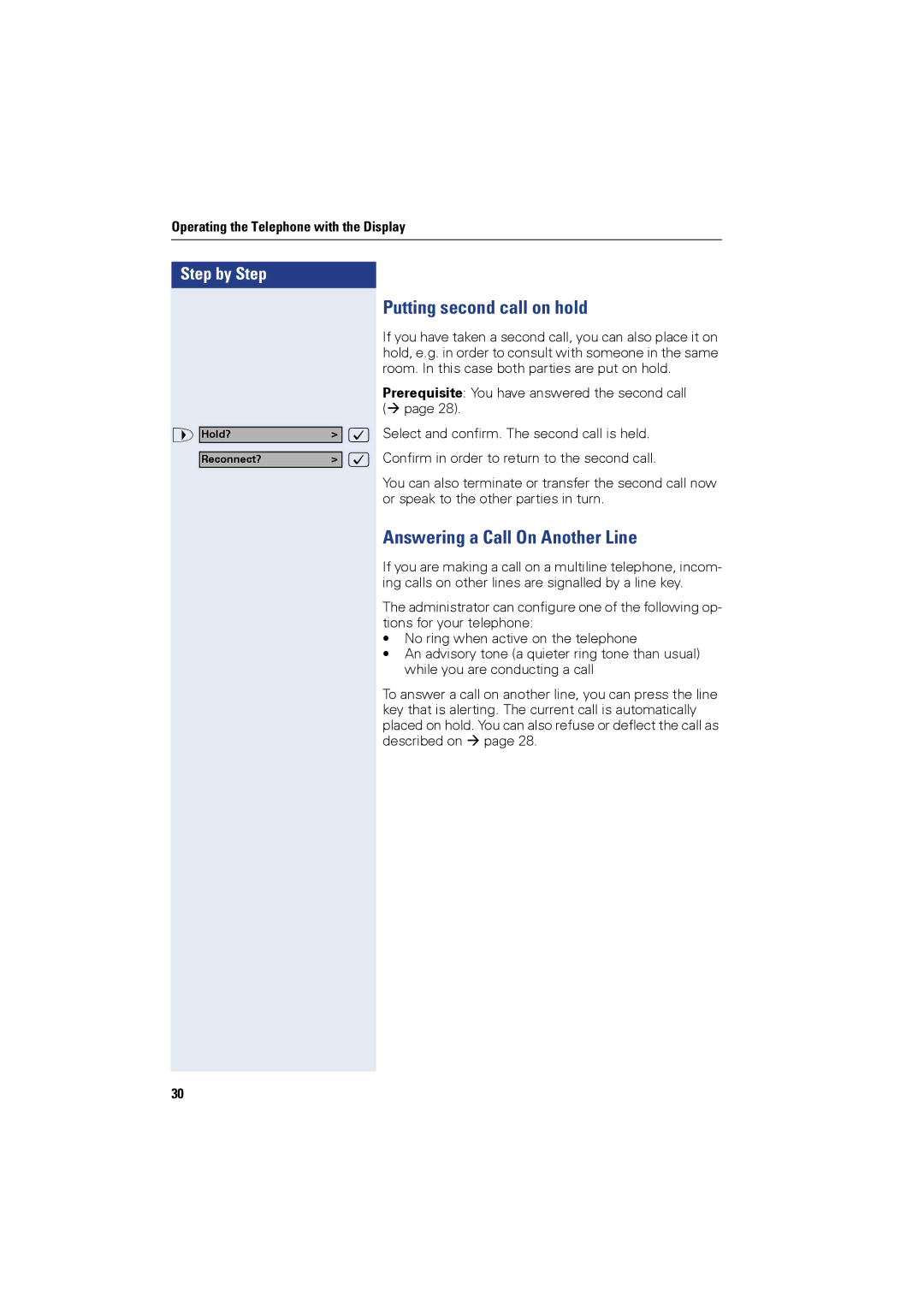Operating the Telephone with the Display
Step by Step
> |
|
| : |
Hold? | > | ||
|
|
| : |
| Reconnect? | > |
Putting second call on hold
If you have taken a second call, you can also place it on hold, e.g. in order to consult with someone in the same room. In this case both parties are put on hold.
Prerequisite: You have answered the second call ( page 28).
Select and confirm. The second call is held. Confirm in order to return to the second call.
You can also terminate or transfer the second call now or speak to the other parties in turn.
Answering a Call On Another Line
If you are making a call on a multiline telephone, incom- ing calls on other lines are signalled by a line key.
The administrator can configure one of the following op- tions for your telephone:
•No ring when active on the telephone
•An advisory tone (a quieter ring tone than usual) while you are conducting a call
To answer a call on another line, you can press the line key that is alerting. The current call is automatically placed on hold. You can also refuse or deflect the call as described on page 28.
30