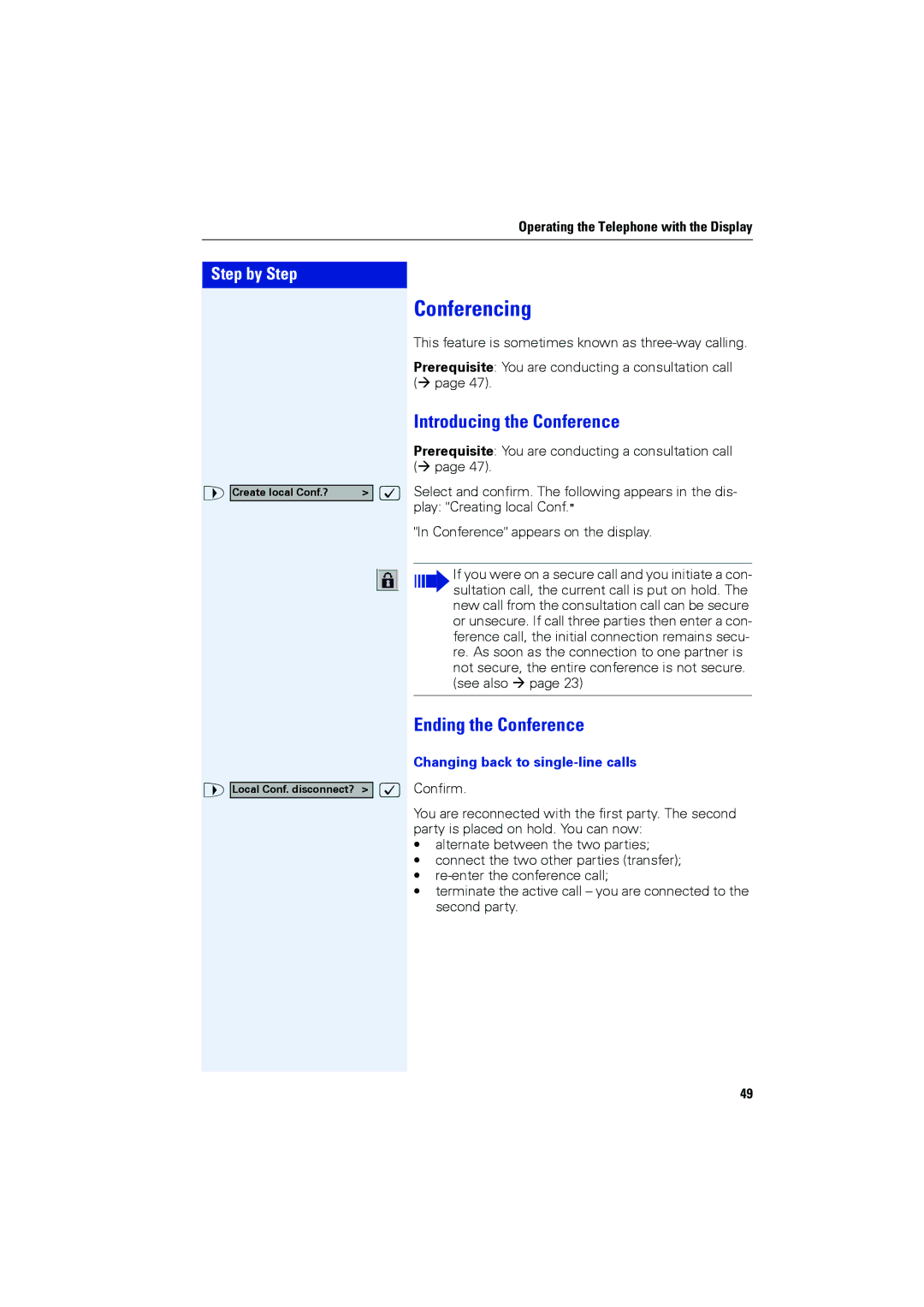Operating the Telephone with the Display
Step by Step
> Create local Conf.? > :
> Local Conf. disconnect? > :
Conferencing
This feature is sometimes known as
Prerequisite: You are conducting a consultation call ( page 47).
Introducing the Conference
Prerequisite: You are conducting a consultation call ( page 47).
Select and confirm. The following appears in the dis- play: "Creating local Conf."
"In Conference" appears on the display.
If you were on a secure call and you initiate a con- sultation call, the current call is put on hold. The new call from the consultation call can be secure or unsecure. If call three parties then enter a con- ference call, the initial connection remains secu- re. As soon as the connection to one partner is not secure, the entire conference is not secure. (see also page 23)
Ending the Conference
Changing back to single-line calls
Confirm.
You are reconnected with the first party. The second party is placed on hold. You can now:
•alternate between the two parties;
•connect the two other parties (transfer);
•
•terminate the active call – you are connected to the second party.
49