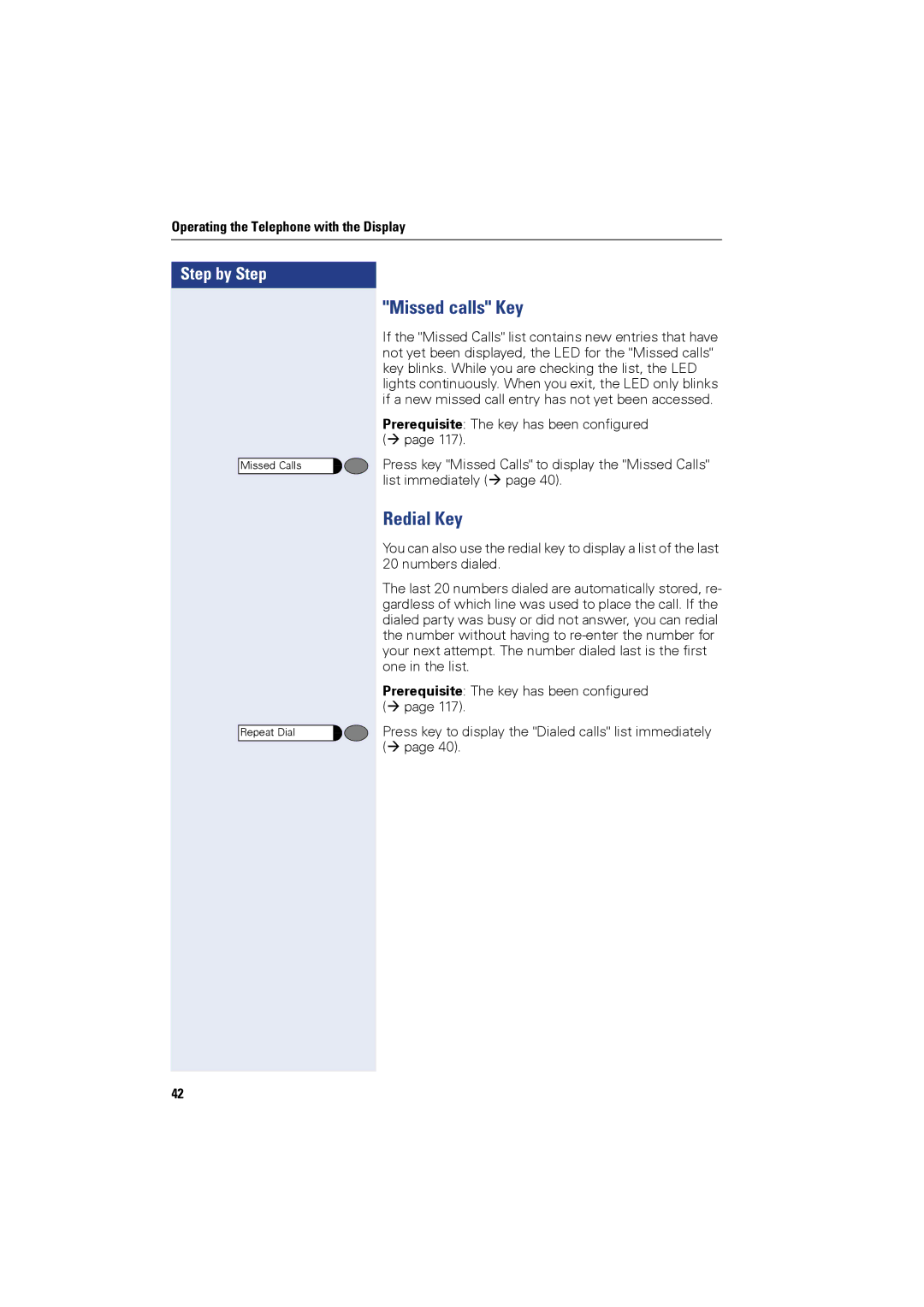Operating the Telephone with the Display
Step by Step
Missed Calls
Repeat Dial
"Missed calls" Key
If the "Missed Calls" list contains new entries that have not yet been displayed, the LED for the "Missed calls" key blinks. While you are checking the list, the LED lights continuously. When you exit, the LED only blinks if a new missed call entry has not yet been accessed.
Prerequisite: The key has been configured ( page 117).
Press key "Missed Calls" to display the "Missed Calls" list immediately ( page 40).
Redial Key
You can also use the redial key to display a list of the last 20 numbers dialed.
The last 20 numbers dialed are automatically stored, re- gardless of which line was used to place the call. If the dialed party was busy or did not answer, you can redial the number without having to
Prerequisite: The key has been configured ( page 117).
Press key to display the "Dialed calls" list immediately ( page 40).
42