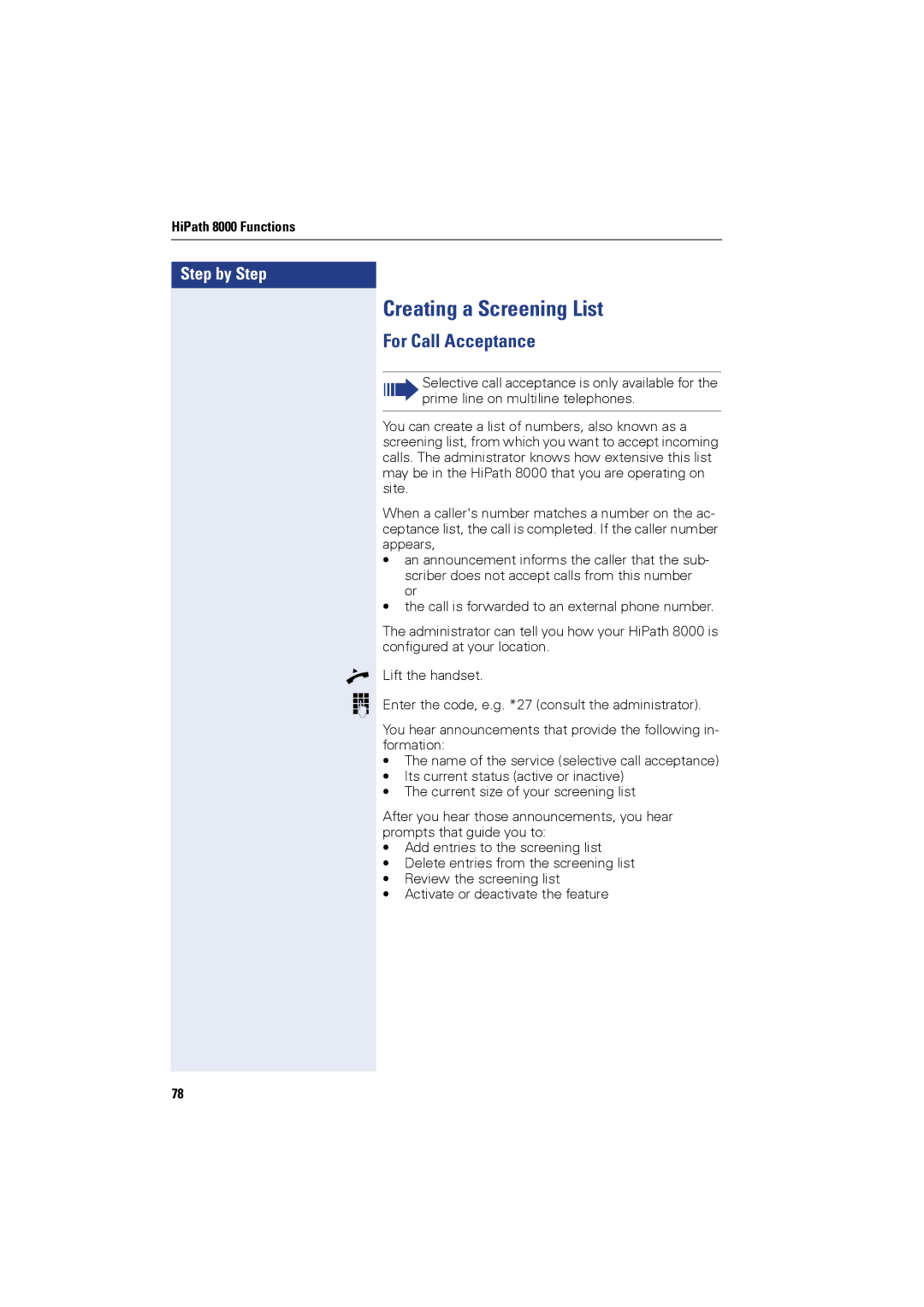HiPath 8000 Functions
Step by Step
n o
Creating a Screening List
For Call Acceptance
Selective call acceptance is only available for the prime line on multiline telephones.
You can create a list of numbers, also known as a screening list, from which you want to accept incoming calls. The administrator knows how extensive this list may be in the HiPath 8000 that you are operating on site.
When a caller's number matches a number on the ac- ceptance list, the call is completed. If the caller number appears,
•an announcement informs the caller that the sub- scriber does not accept calls from this number or
•the call is forwarded to an external phone number.
The administrator can tell you how your HiPath 8000 is configured at your location.
Lift the handset.
Enter the code, e.g. *27 (consult the administrator).
You hear announcements that provide the following in- formation:
•The name of the service (selective call acceptance)
•Its current status (active or inactive)
•The current size of your screening list
After you hear those announcements, you hear prompts that guide you to:
•Add entries to the screening list
•Delete entries from the screening list
•Review the screening list
•Activate or deactivate the feature
78