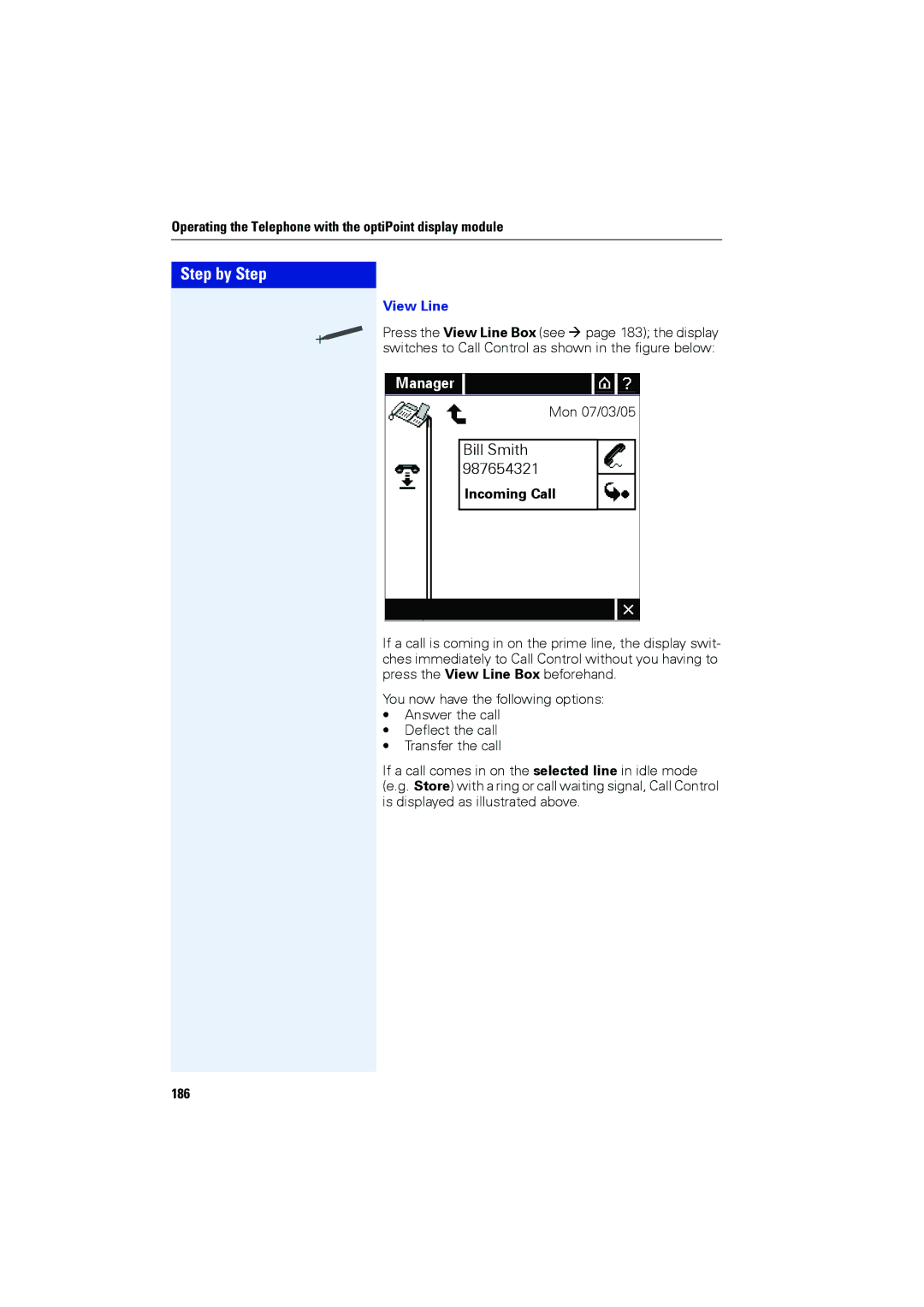Operating the Telephone with the optiPoint display module
Step by Step
View Line
Press the View Line Box (see page 183); the display switches to Call Control as shown in the figure below:
Manager
Mon 07/03/05
Bill Smith 987654321
Incoming Call
If a call is coming in on the prime line, the display swit- ches immediately to Call Control without you having to press the View Line Box beforehand.
You now have the following options:
•Answer the call
•Deflect the call
•Transfer the call
If a call comes in on the selected line in idle mode (e.g. Store) with a ring or call waiting signal, Call Control is displayed as illustrated above.