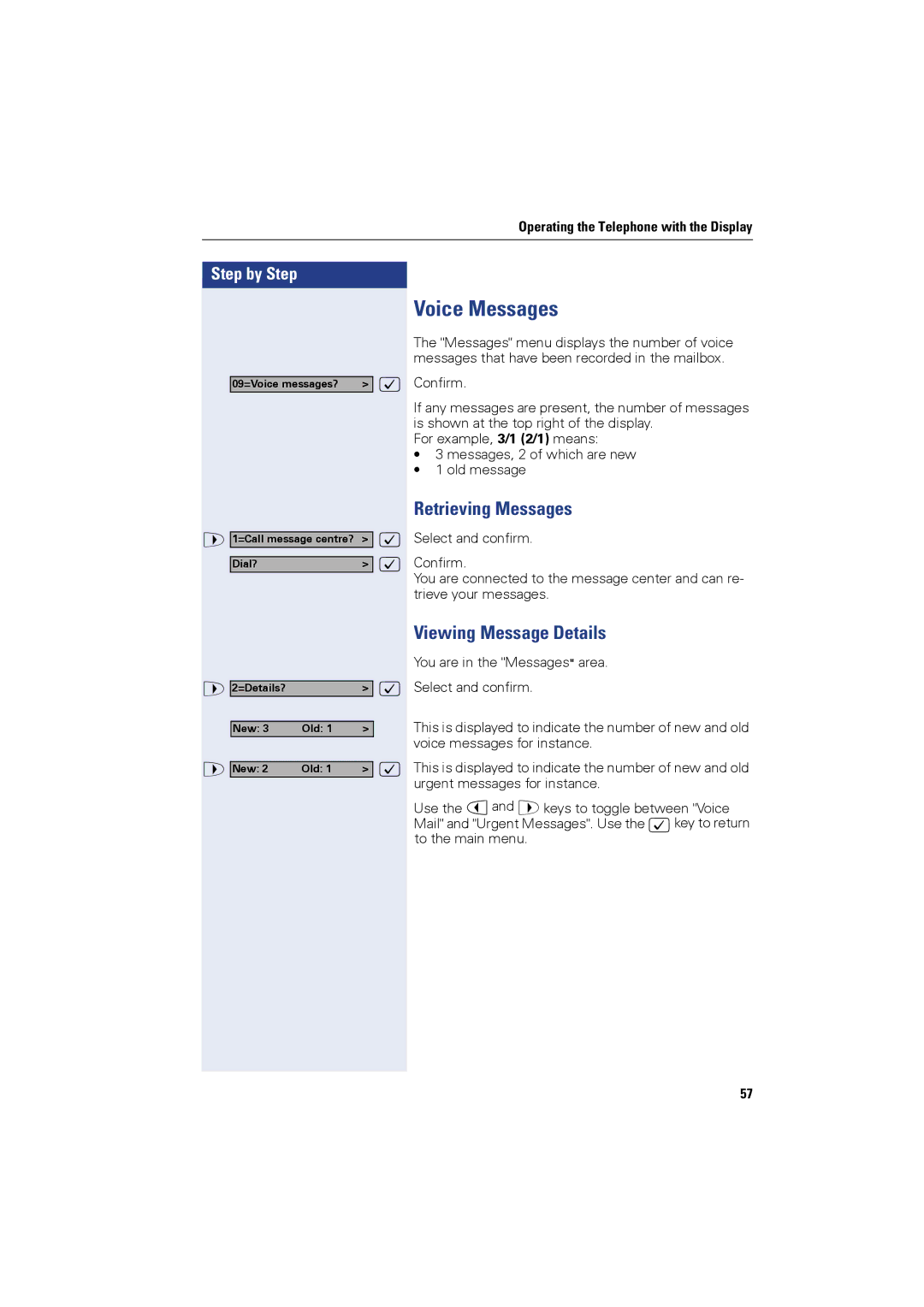Operating the Telephone with the Display
Step by Step
09=Voice messages? > :
>1=Call message centre? > :
|
| : |
Dial? | > |
> |
|
|
|
| : |
| 2=Details? |
| > | ||
|
|
|
|
|
|
|
| New: 3 | Old: 1 | > |
|
> |
|
|
|
| : |
| New: 2 | Old: 1 | > |
Voice Messages
The "Messages" menu displays the number of voice messages that have been recorded in the mailbox.
Confirm.
If any messages are present, the number of messages is shown at the top right of the display.
For example, 3/1 (2/1) means:
•3 messages, 2 of which are new
•1 old message
Retrieving Messages
Select and confirm.
Confirm.
You are connected to the message center and can re- trieve your messages.
Viewing Message Details
You are in the "Messages" area.
Select and confirm.
This is displayed to indicate the number of new and old voice messages for instance.
This is displayed to indicate the number of new and old urgent messages for instance.
Use the <and >keys to toggle between "Voice Mail" and "Urgent Messages". Use the :key to return to the main menu.
57