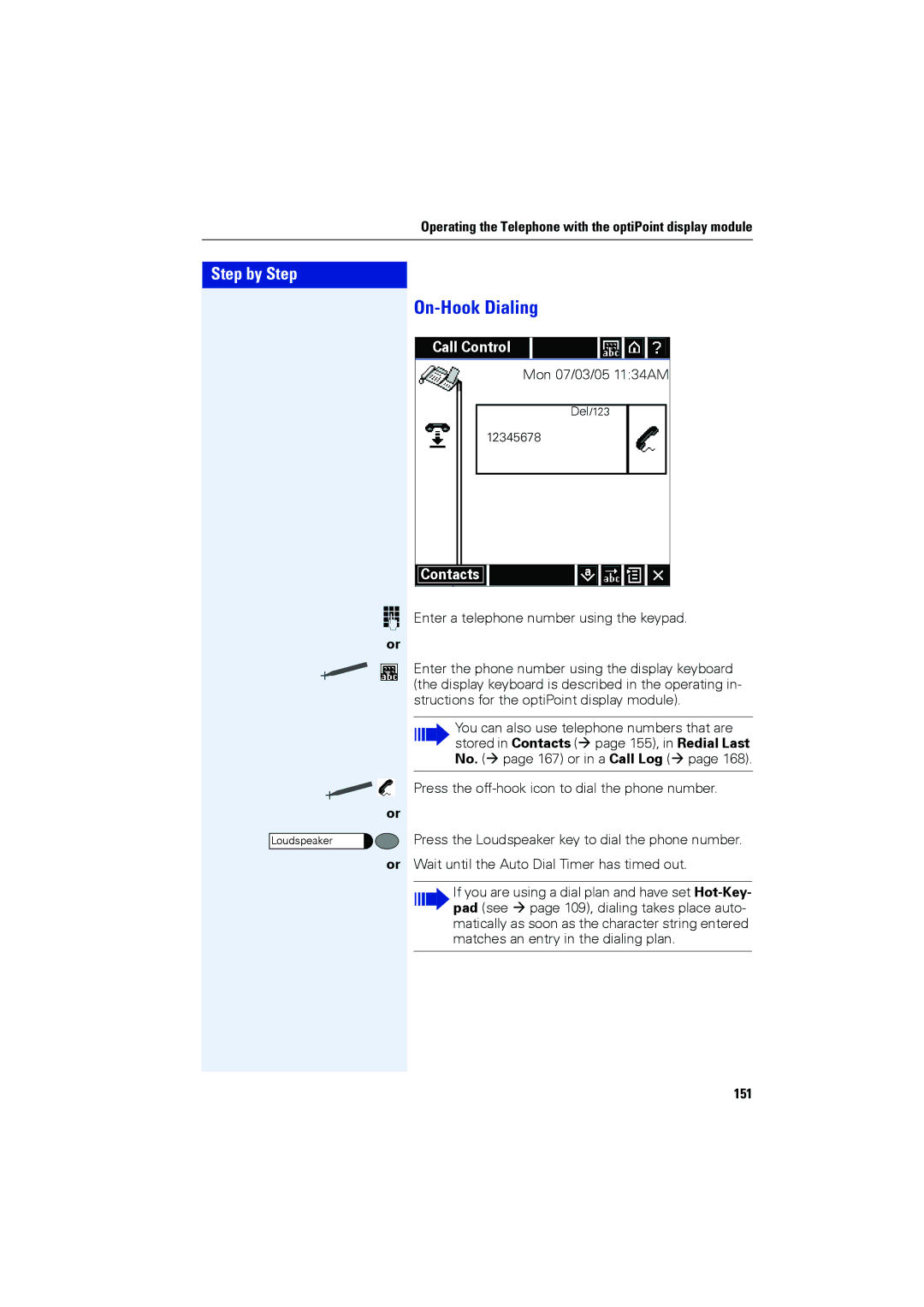Operating the Telephone with the optiPoint display module
Step by Step
Loudspeaker
o
or
or
or
On-Hook Dialing
Call Control
Mon 07/03/05 11:34AM
Del/123
12345678
Contacts ![]()
![]()
Enter a telephone number using the keypad.
Enter the phone number using the display keyboard (the display keyboard is described in the operating in- structions for the optiPoint display module).
You can also use telephone numbers that are stored in Contacts ( page 155), in Redial Last No. ( page 167) or in a Call Log ( page 168).
Press the
Press the Loudspeaker key to dial the phone number. Wait until the Auto Dial Timer has timed out.
If you are using a dial plan and have set