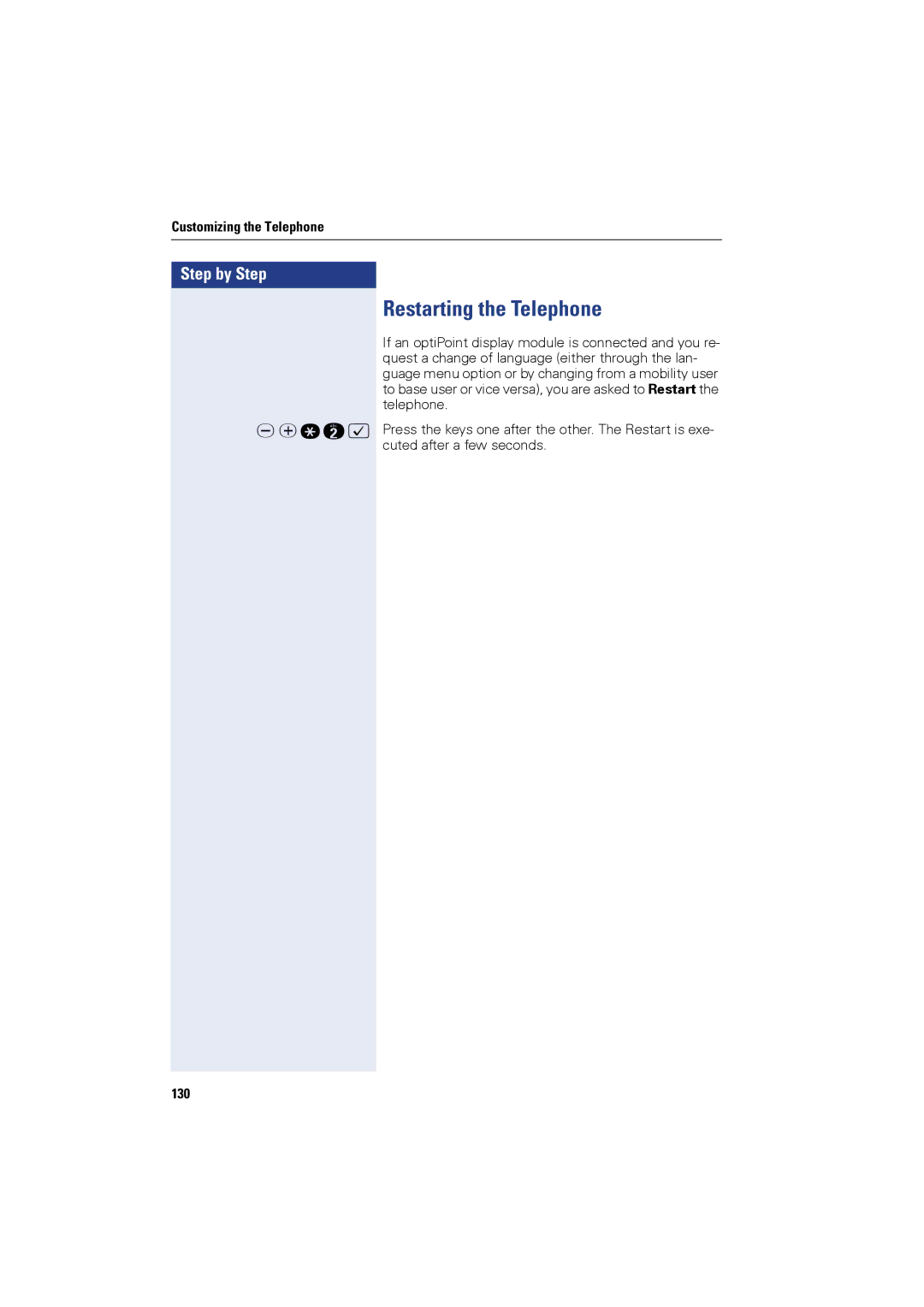Customizing the Telephone
Step by Step
vuqf:
Restarting the Telephone
If an optiPoint display module is connected and you re- quest a change of language (either through the lan- guage menu option or by changing from a mobility user to base user or vice versa), you are asked to Restart the telephone.
Press the keys one after the other. The Restart is exe- cuted after a few seconds.