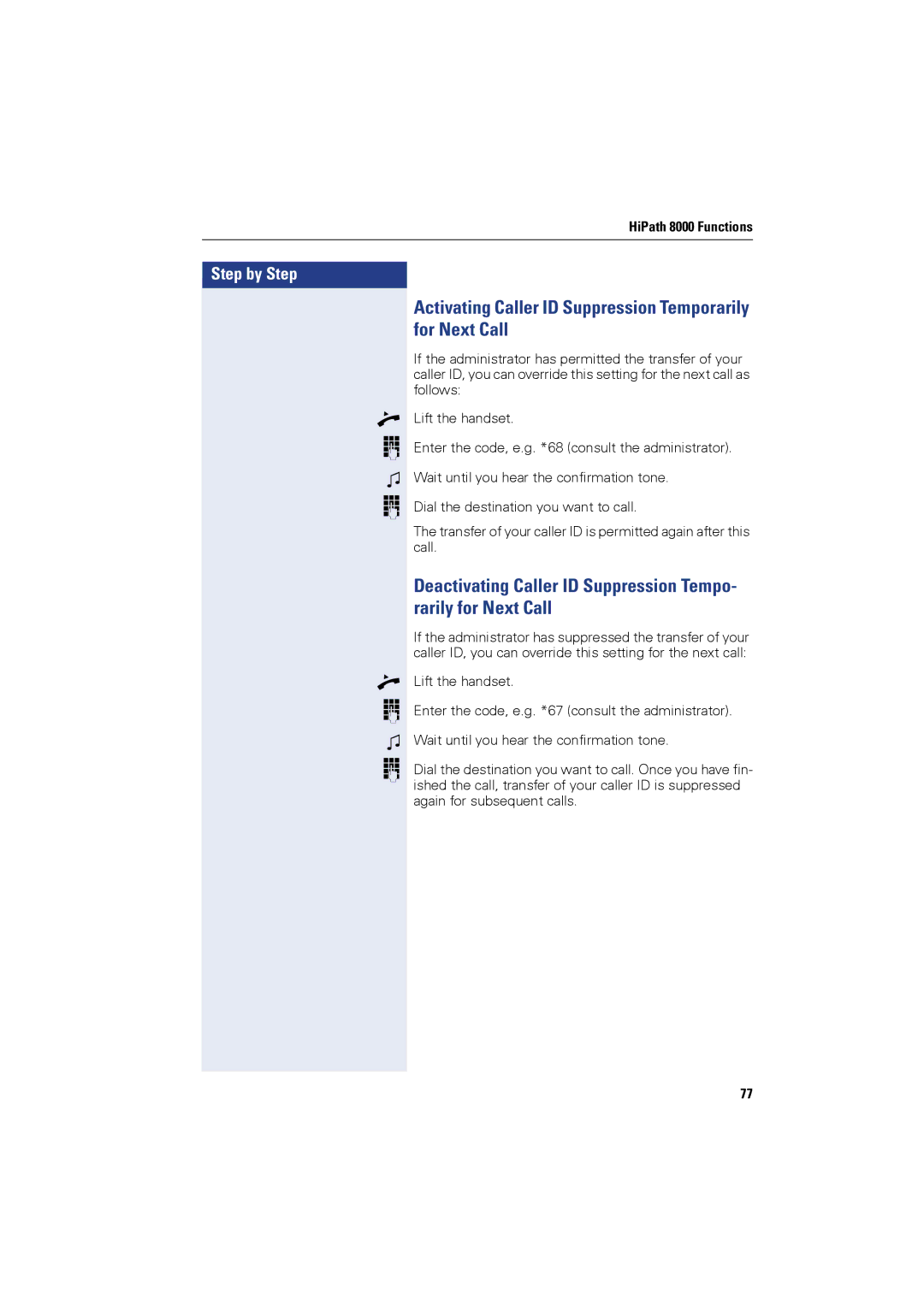HiPath 8000 Functions
Step by Step
n o w o
n o w o
Activating Caller ID Suppression Temporarily for Next Call
If the administrator has permitted the transfer of your caller ID, you can override this setting for the next call as follows:
Lift the handset.
Enter the code, e.g. *68 (consult the administrator).
Wait until you hear the confirmation tone.
Dial the destination you want to call.
The transfer of your caller ID is permitted again after this call.
Deactivating Caller ID Suppression Tempo- rarily for Next Call
If the administrator has suppressed the transfer of your caller ID, you can override this setting for the next call:
Lift the handset.
Enter the code, e.g. *67 (consult the administrator).
Wait until you hear the confirmation tone.
Dial the destination you want to call. Once you have fin- ished the call, transfer of your caller ID is suppressed again for subsequent calls.
77