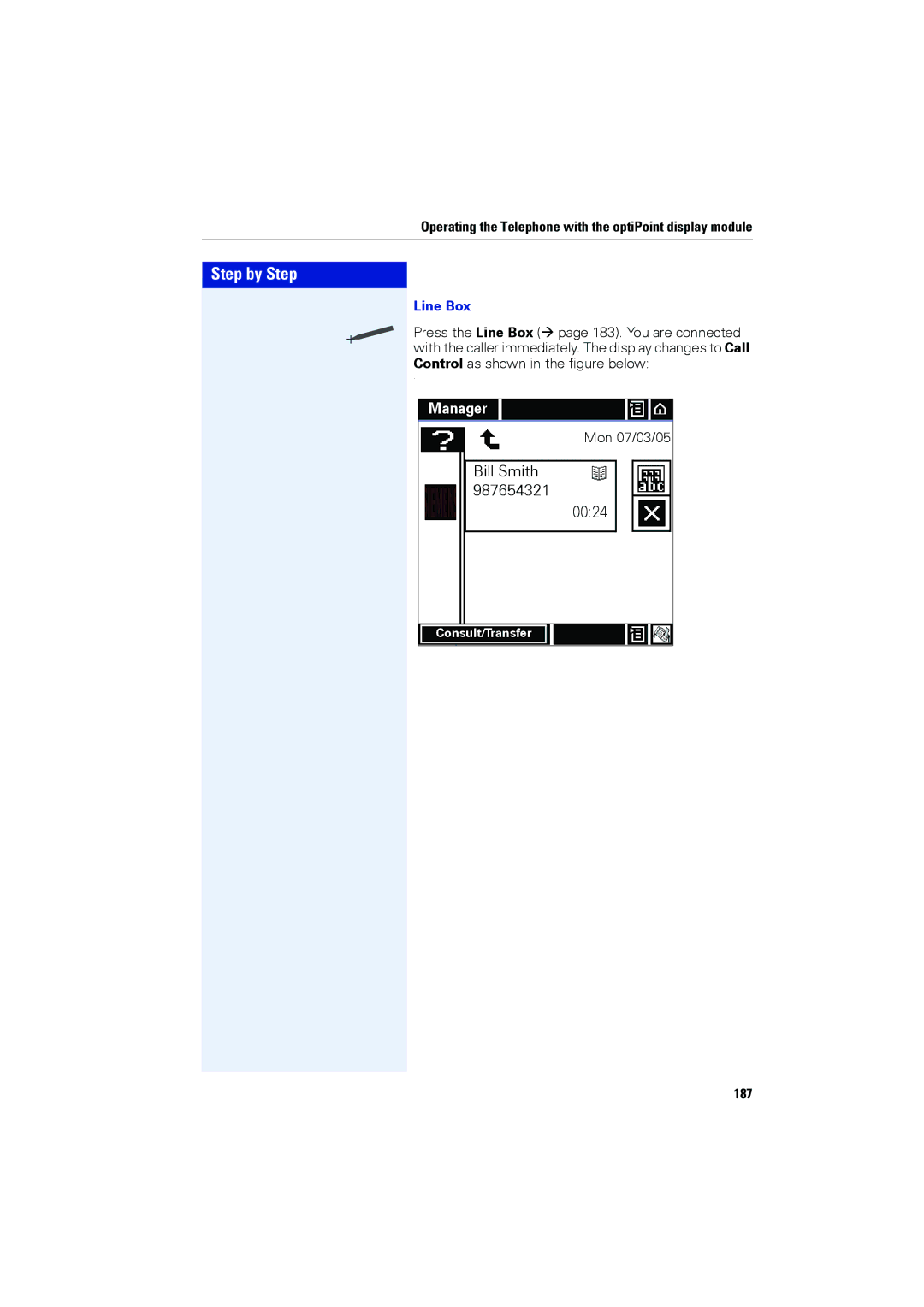Operating the Telephone with the optiPoint display module
Step by Step
Line Box
Press the Line Box ( page 183). You are connected with the caller immediately. The display changes to Call Control as shown in the figure below:
:
Manager
Mon 07/03/05
Bill Smith 987654321
00:24
Consult/Transfer