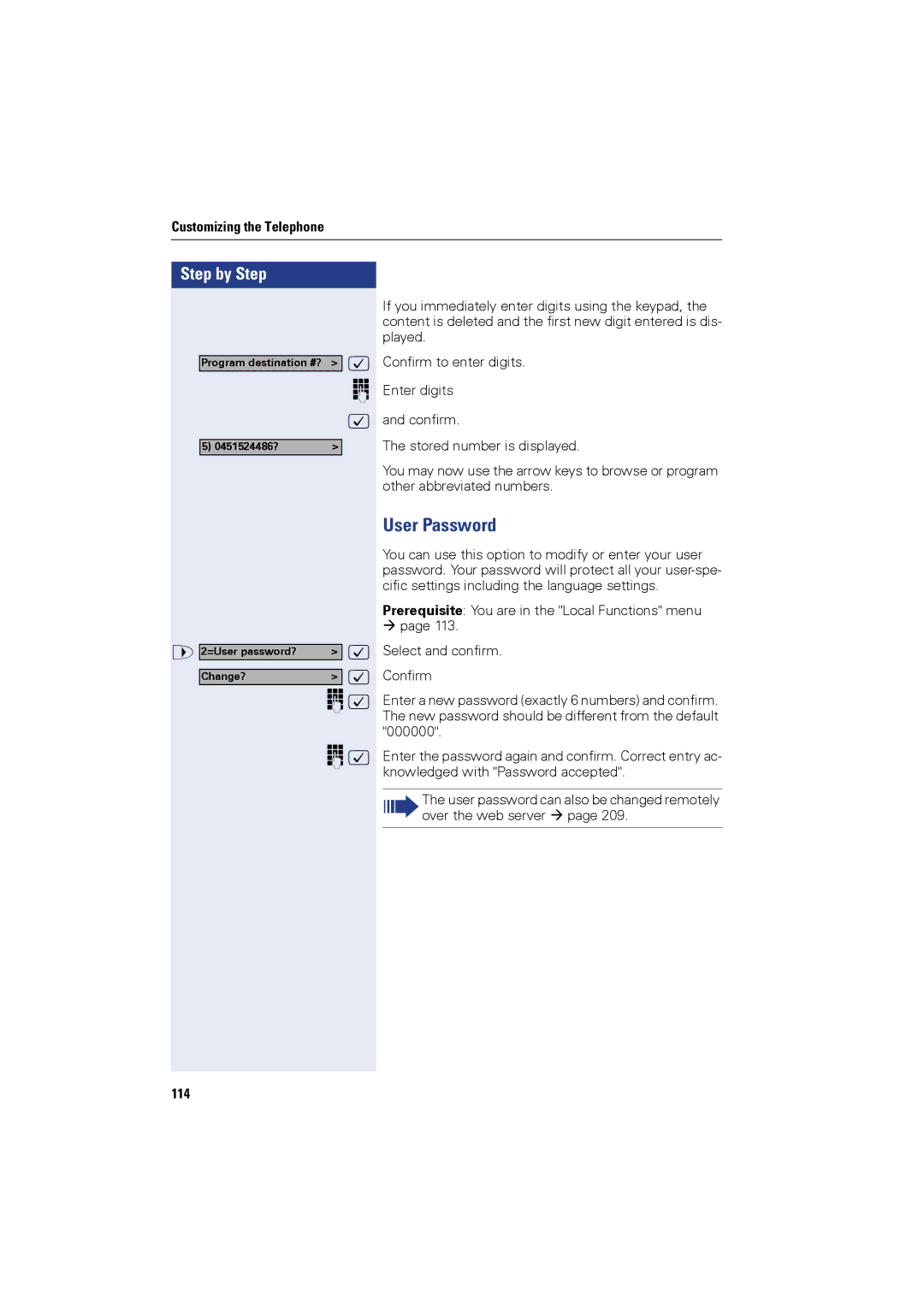Customizing the Telephone
Step by Step
Program destination #? > :
o
:
5) 0451524486? | > |
> |
|
| : |
2=User password? | > | ||
|
|
| : |
| Change? | > | |
|
| o: | |
|
| o: | |
If you immediately enter digits using the keypad, the content is deleted and the first new digit entered is dis- played.
Confirm to enter digits.
Enter digits
and confirm.
The stored number is displayed.
You may now use the arrow keys to browse or program other abbreviated numbers.
User Password
You can use this option to modify or enter your user password. Your password will protect all your
Prerequisite: You are in the "Local Functions" menu page 113.
Select and confirm. Confirm
Enter a new password (exactly 6 numbers) and confirm. The new password should be different from the default "000000".
Enter the password again and confirm. Correct entry ac- knowledged with "Password accepted".
The user password can also be changed remotely over the web server page 209.