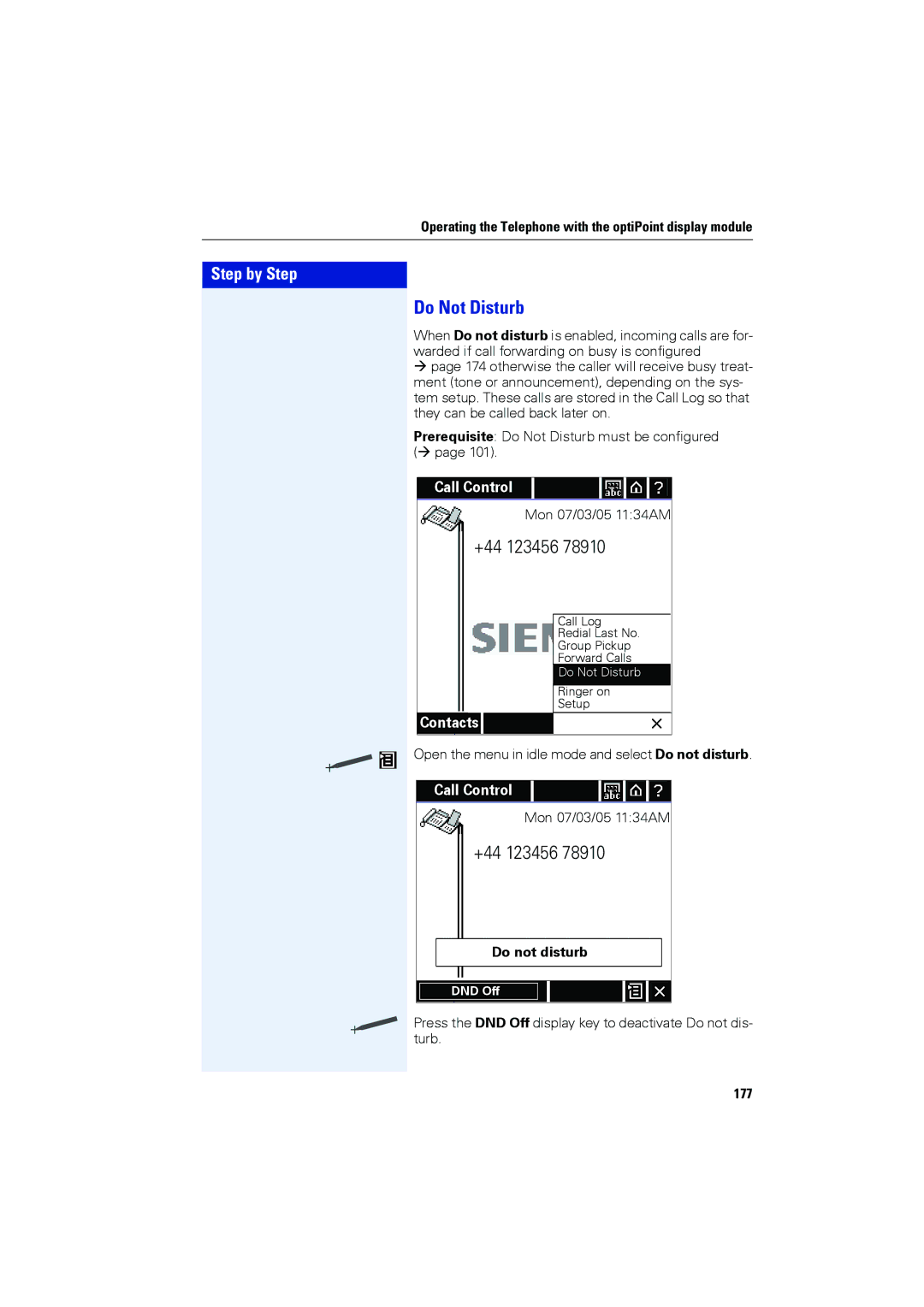Operating the Telephone with the optiPoint display module
Step by Step
Do Not Disturb
When Do not disturb is enabled, incoming calls are for- warded if call forwarding on busy is configured
page 174 otherwise the caller will receive busy treat- ment (tone or announcement), depending on the sys- tem setup. These calls are stored in the Call Log so that they can be called back later on.
Prerequisite: Do Not Disturb must be configured ( page 101).
Call Control
Mon 07/03/05 11:34AM
+44 123456 78910
Call Log
Redial Last No.
Group Pickup
Forward Calls
Do Not Disturb
Ringer on
Setup
Contacts
Open the menu in idle mode and select Do not disturb.
Call Control
Mon 07/03/05 11:34AM
+44 123456 78910
Do not disturb
DND Off
Press the DND Off display key to deactivate Do not dis- turb.