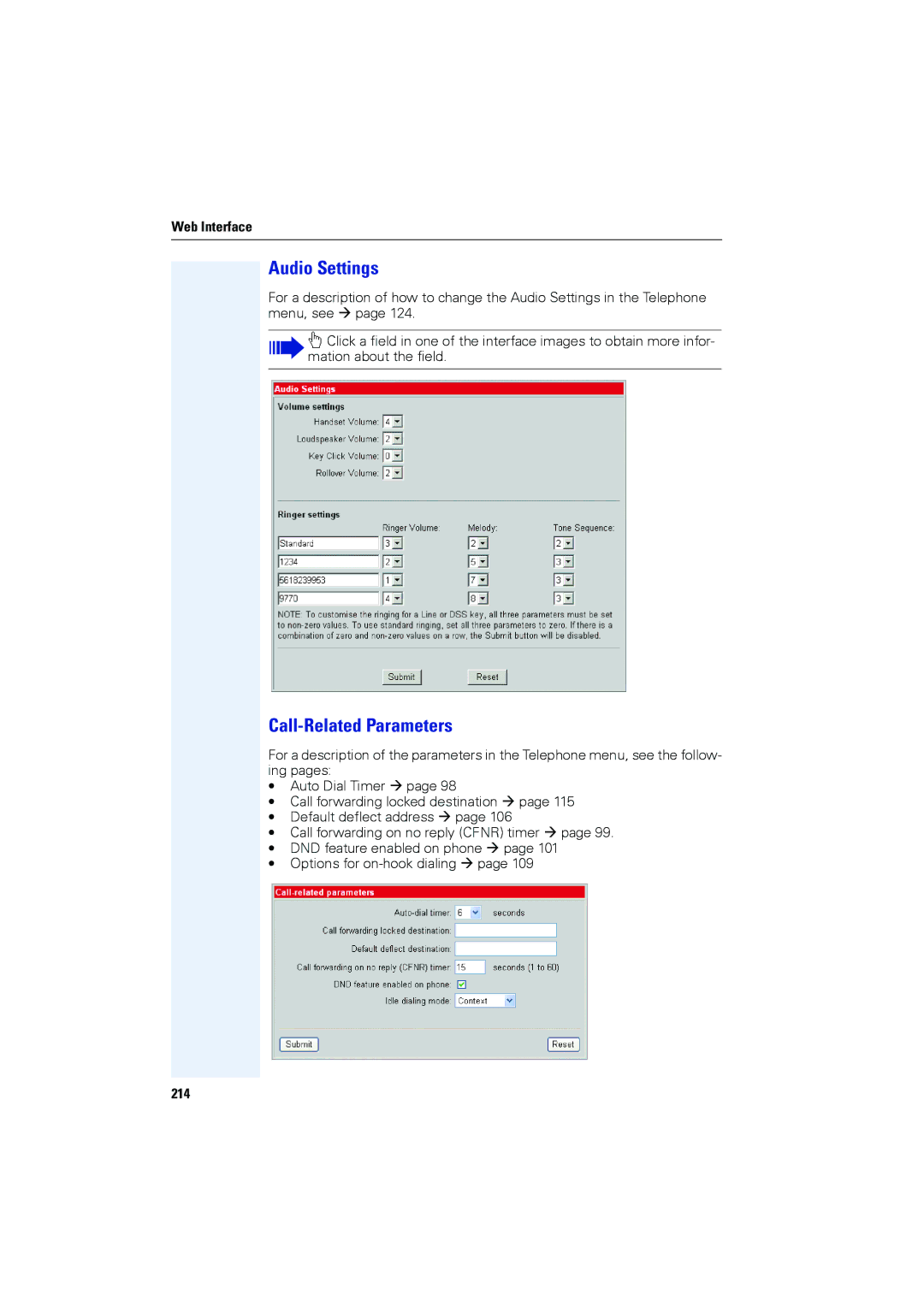Web Interface
Audio Settings
For a description of how to change the Audio Settings in the Telephone menu, see page 124.
![]() Click a field in one of the interface images to obtain more infor- mation about the field.
Click a field in one of the interface images to obtain more infor- mation about the field.
Call-Related Parameters
For a description of the parameters in the Telephone menu, see the follow-
ing pages: |
| |
• | Auto Dial Timer page 98 |
|
• | Call forwarding locked destination | page 115 |
• | Default deflect address page 106 | |
• | Call forwarding on no reply (CFNR) timer page 99. | |
• | DND feature enabled on phone | page 101 |
• | Options for | |