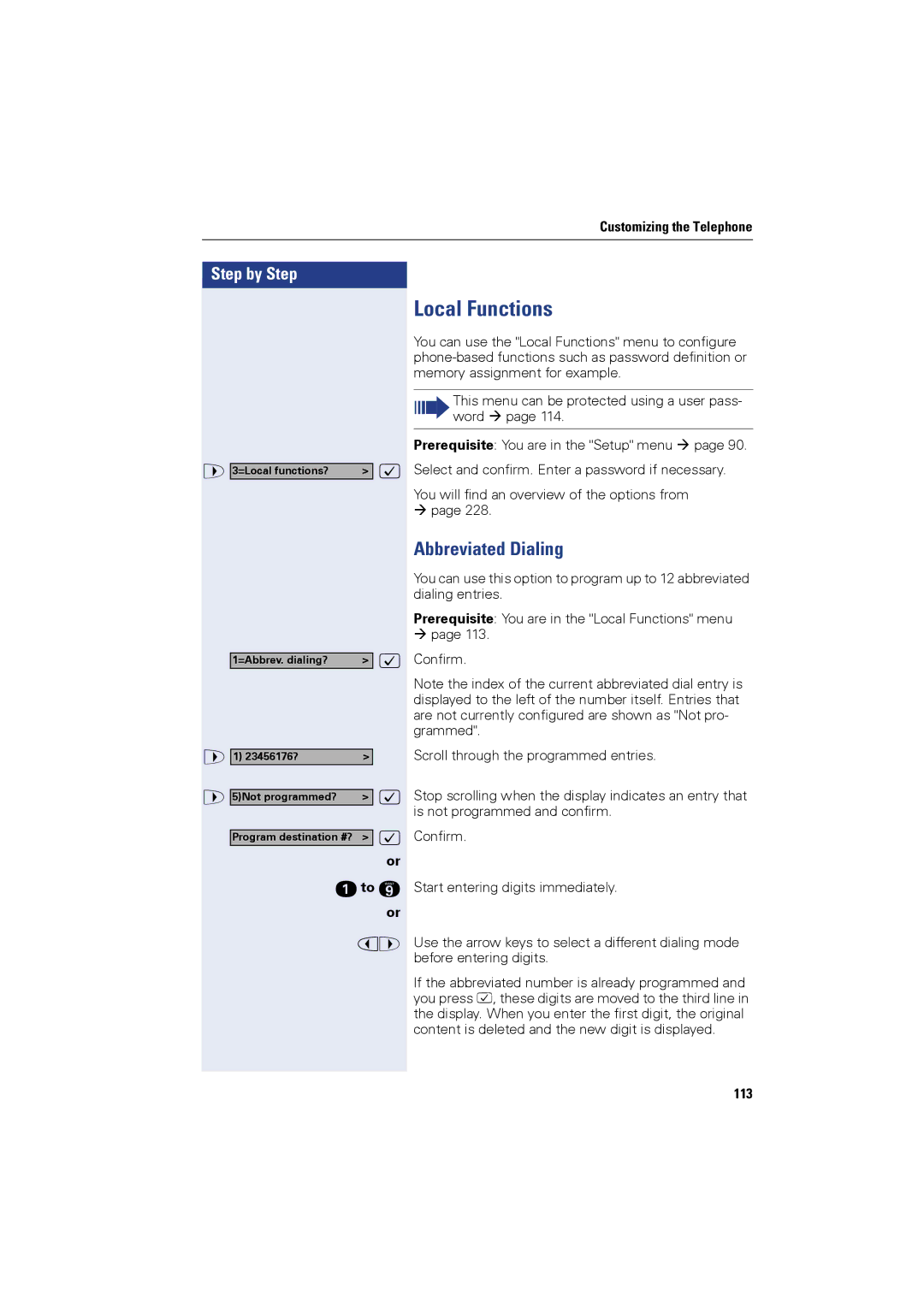Customizing the Telephone
Step by Step
> 3=Local functions? > :
|
| : |
1=Abbrev. dialing? | > |
> |
|
|
1) 23456176? | > |
>5)Not programmed? > : Program destination #? > :
or
eto m
or
<>
Local Functions
You can use the "Local Functions" menu to configure
This menu can be protected using a user pass- word page 114.
Prerequisite: You are in the "Setup" menu page 90. Select and confirm. Enter a password if necessary.
You will find an overview of the options from page 228.
Abbreviated Dialing
You can use this option to program up to 12 abbreviated dialing entries.
Prerequisite: You are in the "Local Functions" menu page 113.
Confirm.
Note the index of the current abbreviated dial entry is displayed to the left of the number itself. Entries that are not currently configured are shown as "Not pro- grammed".
Scroll through the programmed entries.
Stop scrolling when the display indicates an entry that is not programmed and confirm.
Confirm.
Start entering digits immediately.
Use the arrow keys to select a different dialing mode before entering digits.
If the abbreviated number is already programmed and you press :, these digits are moved to the third line in the display. When you enter the first digit, the original content is deleted and the new digit is displayed.