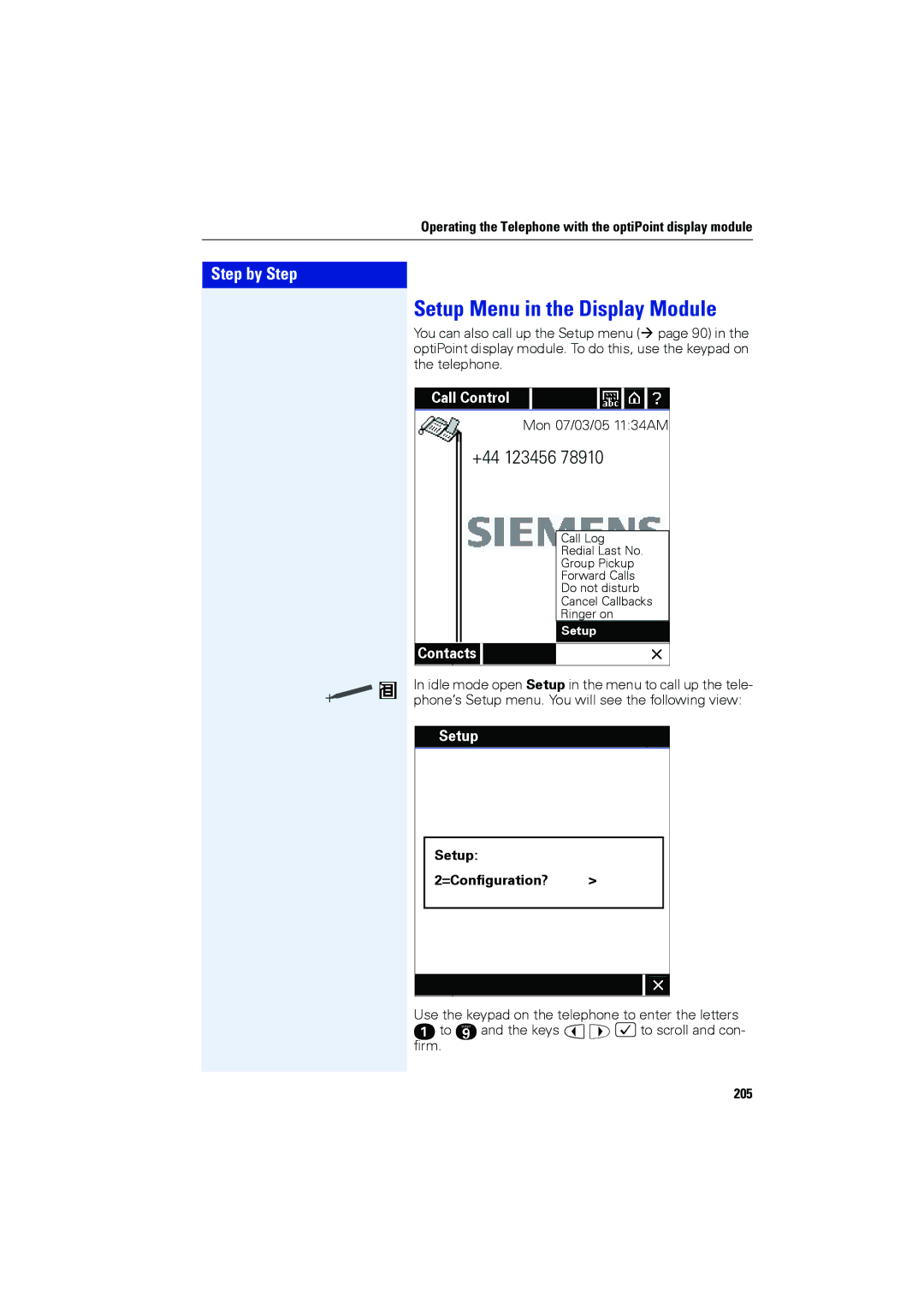Operating the Telephone with the optiPoint display module
Step by Step
Setup Menu in the Display Module
You can also call up the Setup menu ( page 90) in the optiPoint display module. To do this, use the keypad on the telephone.
Call Control
Mon 07/03/05 11:34AM
+44 123456 78910
Call Log
Redial Last No.
Group Pickup
Forward Calls
Do not disturb
Cancel Callbacks
Ringer on
Setup
Contacts
In idle mode open Setup in the menu to call up the tele- phone’s Setup menu. You will see the following view:
Setup
Setup:
2=Configuration? >
Use the keypad on the telephone to enter the letters eto mand the keys <>:to scroll and con- firm.