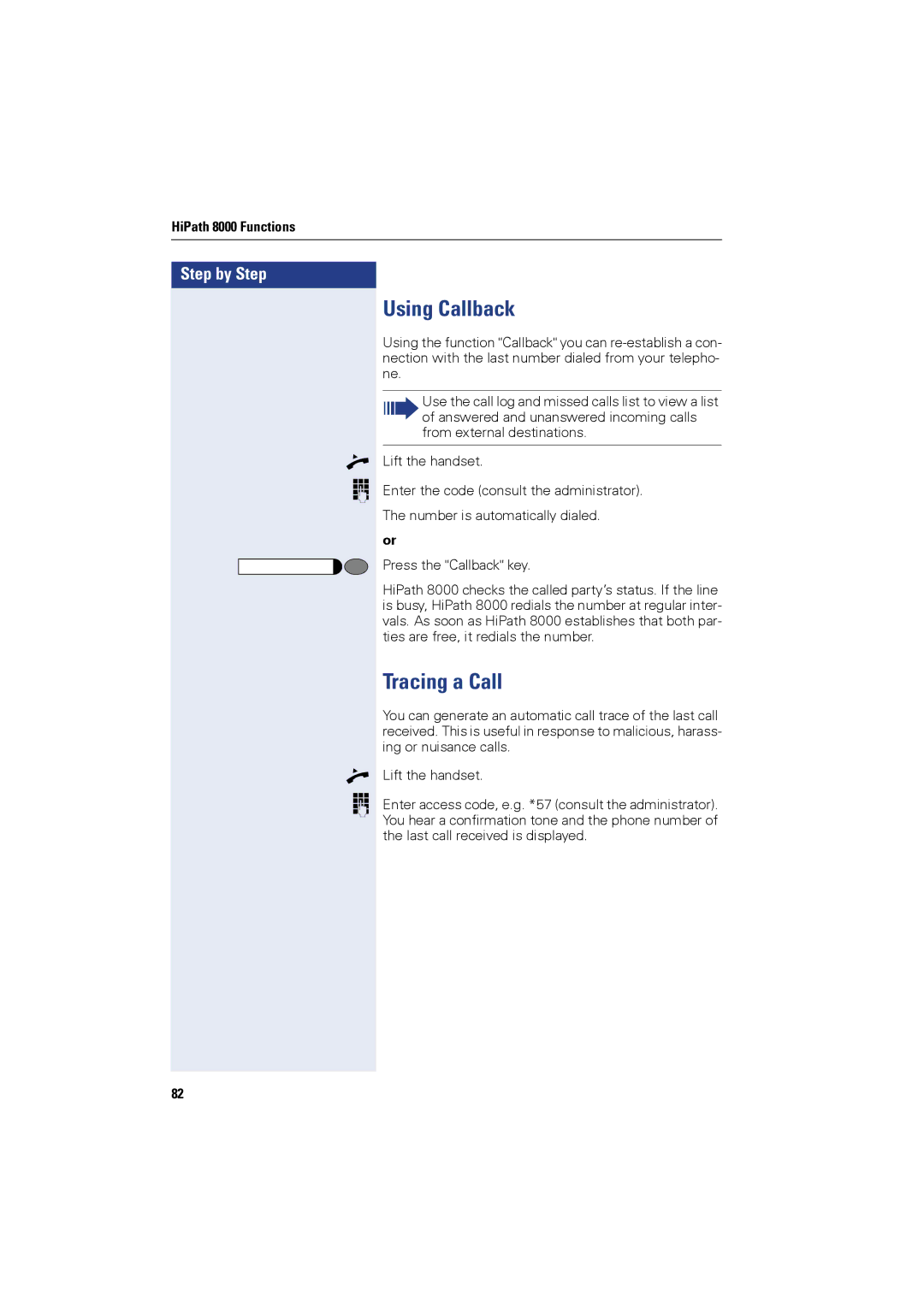HiPath 8000 Functions
Step by Step
n o
n o
Using Callback
Using the function "Callback" you can
Use the call log and missed calls list to view a list of answered and unanswered incoming calls from external destinations.
Lift the handset.
Enter the code (consult the administrator). The number is automatically dialed.
or
Press the "Callback" key.
HiPath 8000 checks the called party’s status. If the line is busy, HiPath 8000 redials the number at regular inter- vals. As soon as HiPath 8000 establishes that both par- ties are free, it redials the number.
Tracing a Call
You can generate an automatic call trace of the last call received. This is useful in response to malicious, harass- ing or nuisance calls.
Lift the handset.
Enter access code, e.g. *57 (consult the administrator). You hear a confirmation tone and the phone number of the last call received is displayed.
82