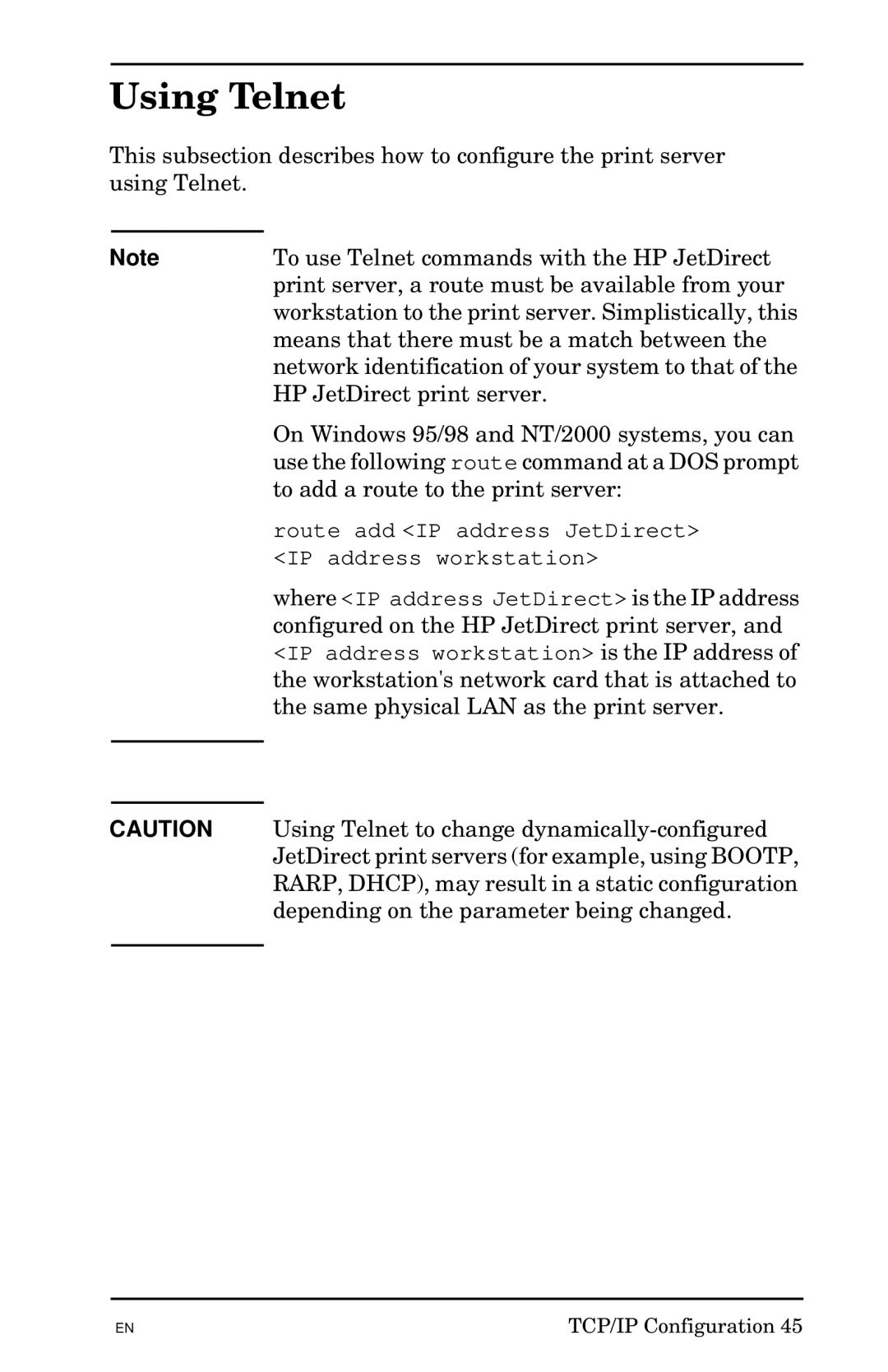Using Telnet
This subsection describes how to configure the print server using Telnet.
Note
CAUTION
To use Telnet commands with the HP JetDirect print server, a route must be available from your workstation to the print server. Simplistically, this means that there must be a match between the network identification of your system to that of the HP JetDirect print server.
On Windows 95/98 and NT/2000 systems, you can use the following route command at a DOS prompt to add a route to the print server:
route add <IP address JetDirect> <IP address workstation>
where <IP address JetDirect> is the IP address configured on the HP JetDirect print server, and <IP address workstation> is the IP address of the workstation's network card that is attached to the same physical LAN as the print server.
Using Telnet to change
EN | TCP/IP Configuration 45 |