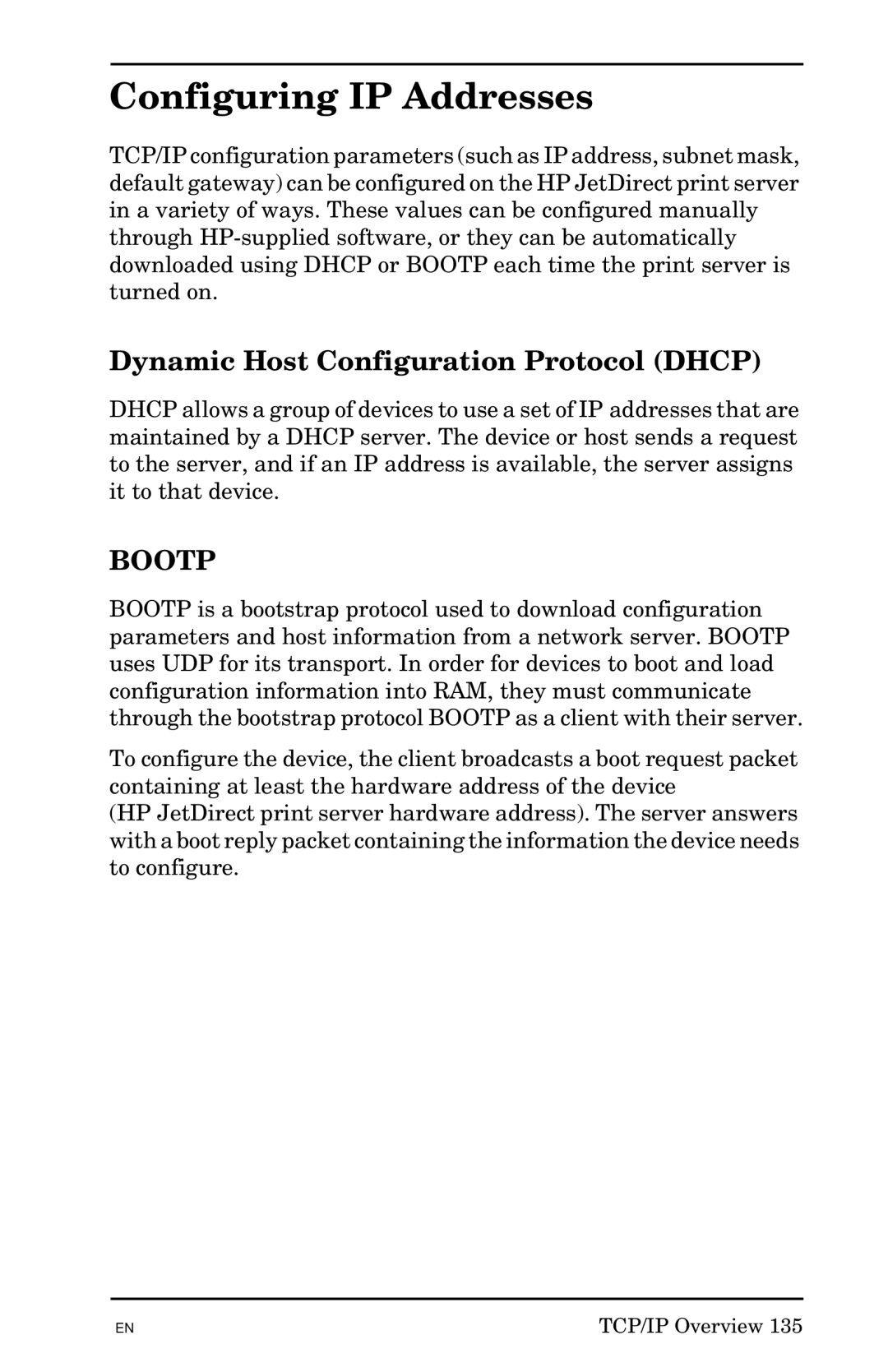Configuring IP Addresses
TCP/IP configuration parameters (such as IP address, subnet mask, default gateway) can be configured on the HP JetDirect print server in a variety of ways. These values can be configured manually through
Dynamic Host Configuration Protocol (DHCP)
DHCP allows a group of devices to use a set of IP addresses that are maintained by a DHCP server. The device or host sends a request to the server, and if an IP address is available, the server assigns it to that device.
BOOTP
BOOTP is a bootstrap protocol used to download configuration parameters and host information from a network server. BOOTP uses UDP for its transport. In order for devices to boot and load configuration information into RAM, they must communicate through the bootstrap protocol BOOTP as a client with their server.
To configure the device, the client broadcasts a boot request packet containing at least the hardware address of the device
(HP JetDirect print server hardware address). The server answers with a boot reply packet containing the information the device needs to configure.
EN | TCP/IP Overview 135 |