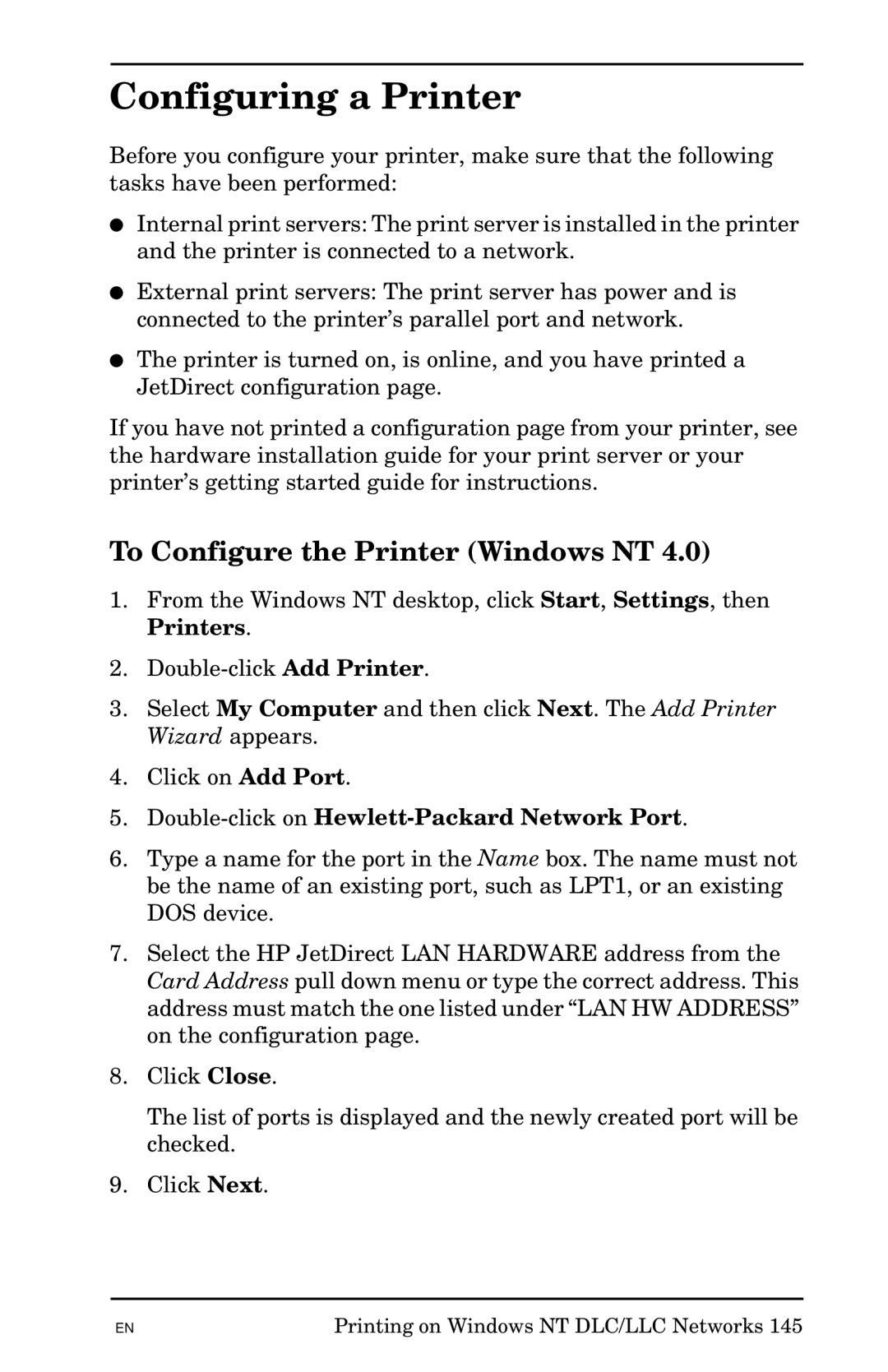Configuring a Printer
Before you configure your printer, make sure that the following tasks have been performed:
●Internal print servers: The print server is installed in the printer and the printer is connected to a network.
●External print servers: The print server has power and is connected to the printer’s parallel port and network.
●The printer is turned on, is online, and you have printed a JetDirect configuration page.
If you have not printed a configuration page from your printer, see the hardware installation guide for your print server or your printer’s getting started guide for instructions.
To Configure the Printer (Windows NT 4.0)
1.From the Windows NT desktop, click Start, Settings, then Printers.
2.
3.Select My Computer and then click Next. The Add Printer Wizard appears.
4.Click on Add Port.
5.Double-click on Hewlett-Packard Network Port.
6.Type a name for the port in the Name box. The name must not be the name of an existing port, such as LPT1, or an existing DOS device.
7.Select the HP JetDirect LAN HARDWARE address from the Card Address pull down menu or type the correct address. This address must match the one listed under “LAN HW ADDRESS” on the configuration page.
8.Click Close.
The list of ports is displayed and the newly created port will be checked.
9.Click Next.
EN | Printing on Windows NT DLC/LLC Networks 145 |