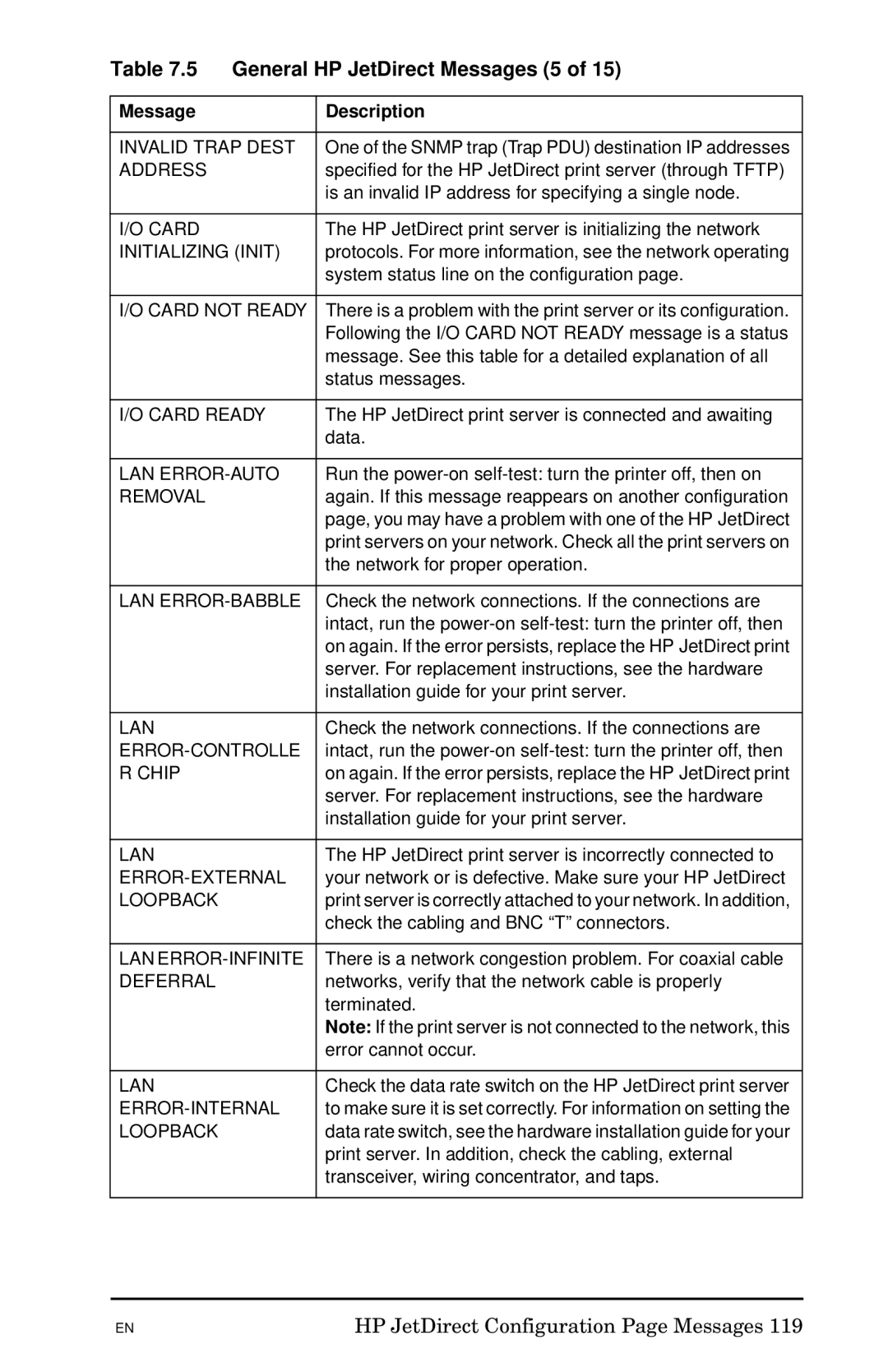Table 7.5 | General HP JetDirect Messages (5 of 15) | |
|
|
|
Message |
| Description |
|
| |
INVALID TRAP DEST | One of the SNMP trap (Trap PDU) destination IP addresses | |
ADDRESS |
| specified for the HP JetDirect print server (through TFTP) |
|
| is an invalid IP address for specifying a single node. |
|
|
|
I/O CARD |
| The HP JetDirect print server is initializing the network |
INITIALIZING (INIT) | protocols. For more information, see the network operating | |
|
| system status line on the configuration page. |
|
| |
I/O CARD NOT READY | There is a problem with the print server or its configuration. | |
|
| Following the I/O CARD NOT READY message is a status |
|
| message. See this table for a detailed explanation of all |
|
| status messages. |
|
| |
I/O CARD READY | The HP JetDirect print server is connected and awaiting | |
|
| data. |
|
| |
LAN | Run the | |
REMOVAL |
| again. If this message reappears on another configuration |
|
| page, you may have a problem with one of the HP JetDirect |
|
| print servers on your network. Check all the print servers on |
|
| the network for proper operation. |
|
| |
LAN | Check the network connections. If the connections are | |
|
| intact, run the |
|
| on again. If the error persists, replace the HP JetDirect print |
|
| server. For replacement instructions, see the hardware |
|
| installation guide for your print server. |
|
|
|
LAN |
| Check the network connections. If the connections are |
intact, run the | ||
R CHIP |
| on again. If the error persists, replace the HP JetDirect print |
|
| server. For replacement instructions, see the hardware |
|
| installation guide for your print server. |
|
|
|
LAN |
| The HP JetDirect print server is incorrectly connected to |
your network or is defective. Make sure your HP JetDirect | ||
LOOPBACK |
| print server is correctly attached to your network. In addition, |
|
| check the cabling and BNC “T” connectors. |
|
| |
LAN | There is a network congestion problem. For coaxial cable | |
DEFERRAL |
| networks, verify that the network cable is properly |
|
| terminated. |
|
| Note: If the print server is not connected to the network, this |
|
| error cannot occur. |
|
|
|
LAN |
| Check the data rate switch on the HP JetDirect print server |
to make sure it is set correctly. For information on setting the | ||
LOOPBACK |
| data rate switch, see the hardware installation guide for your |
|
| print server. In addition, check the cabling, external |
|
| transceiver, wiring concentrator, and taps. |
|
|
|
EN | HP JetDirect Configuration Page Messages 119 |