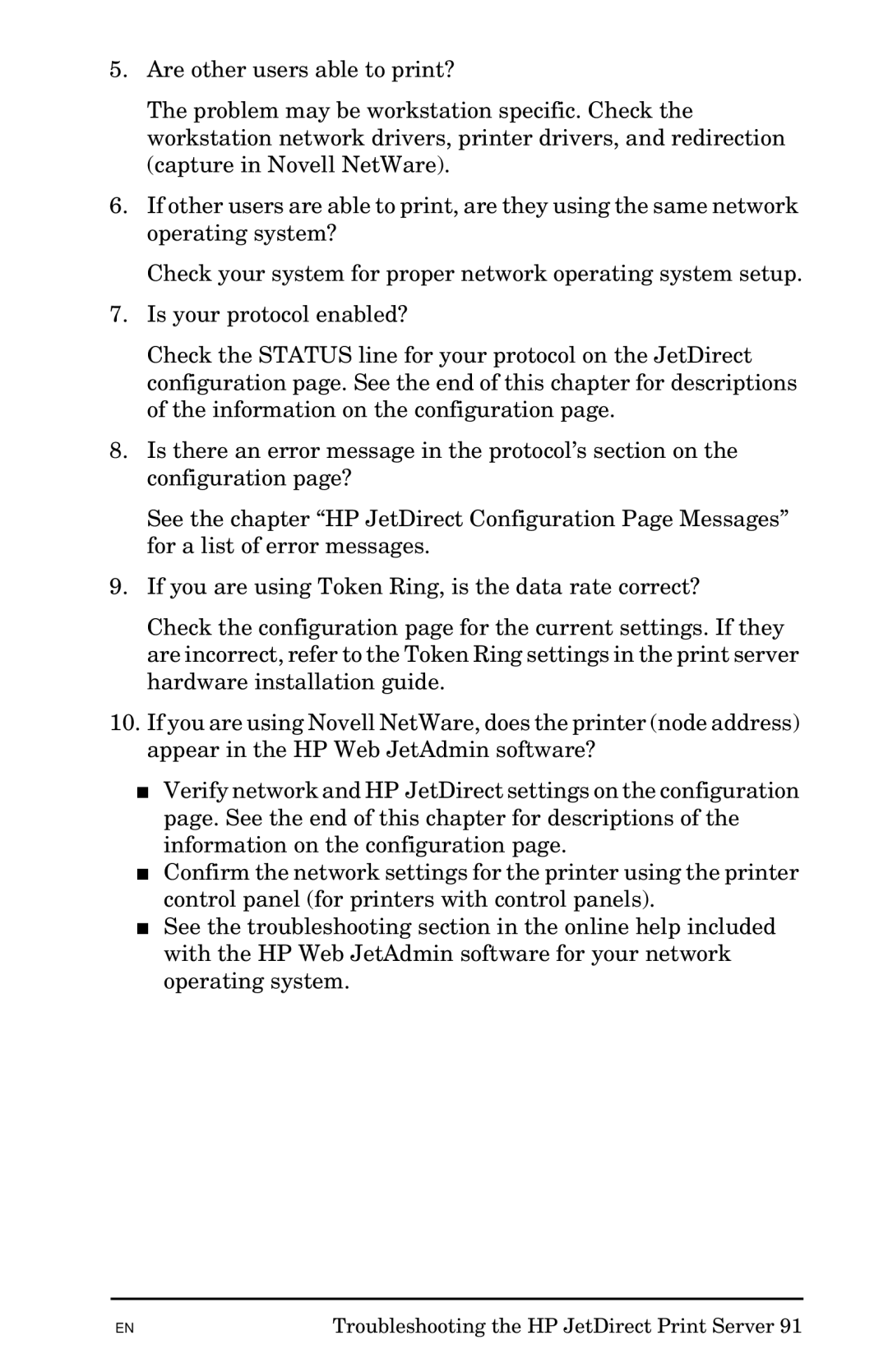5.Are other users able to print?
The problem may be workstation specific. Check the workstation network drivers, printer drivers, and redirection (capture in Novell NetWare).
6.If other users are able to print, are they using the same network operating system?
Check your system for proper network operating system setup.
7.Is your protocol enabled?
Check the STATUS line for your protocol on the JetDirect configuration page. See the end of this chapter for descriptions of the information on the configuration page.
8.Is there an error message in the protocol’s section on the configuration page?
See the chapter “HP JetDirect Configuration Page Messages” for a list of error messages.
9.If you are using Token Ring, is the data rate correct?
Check the configuration page for the current settings. If they are incorrect, refer to the Token Ring settings in the print server hardware installation guide.
10.If you are using Novell NetWare, does the printer (node address) appear in the HP Web JetAdmin software?
■Verify network and HP JetDirect settings on the configuration page. See the end of this chapter for descriptions of the information on the configuration page.
■Confirm the network settings for the printer using the printer control panel (for printers with control panels).
■See the troubleshooting section in the online help included with the HP Web JetAdmin software for your network operating system.
EN | Troubleshooting the HP JetDirect Print Server 91 |