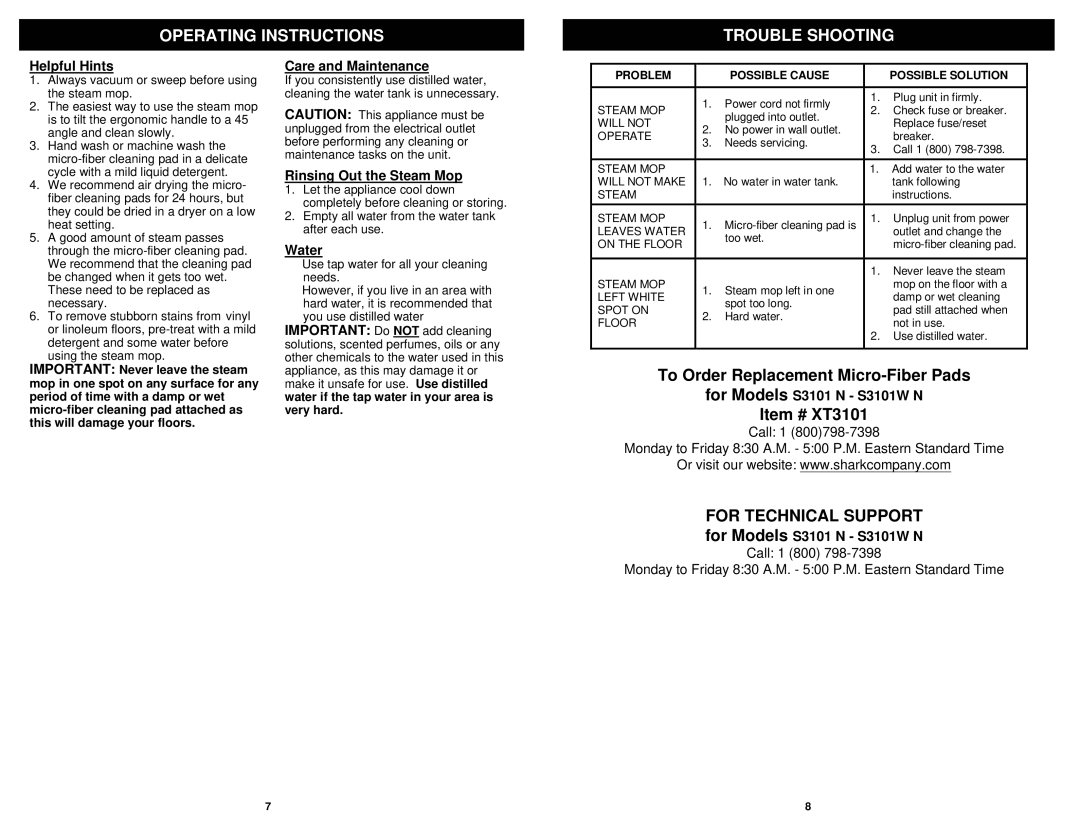S3101 N, S3101W N specifications
The Shark S3101W and S3101 N are innovative models in the world of home cleaning technology, reflecting Shark's commitment to efficient, user-friendly, and adaptable cleaning solutions. Designed with versatility in mind, these models cater to various cleaning needs while delivering powerful performance.One of the main features of the Shark S3101W and S3101 N is their advanced suction technology. Both models utilize a high-efficiency motor that provides strong suction for deep cleaning carpets and hard floors. This robust performance is complemented by a range of attachments, including a motorized brush head, which makes it easier to tackle pet hair and debris in a single pass. The inclusion of a detachable canister further enhances the cleaning experience, allowing users to transition smoothly from floor to ceiling without losing suction power.
Another standout characteristic is the DuoClean technology present in both models. This innovative feature combines a bristle brush and a soft roller, allowing the vacuum to seamlessly pick up large debris and fine particles. This dual system ensures that no matter the surface, whether carpet or hardwood, the cleaning results are optimized. The S3101W and S3101 N are also equipped with anti-allergen complete seal technology that traps dust and allergens inside the vacuum, making them ideal for allergy sufferers.
Portability and ease of use are also defining aspects of these models. The lightweight design facilitates effortless maneuverability, while the flexible hose and variety of attachments allow for cleaning hard-to-reach spots, ensuring a comprehensive clean throughout the home. Both models are cordless, offering freedom of movement and eliminating the hassle of tangling cords, making cleaning sessions more efficient.
Additionally, Shark has placed emphasis on durability in the design of the S3101W and S3101 N. The high-quality materials used in construction promise longevity, while the easy-to-empty dust cup keeps maintenance simple and convenient. The sleek design and eye-catching aesthetics also make these vacuums an attractive addition to any cleaning arsenal.
In summary, the Shark S3101W and S3101 N represent the forefront of cleaning technology, integrating advanced features, innovative technologies, and user-friendly characteristics. With their powerful suction, DualClean technology, and remarkable versatility, these units are designed to handle a wide range of cleaning tasks, making them an invaluable asset for maintaining a clean and healthy home environment.