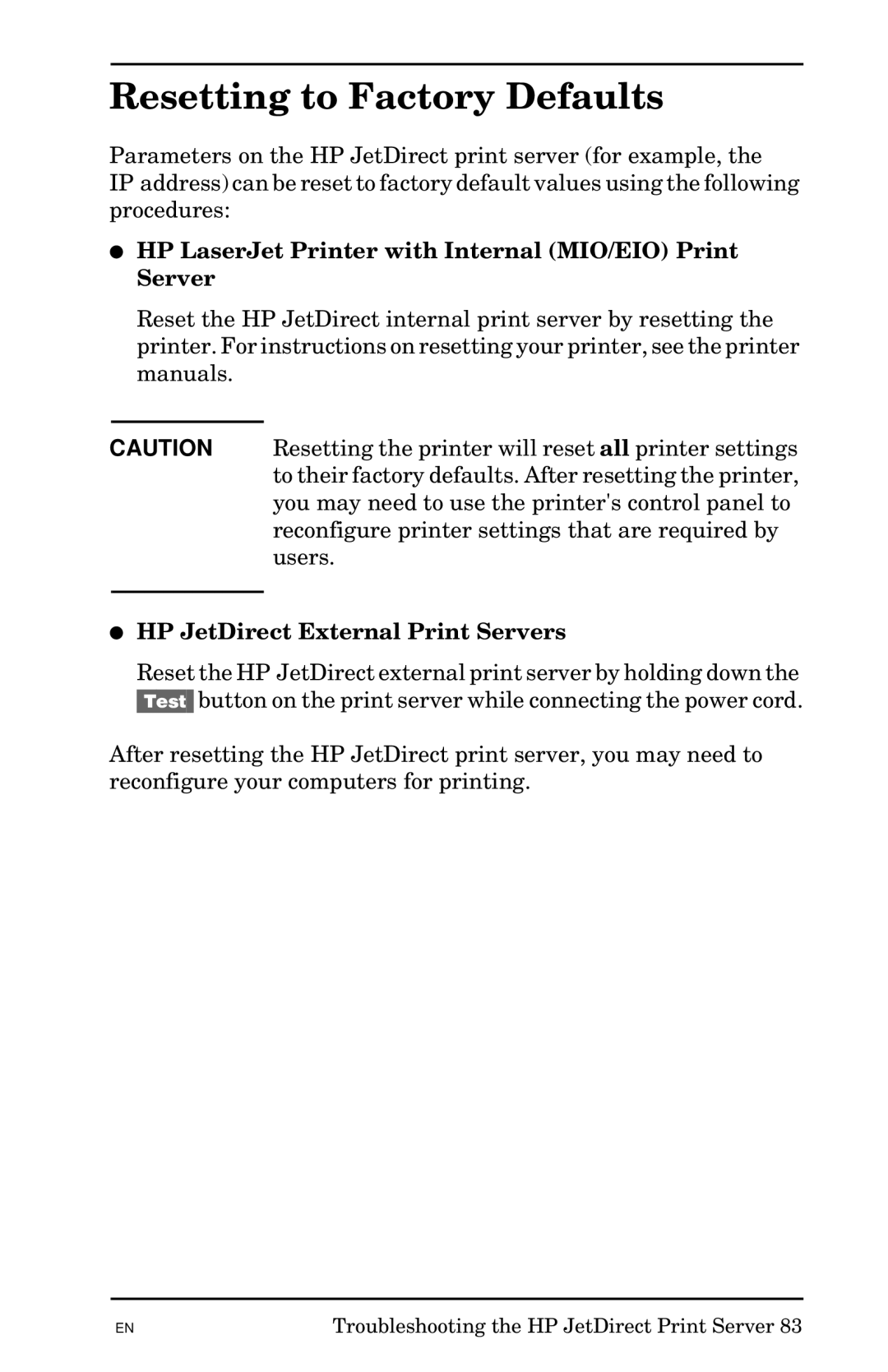Resetting to Factory Defaults
Parameters on the HP JetDirect print server (for example, the
IP address) can be reset to factory default values using the following procedures:
●HP LaserJet Printer with Internal (MIO/EIO) Print Server
Reset the HP JetDirect internal print server by resetting the printer. For instructions on resetting your printer, see the printer manuals.
CAUTION Resetting the printer will reset all printer settings to their factory defaults. After resetting the printer, you may need to use the printer's control panel to reconfigure printer settings that are required by users.
●HP JetDirect External Print Servers
Reset the HP JetDirect external print server by holding down the [Test] button on the print server while connecting the power cord.
After resetting the HP JetDirect print server, you may need to reconfigure your computers for printing.
EN | Troubleshooting the HP JetDirect Print Server 83 |